A list of various Console Commands
Commands
Open the console and type in the prefix for the list of commands you wish to see.
Example: Type “set render” then press tab, to the list of all ‘render’ commands.
The prefixes i’ve found so far are:
– “clear”
– “set player”
– “set render”
Some of the most useful commands are:
– “set player.fov x” (the value is vertical. use a fov calulator to get the horizontal value)
– “set render.gui 0” Removes the HUD (replace 0 with 1 to turn on again)
– “set render.post 0” Removes Post Process effects (individual effects can be turned off independently of each other. see picture below)
Here’s a list of the various commands
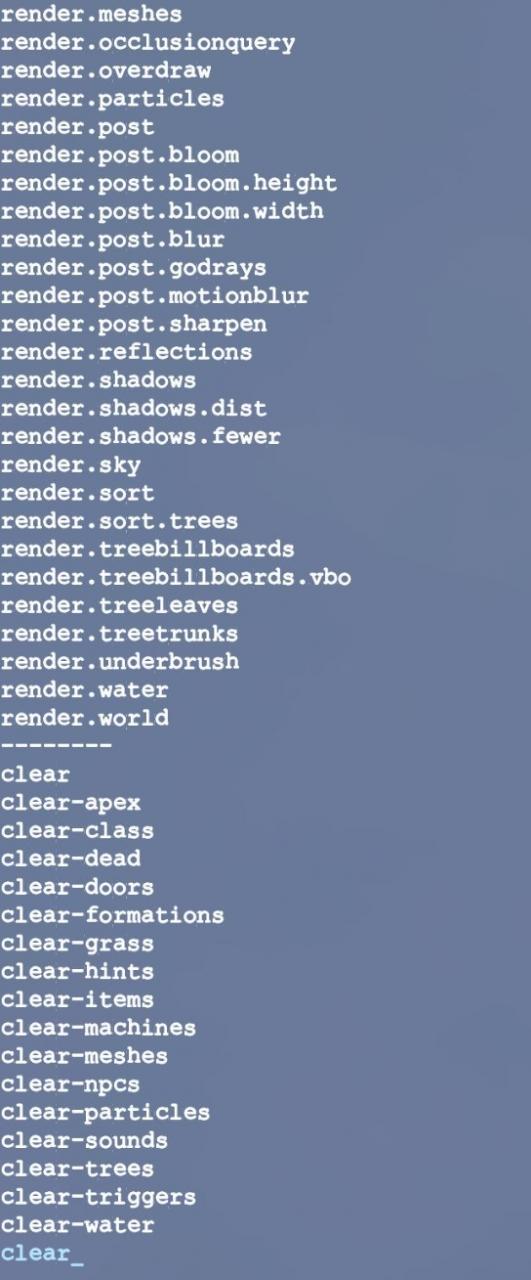
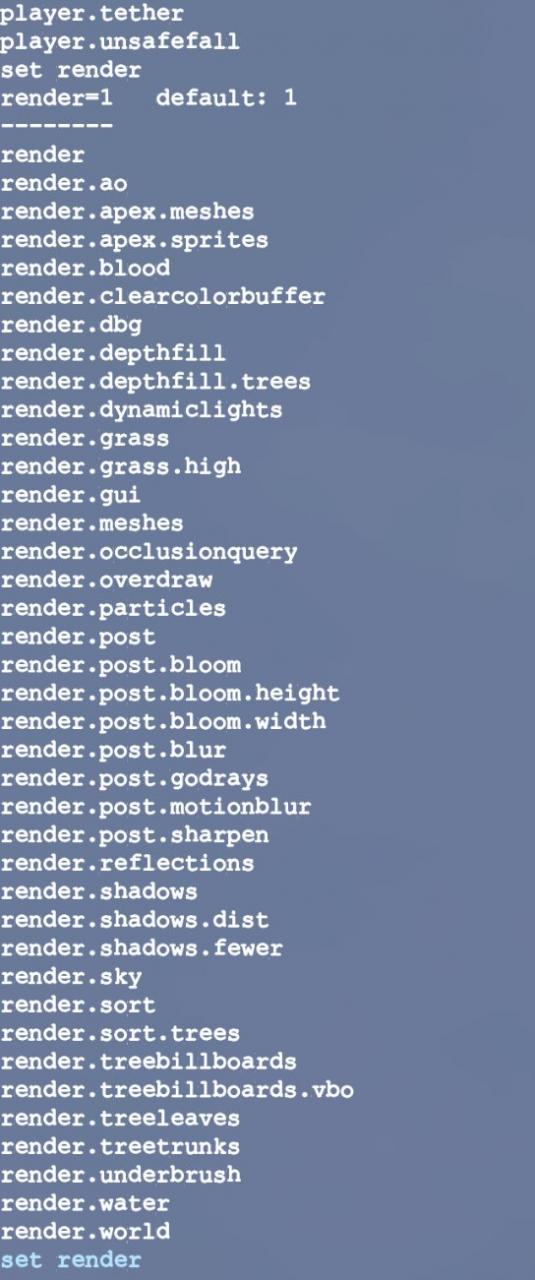
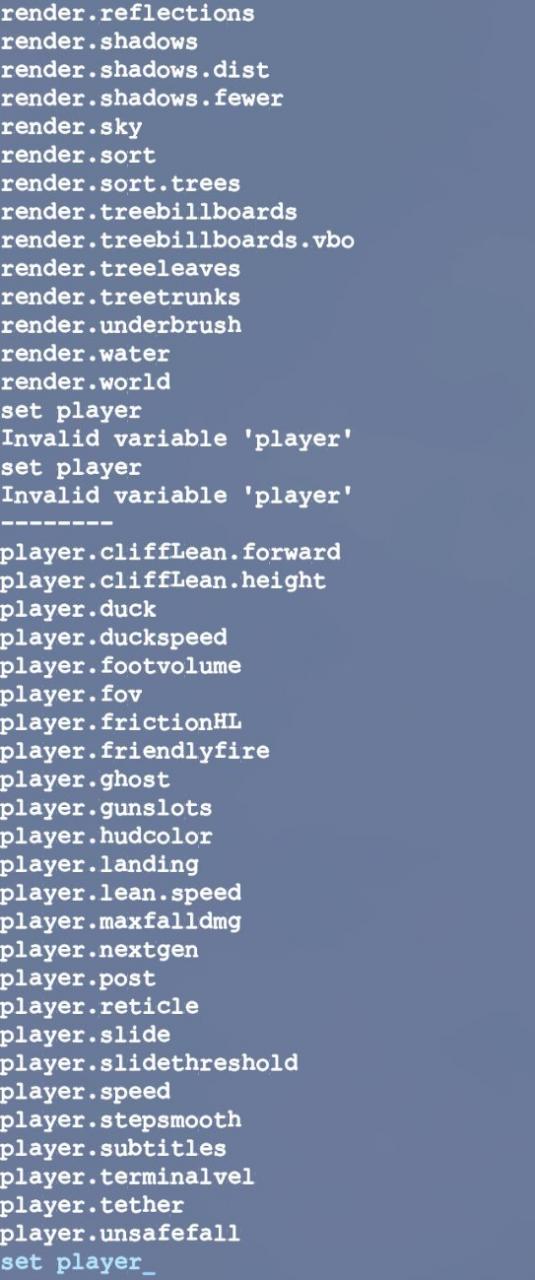
Written by LettuceWettuce

just figured out that the console commands “vars” lists every variable in the game. can’t figure out how to write the console history to a log or scroll it up to see them all though.
nevermind, figured it out. “vars.dump [filename]” will save a file containing all of the variables to the game directory with the filename chosen.