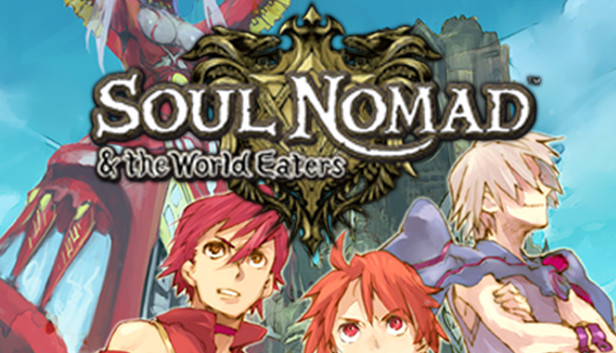The Guide
Do you think the default filter looks like a layer of Vaseline? Do you think no filter looks weirdly sharp?
Well, this simple fix will make the game look more aesthetically pleasing. Like most PS2 2D games and older, the sprites of this game are designed with CRT scanlines in mind, and the absolutely beautiful spritework of this game really shines with some fake scanlines to make everything pop. This actually looks better for every NIS RPG on PS2, but I made this because the default filter is so lacking for this particular game.
Step one is installing ReShade, and selecting the Soul Nomad EXE in the wizard, and the rendering API “OpenGL”. ReShade can be downloaded here: https://reshade.me/
Step two is grabbing these shaders and putting them in the game’s folder: https://github.com/akgunter/crt-royale-reshade
Once you’re done with that, run the game, and if everything goes good, you can play with a CRT filter. If not, I recommend reinstalling ReShade and making sure the standard shaders are present, or else you WILL get a compilation failure.
Make sure to follow the Github Readme for the shaders on how to set Content_Height to match what it would be.
Personally I like a triad size of 6 and Grille, but all of these settings are to taste.
If you want more filters to play with, try this repo: https://github.com/Matsilagi/RSRetroArch
None of these PRECISELY match Retroarch’s filters, but they’re a whole lot better than the default.
Unfortunately, I can’t really add screencaps because for some reason I’m having SERIOUS issues screencapping OpenGL games in general. If you would like to comment some comparison screencaps I can add them to the guide and credit you, or, when I’m not working at home, I can try to add some screenshots to this instead of me scrambling to finish typing this during break.
That’s all we are sharing today in Soul Nomad & the World Eaters CRT Scanlines to replace Bilinear Filtering, if you have anything to add, please feel free to leave a comment below, you can also read the original article here, all the credits goes to the original author ValiantBlade