This guide explains the basic controls and mechanics of Maker King, which will help you to beat some of the more challenging levels. You can fully customize all inputs in the settings menu. Controllers are also supported.
Controls (default Keyboard):
- Move right: RIGHT ARROW
- Move left: LEFT ARROW
- Jump: space
- Interact: E
- Dismount: R
- pause: ESC
- Restart from checkpoint: R
- Restart from beginning: DELETE
Mechanics
Speed
Momentum
You will build up momentum as you run until you hit the max speed. You build momentum faster while on the ground.
Bouncy Blocks
Hitting the side of a mushroom or rubber block will bounce you back. This can be used to hit max speed almost instantly.
Conveyors
While running in the same direction as a conveyor, you can move faster and go slightly above max speed if you remain on the conveyor.
Jumping
Jump Height
The longer you hold down your jump key, the higher up you’ll go.

You can jump even higher if you are moving fast.
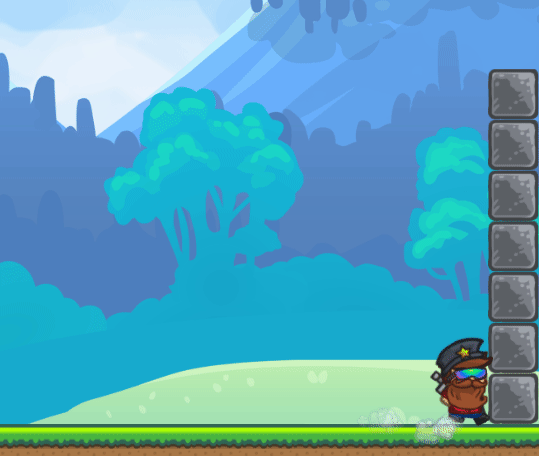
Slow Fall
While you are falling, holding down the jump key will allow you to fall a little bit slower.

wip
- Frisbee Jumps
- Boomerang Jumps
