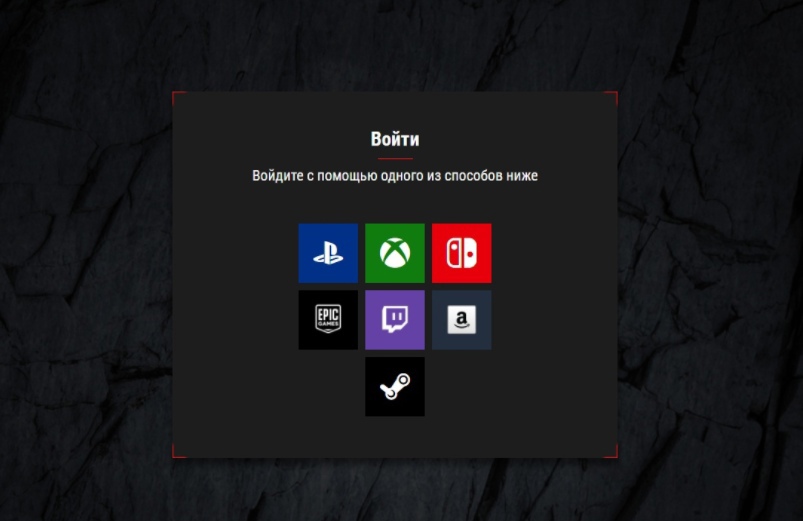For Rogue Company players, as you know that you can get some rewards by linking your account to other platform, this guide will show you how to Link Accounts (for Power Supply)
Step 1: sign in to the account linking site.
Sign in with the account you use the most with Rogue Company. This will be your main account and progress across all platforms.
https://link.roguecompany.com . Sign in with the account you use the most with Rogue Company. This will be your main account and progress across all platforms. https://link.roguecompany.com .
https://link.roguecompany.com . Sign in with the account you use the most with Rogue Company. This will be your main account and progress across all platforms. https://link.roguecompany.com .
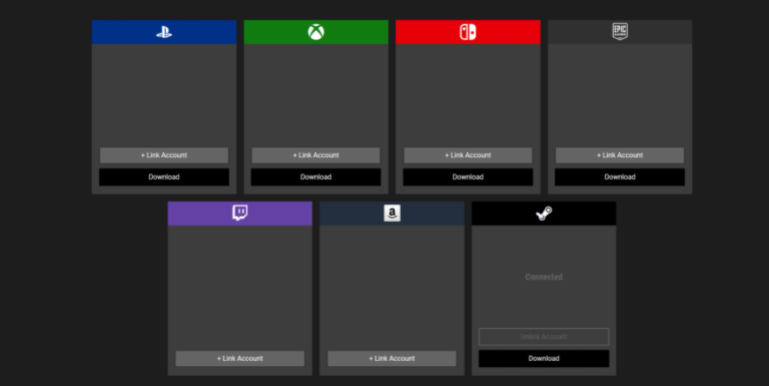
Step 2: add additional accounts.
Once signed in, you can add other platforms to it. Click on the account link button and enter its details. Once accounts are linked, progress will be made across all linked platforms on your main account. Once signed in, you can add other platforms to it. Click on the account link button and enter its details. Once accounts are linked, progress will be made across all linked platforms on your main account.
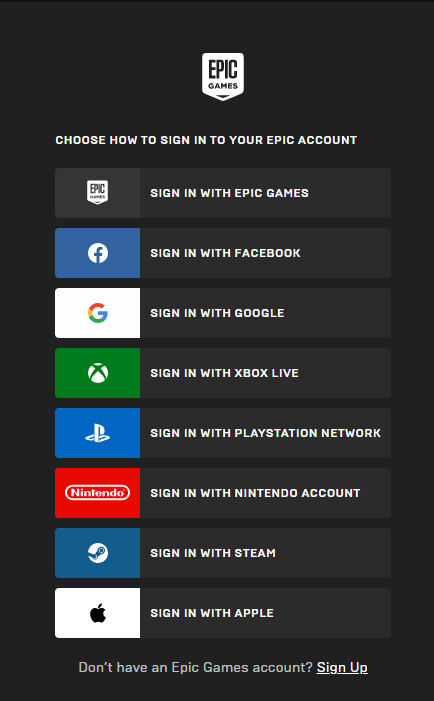
Step 3: confirm the main account.
Once you have linked multiple accounts, you will see the Set as Primary Account option by hovering over the platform window. Important: The main account must be your Rogue Company account where you received progress and made purchases. Your cosmetic items, purchases, and progress are linked to your main account. Once you have linked multiple accounts, you will see the Set as Primary Account option by hovering over the platform window. Important: The main account must be your Rogue Company account where you received progress and made purchases. Your cosmetic items, purchases, and progress are linked to your main account.