Join the game’s Steam Group Chat Channel
By joining the game’s Steam Group Chat, you can view other player’s activities in the game “as if you are on a friends list”.
Now if you host a ‘steam game’ using the ingame tablet, you become joinable by anyone in the Group Chat, and vice versa you can ‘join’ anyone ingame.
The Steam Group Chat channel also includes the ability to create your own voice channel for anyone needing to use voice ingame.
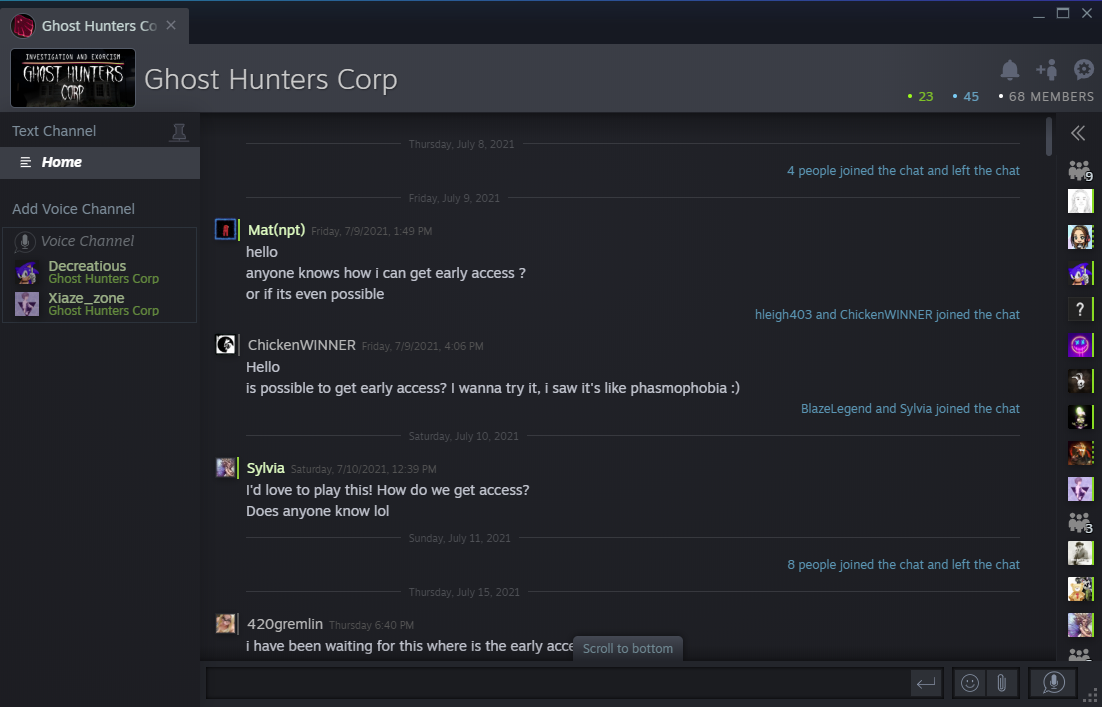
If you want to quickly join it right now, here is a non-expiring link to the Steam Group Chat.
Alternatively you need to go into the Community hub and click on the Group Chat function on the top right.
If you want to play privately in formed groups without using friends list…
You can still use a Steam Group Chat function to invite other members you see in the official group chat, just create your own private group and control it since it has moderation and administration controls.
After you created your private group you can make a invite link to invite other members, or you can privately message them via group chat.
Direct IP connections… Not just exclusive to LAN parties!
Related Posts:
- Ghost Hunters Corp How to Find People to Play with
- Ghost Hunters Corp How to Fix Unable to See Players
- Ghost Hunters Corp Exorcism Evidence Guide
- Ghost Hunters Corp How to Change Exorcism Phrase
- Ghost Hunters Corp Basics Guide For New Players
