Comparison Photos
Here are some comparison photos.
 See the Take Left Survey text? Very blurry. After fix, crispy like hot and spicy KFC.
See the Take Left Survey text? Very blurry. After fix, crispy like hot and spicy KFC.
 Very clear difference here.
Very clear difference here.
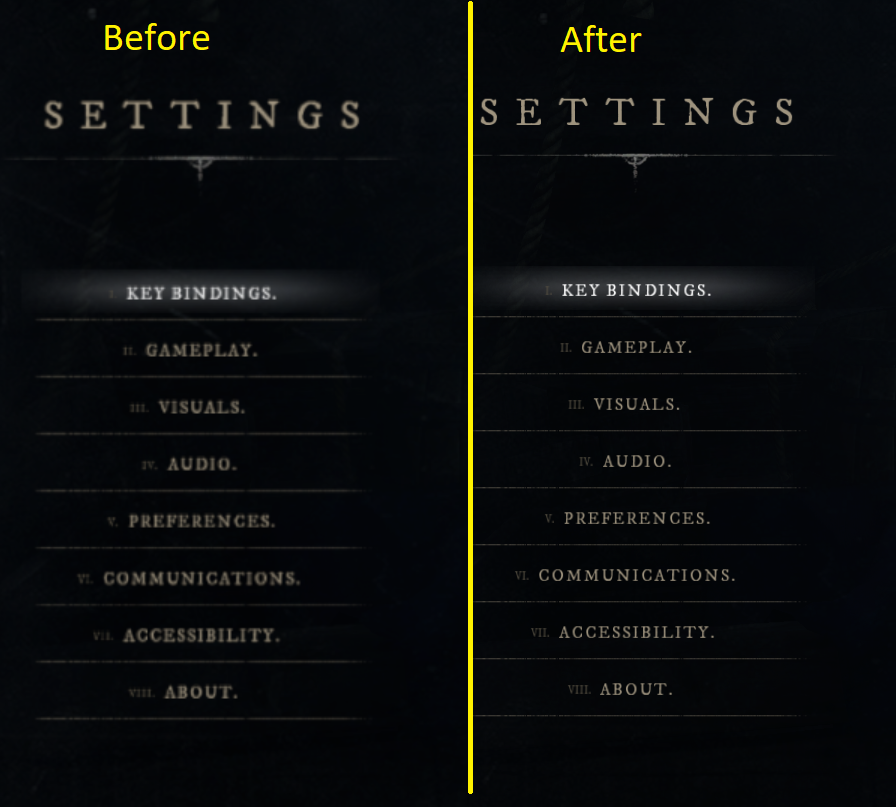
Comparison of the Settings Menu
Edited to make intro shorter.
Step-By-Step Instructions
To start, find where your New World is installed.
To do this Go to Library –> Go to “New World Preview” –> Click Settings Icon –> Click Manage –> Browse Local Files. (see photo for guide)
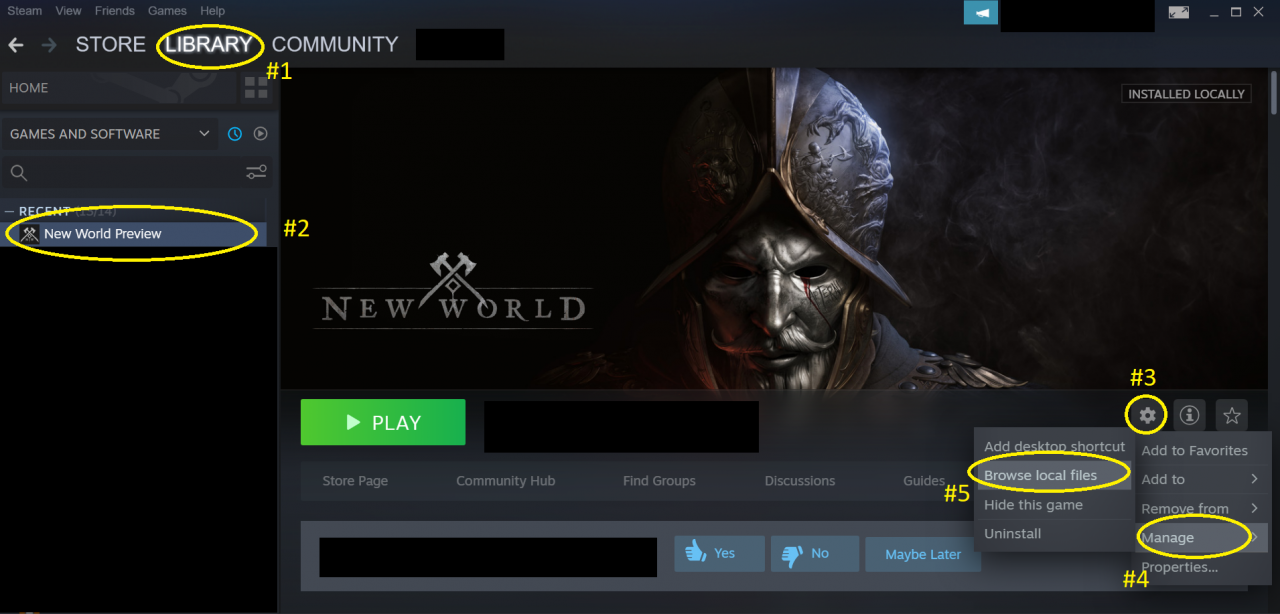
This will bring you to this window: Just open the properties page of NewWorldLauncher by right clicking then click “Properties”
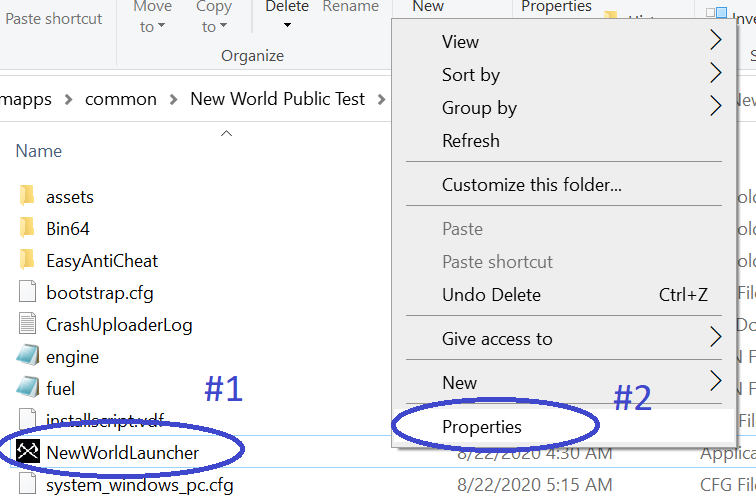
Finally, this will open up another window, Click “Compatibility” then click “Change High DPI Settings”.
This will open another window. Select “Override high DPI scaling behavior” then in the dropdown select “Application”. Click “Ok/Apply” on everything.
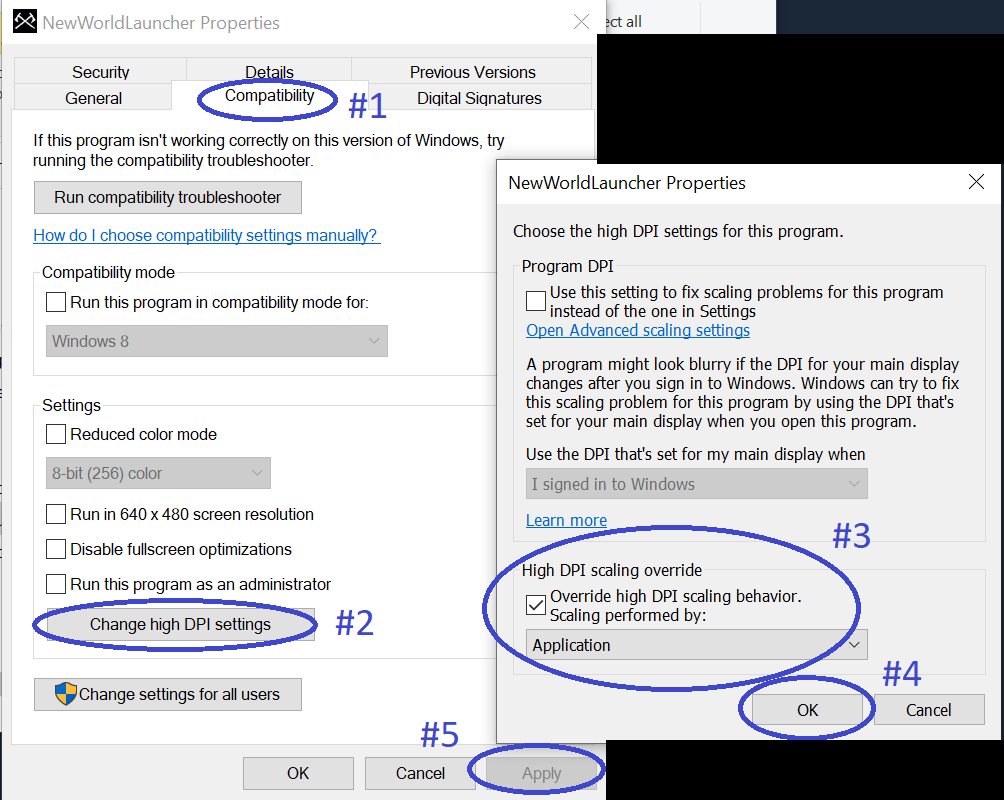
Related Posts:
- New World Preview How to Get the Corruptions Bane
- New World Preview How to Find Master Henry
- New World Preview 6 Tips and Tricks for Beginners
- New World Preview Characters Build Guide(Hatchet, Life Staff, Musket)

Thx a lot guys. 2k + blur is unplayable
Bro I love u. Pls send me your addres and Im gonna give u my ass.
THANKS!! it works