For Samurai Jack: Battle Through players who want to change language, This game seems to use your system’s language settings by default, but here’s how to change the menu and subtitles language to English or any other translation this game has.
Finding steam launch parameters settings
First, you need to find steam launch options settings. To do that:
- Open your steam LIBRARY
- Find Samurai-Jack: Battle Through Time in the list
- Right-click on the title in the list and select Properties (or left-click the game in the list, then find a gear icon, left-click it and select Properties)
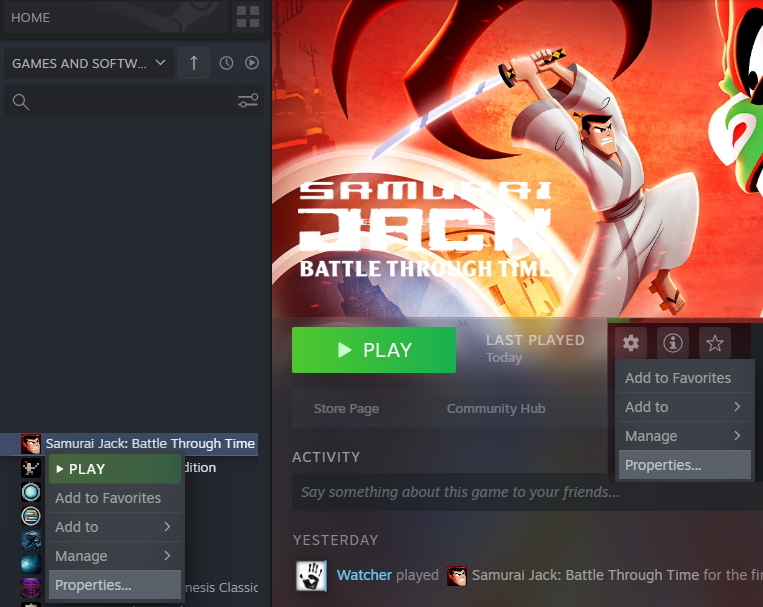
Game’s properties window will pop up. In GENERAL tab, find and click Set launch options…
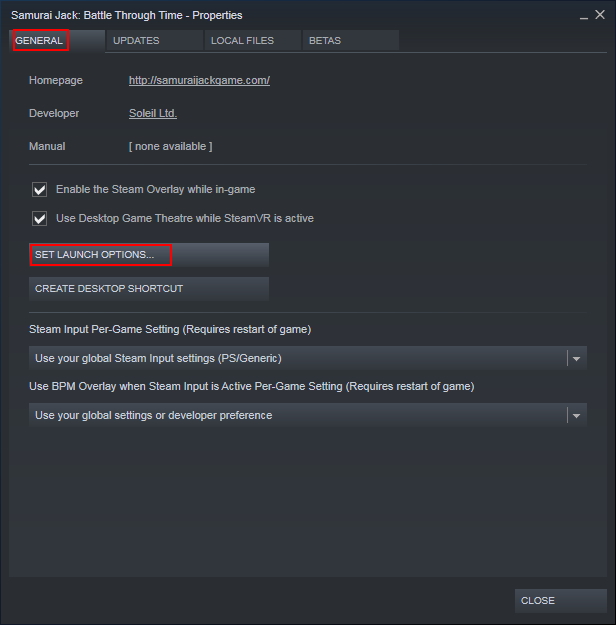
Launch options window will pop up.
Adding a language parameter
Type or copy and paste -language=en into the text bar and click OK to save.
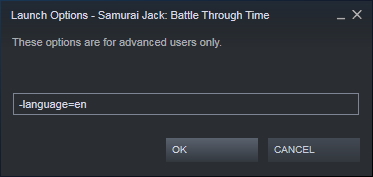
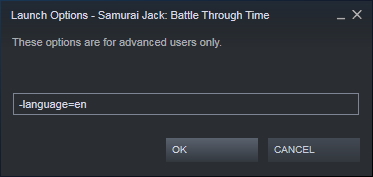
You should be good to go now!
To revert the game’s language back to your system’s language, open launch options again, remove the line and press OK to save.
To revert the game’s language back to your system’s language, open launch options again, remove the line and press OK to save.
List of parameters for other languages
Here’s the list of parameters for all the languages that are available in this game:
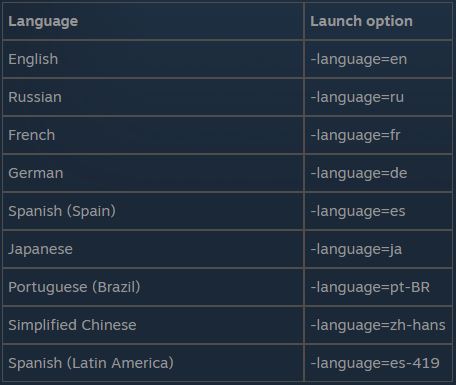
That’s all we are sharing today in Samurai Jack: Battle Through Time How to Change Language, if there are anything you want to add please feel free to leave a comment below and we’ll see you soon.
Credit to Watcher
