If you play Burnout Paradise Remastered but when you click play and nothing is happening, this guide will show you how to fix the the black screen and the program not responding problem, let’s check it out.
How to fix it
The only thing why it does it, because the game doesn’t come with its config file, i’m here to day just to get to the point of all this messing around.
The location for the file to be C:\Users\(user)\AppData\Local\Criterion Games\Burnout Paradise Remastered\config.ini
Just create the file by creating a text document and just rename from New Document.txt to config.ini then after renaming open and copy and past the following below.
contrast=50 0 = Fullscreen
WindowsMode=1 1 = Windowed
VSYNC=1 2 = Windowed Borderless *
The location for the file to be C:\Users\(user)\AppData\Local\Criterion Games\Burnout Paradise Remastered\config.ini
Just create the file by creating a text document and just rename from New Document.txt to config.ini then after renaming open and copy and past the following below.
contrast=50 0 = Fullscreen
WindowsMode=1 1 = Windowed
VSYNC=1 2 = Windowed Borderless *
Inbetween the number press tab and that’s it.
then click save and play Burnout but don’t forget turn of overlay on Origin and Afterburner that also might be the problem.
That’s all we are sharing today in Burnout Paradise Remastered How to Fix Black Screen Glitch, if there are anything you want to add please feel free to leave a comment below and we’ll see you soon.
Credit to Philip G
Related Posts:
- Burnout™ Paradise Remastered All Collectibles (Smash, Billboard & Super Jump)
- Burnout™ Paradise Remastered How to Unlock ALL Vehicles
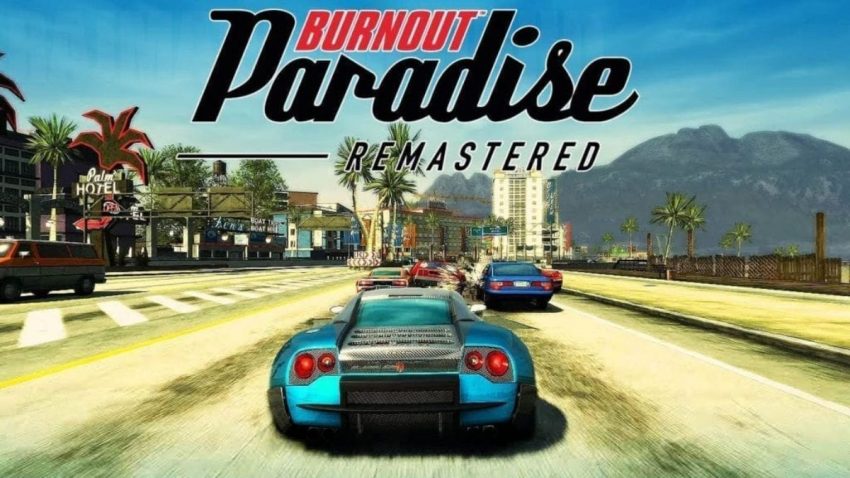
I have tryed this fix and still doesnt work, overlays are off. I am running a predator laptop, runs higher end games just fine, burnout goes black after connecting to server