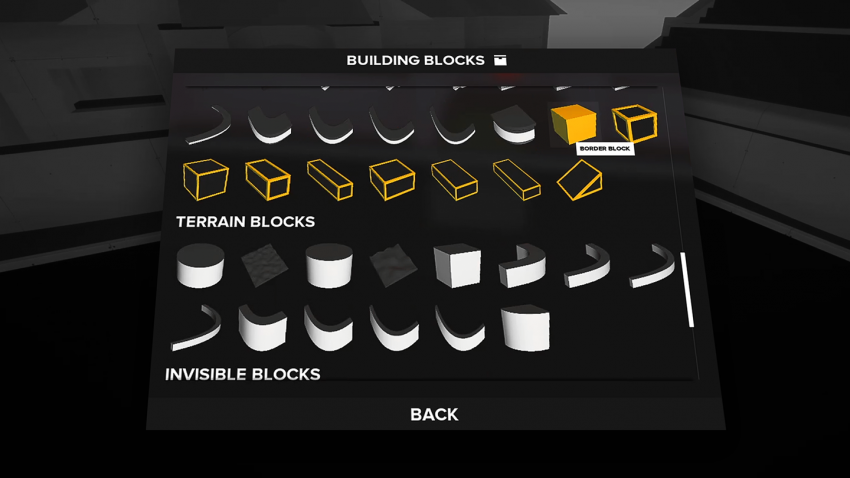This guide is for the Windows 10 x64 users out there who end up having trouble starting this game up. This is basically what I did to get it working. After multiple minutes of reinstalling the game, reinstalling DirectX, verifying integrity of files and clearing installation folders I decided to try compatibility. It was what did end up working for me. Maybe this will not fix your issue. In my short guide I descibe how you can do this to try to fix your game not launching issue.
Navigate to your steam folder where the game .exe file resides, typically here:
“C:\Program Files (x86)\Steam\steamapps\common\Aimbeast”.
Right click Aimbeast.exe and select properties, then go to compatibility settings and set it to “launch in compatibility mode for: Windows 7”. Now try to start, if that doesn’t help you then you can also try to start is as an administrator in the compatibility tab.