This are all “potential” Out of Memory FIX-es. This will NOT, remove the stuttering and the FPS Drops in-game.
If it helped or If you have any other solutions let me know in the commets section.
1. Pagfiles
1. Go to “This PC”

2. Right click on the mouse and chose “Properties”
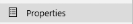
3. Under Control Panel select “Advance system setting”
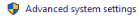
4. Go under “Advanced” (Third option in the toolbar)

5. Under the Performace click on “Settings”
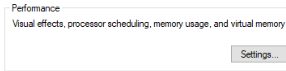
6. Under Performance Options, click on “Advanced” (Second in the Toolbar)

7. Under Virtual memory, click on “Change”
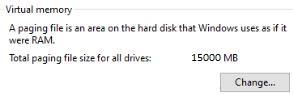
8. Now you select the drive you want to store the pagefile on.
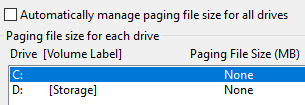
9. Put in the size in MB, 10240 being 10GB and 12288 being 12GB (Make sure you have this much space left on the disk you choose)
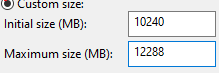
10. Then hit “Set” (This is important or it will not apply.)

11. Finally hit “OK” and reboot your pc.

2. Right click on the mouse and chose “Properties”
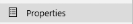
3. Under Control Panel select “Advance system setting”
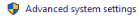
4. Go under “Advanced” (Third option in the toolbar)

5. Under the Performace click on “Settings”
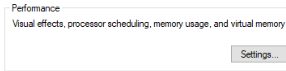
6. Under Performance Options, click on “Advanced” (Second in the Toolbar)

7. Under Virtual memory, click on “Change”
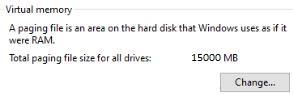
8. Now you select the drive you want to store the pagefile on.
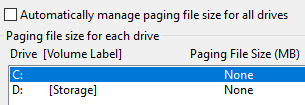
9. Put in the size in MB, 10240 being 10GB and 12288 being 12GB (Make sure you have this much space left on the disk you choose)
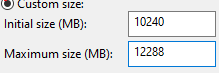
10. Then hit “Set” (This is important or it will not apply.)

11. Finally hit “OK” and reboot your pc.

This should resolve most memory crashes as well as fix some issues users have with stuttering and performance.
Overview: 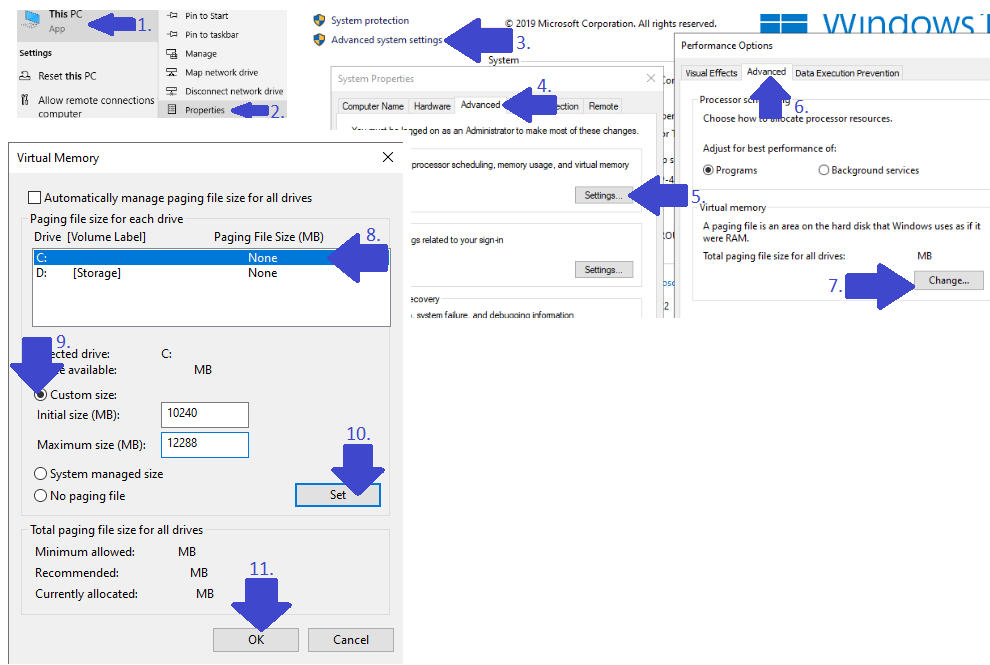
(CREDITS to Morgan M. Who posted the solution on the Post Scriptum Forum)
[https://postscriptum.zendesk.com/hc/en-us/articles/360011340659-Memory-issues-related-to-Pagefile]
2. Verify Integrity of Game Files
1. Go to Library > search for Post Scriptum > Right Click and select Properties
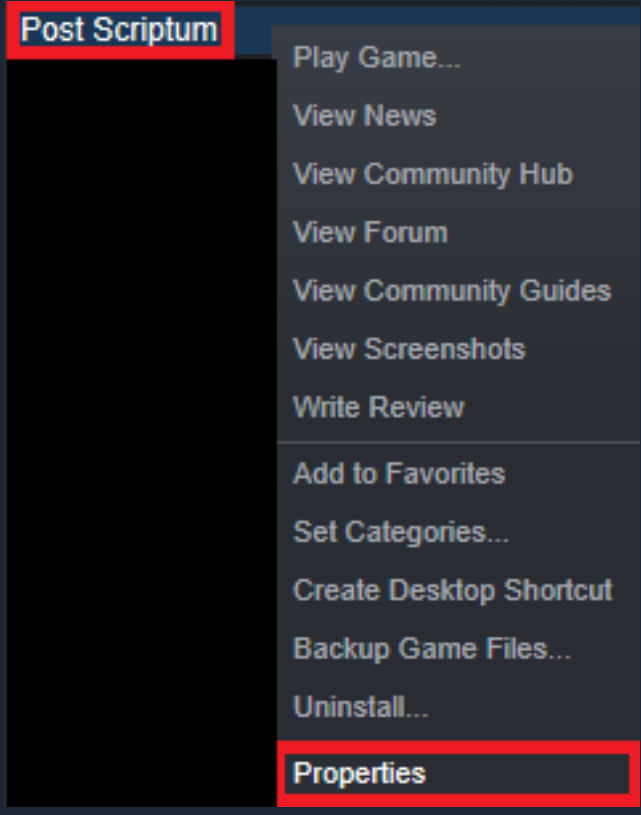 2. Go under Local Files and Select Verify Integrity of Game Files
2. Go under Local Files and Select Verify Integrity of Game Files
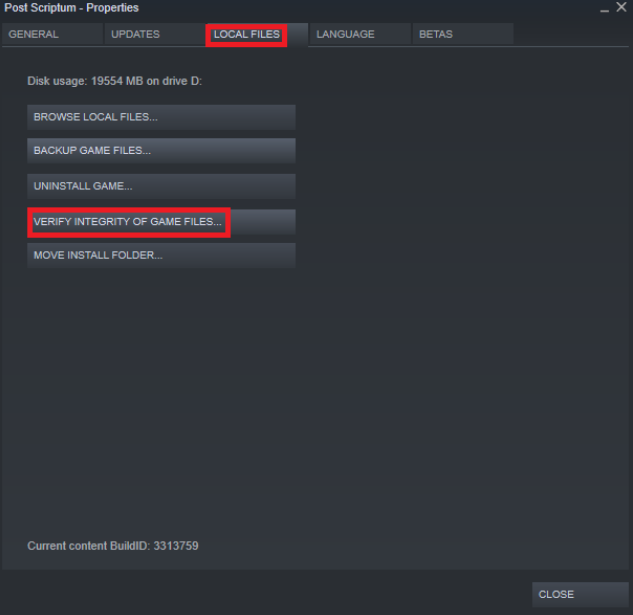 3. Wait for the Game to Validate
3. Wait for the Game to Validate
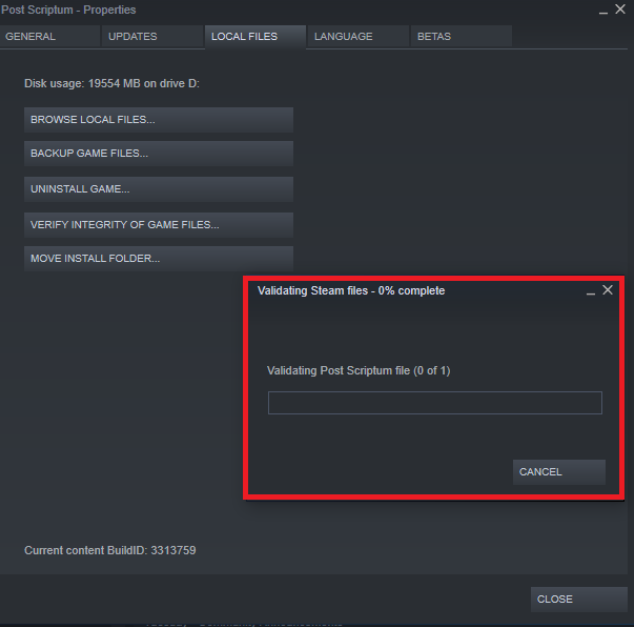 4. Wait for it to finish
4. Wait for it to finish
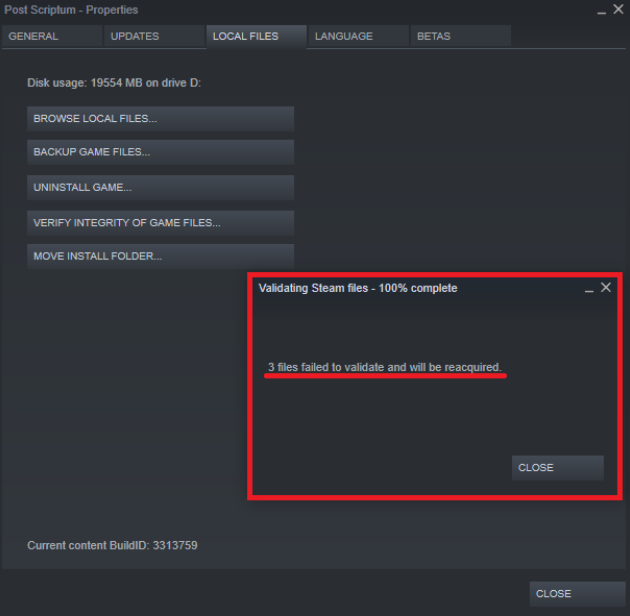
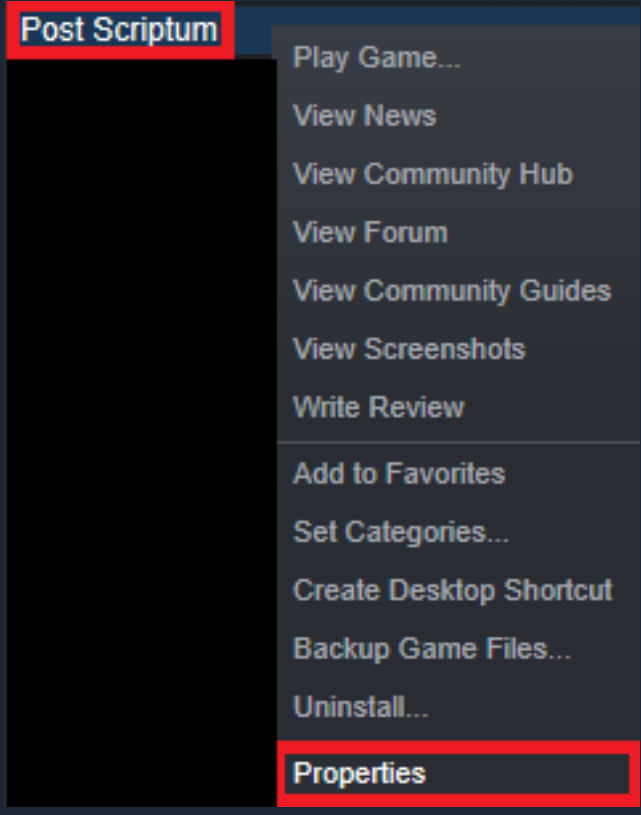 2. Go under Local Files and Select Verify Integrity of Game Files
2. Go under Local Files and Select Verify Integrity of Game Files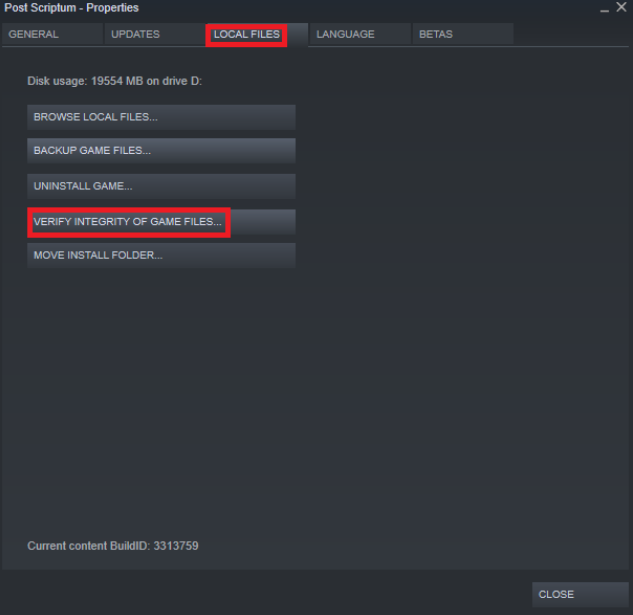 3. Wait for the Game to Validate
3. Wait for the Game to Validate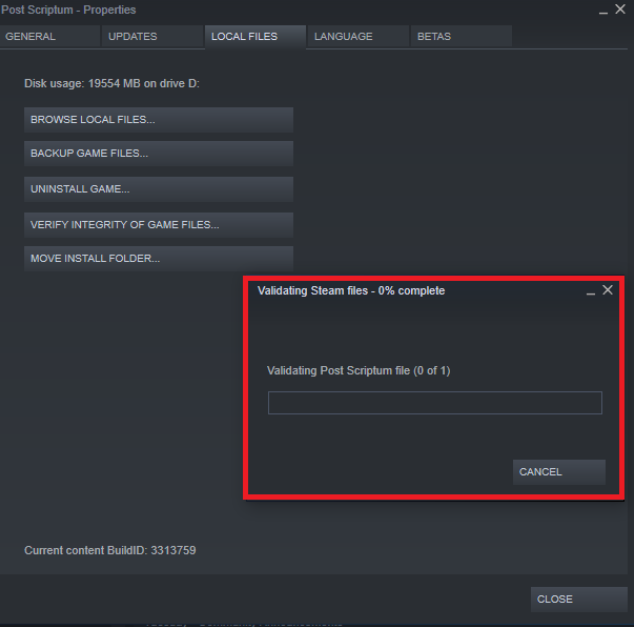 4. Wait for it to finish
4. Wait for it to finish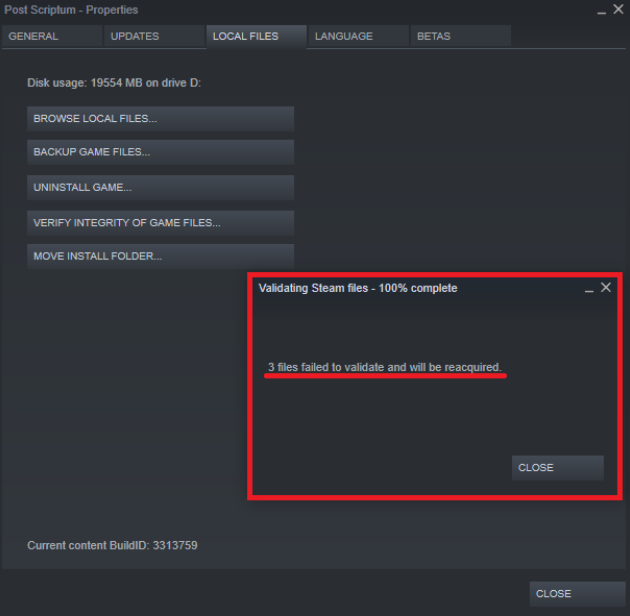
3. Re-Install the Game
Uninstall the Game
1. Search for Post Scriptum
2. Right Click
3. Select Manage
4. Uninstall
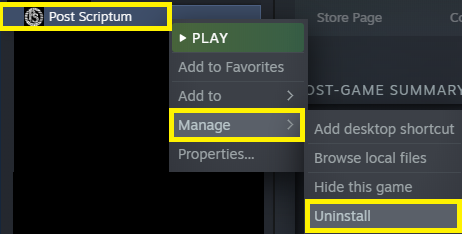
Install the Game
1. Search for Post Scriptum
2. Right Click
3. Select Intall
4. Let the Game install itself again
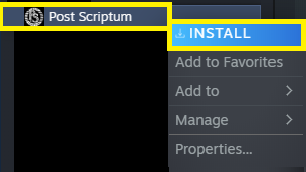
1. Search for Post Scriptum
2. Right Click
3. Select Manage
4. Uninstall
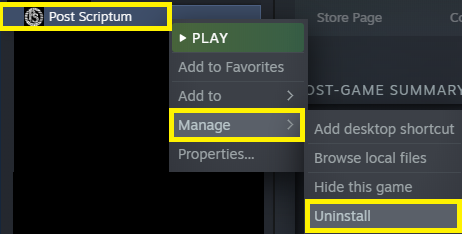
Install the Game
1. Search for Post Scriptum
2. Right Click
3. Select Intall
4. Let the Game install itself again
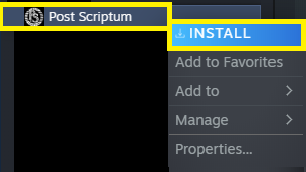
4. Ingame – Run its Bentchmark
1. Go under “Setting”

2. Go under “Video”

3. At the bottom click on “Run Benchmark”


2. Go under “Video”

3. At the bottom click on “Run Benchmark”

The Game will determen itself what your system is capable off.
5. Combination of the Listings above
Also the combination of all the things above could help.
By Kelly’s Hero
