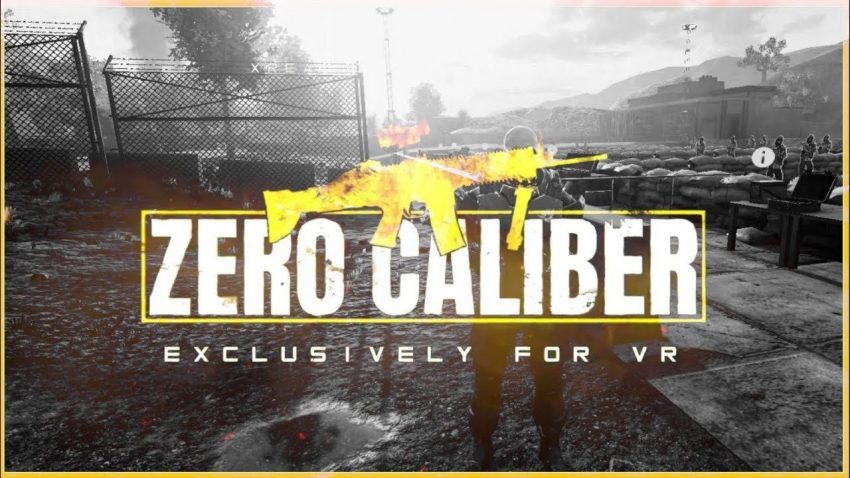You really want to get that one gun, but can’t, because you’re on low level? Or maybe you just don’t want to grind those $$$? Well, then you’ve came to the right place!
1. Get the Cheat Engine itself.
You must have the allmighty Cheat Engine in order to unlock all the stuff you need. The downloading is dead simple! Just go to the official Cheat Engine page[www.cheatengine.org] and press the big blue “Download Cheat Engine 7.0” button. Then, run the setup file and follow the instructions. After the installation you should press the monitor button, at the top left corner and select the Zero Caliber process.
2. $$$
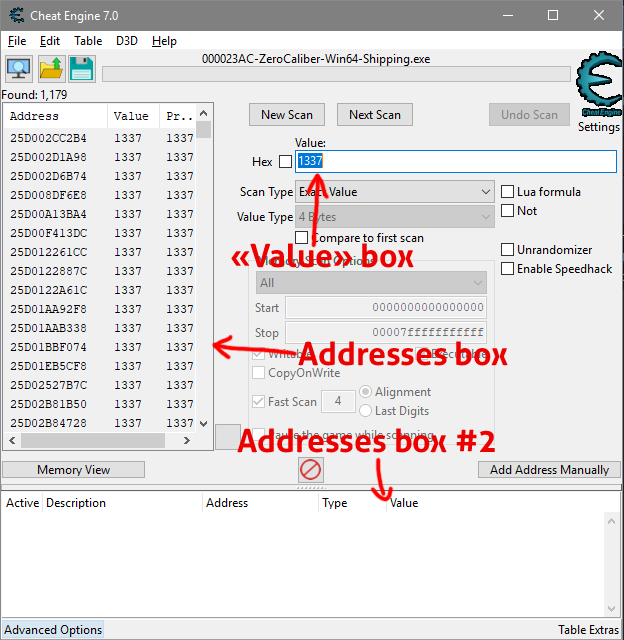 Getting the money is the easiest part. Just get in the game and go right to the Arsenal. Then, tab into the Cheat Engine window and type in the amount of money that you have right now at the “Value:” box, and then press the “First Scan” button. Then, get back into the game itself and buy literally anything. In my case – a weapon mag. After you bought something, tab into the Cheat Engine, type the money left in your virtual wallet after the purchase and press the “Next Scan” button. You should see only one address at the address box, at the left side of the Cheat Engine window. Click twice at the address and then it appear at the address box #2, at the bottom. Then you should press the value of the address (at the address box #2) twice and just type in any value you want – this will be your money value. After changing the value and pressing the OK button – you’re ready to spend those $$$ anytime you want!
Getting the money is the easiest part. Just get in the game and go right to the Arsenal. Then, tab into the Cheat Engine window and type in the amount of money that you have right now at the “Value:” box, and then press the “First Scan” button. Then, get back into the game itself and buy literally anything. In my case – a weapon mag. After you bought something, tab into the Cheat Engine, type the money left in your virtual wallet after the purchase and press the “Next Scan” button. You should see only one address at the address box, at the left side of the Cheat Engine window. Click twice at the address and then it appear at the address box #2, at the bottom. Then you should press the value of the address (at the address box #2) twice and just type in any value you want – this will be your money value. After changing the value and pressing the OK button – you’re ready to spend those $$$ anytime you want!3. Getting the XP
Now, the relatively hardest and the most rewarding part – XP. First off, get into the Arsenal once again and type into the Cheat Engine “Value” box the full amount of the xp you got at the moment, and press the “New Scan”/”First Scan” button. Then, you need to lauch any mission, as for me, it was the Bootcamp mission. Now everything you should do is just pass it. After you passed the mission, type into the Cheat Engine the new amount of XP you got. Then press the “Next Scan”, click the left address twice, then change the address’s value to any value you want (the bigger the better) and press “OK”. You might think that nothing’s changed, but in order for changes to take place, you need to play any mission again.
Finale.
That’s all, Folks! Thank you for reading through, hope my little guide helped you out. Don’t forget to rate it and if you wish, add the guide to your favs!
By incαrnαtor