This guide will explain basic controlsin the game.
Note that while the game is still in its alpha stage, the UI can still be improved, and we will be updating this guide as we find ways on how to make the player experience better.
Basic Controls
Basic controls cover how to move your units and the Real-time/Pause feature of the game.
Pan: W,A,S,D

You can also pan the camera while clicking the Middle mouse button.
Rotate: Q,E or middle mouse drag.

Zoom: Scroll Wheel

You can adjust the camera pan, zoom, and rotation speed in the pause menu.
Left click/drag to select one or multiple units.
Right click gives a selected unit(s) a waypoint.
Press Z to undo commands/waypoints
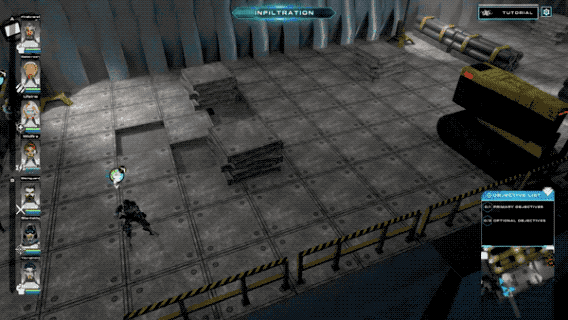
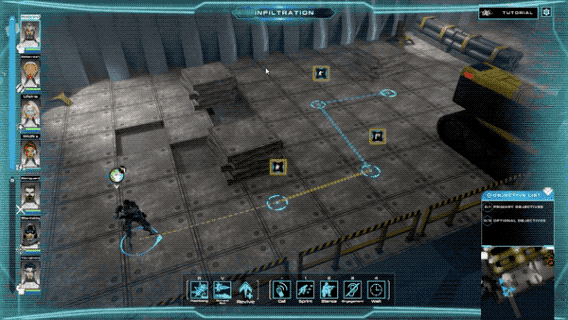
Note: You can only give commands while selecting one or more units.
Press Spacebar to pause the game at any time. Press again to unpause the game.

The game automatically pauses on certain situations:
– If the player selected one or more units
– If a unit triggered Reinforcements (See Reinforcements tutorial)
– If a unit health drops down to certain percentage
– If a unit power drops down to certain percentage
– when a unit starts Bleeding Out (see Bleeding Out and Revive)
