This guide will walk you through on how to find and edit your save files to change the quantities of inventory items to easily give yourself free items – instantly.
Disclaimer and Warning
**Disclamer – messing with the .SAV files can easily mess up your game and you will lose ALL progress if it goes wrongly!**
Back-up your save file before attempting to do any edits!
I highly recommend that you do NOT exceed stack limits on any item you are attempting to modify. Doing so will likely result in weird behavior, like every hunter and hunter base disappearing from the map never to return…other items randomly disappearing, and so forth.
Background
This guide was inspired by the guide created by DubWine, however I quickly noticed that it seemed outdated as my save files did not seem to follow what he/she was describing and so decided to figure out how to edit the save files. Once I did I thought I would share the knowledge.
I used this method to spawn in a lot of matches because I got pretty tired of leaving camp and getting back a few minutes too late and having to make another fire start kit and relight the fires in my base. This way I have a stack of matches in each woodburner.
The example below is for lock picks as I felt this would be far more interesting for people but will work for any item.
Prep the item to edit and find your save game.
Make a new storage crate and place it in the world near your other storage crates.
Place 1 of the item into the crate that you want to make more of.
Save and exit the game.
Browse and navigate to the save file, sort by date modified, most recent at the top.
*\SteamLibrary\SteamApps\common\Subsistence\Binaries\Win32
At the top will be a couple of files.
saveFilesList.sav
saveGame10.sav (in my case it was save #10, your number will vary)
Modify your .SAV game
Use a program like notepad++ and turn on word wrap.Search for the word storagecrate.
Now here you will need to use a little intuition to find the correct crate. It will have similar world coordinates and be in a similar save file location as your other crates and will likely be the only crate with a single item in it. Hunter bases also have storage crates but you should be able to tell which ones those are as there will be other items in it, in a different location, and will have other hunter labeled buildables near the same variable string.
In any case here is my new crate with my lock pick in it:
{“ObjectArchetype”:”ColdGame.Default__ColdBuildable_StorageCrate”,”Location”:”-65629.5547,-2714.1433,142.6989″,”Rotation”:”0,33572,0″,”AccessModule”:{“UpgradesInstalledNames”:””,”invItems”:{“0”:{“~”:78,”c”:79}}}}
You want to pay attention to the last 2 numbers, in this case 78 and 79.
78 is the item number, which in this case 78 is the lock pick. Other items will have a different number (for example the refrigerator is number 18, IIRC).
The second number is what determines the quantity and that quantity is derived from the first number subtracted from the last number, so in this case 78 – 79 = 1.
So I have 1 lock pick.
Changing the last number to 98 (MAX STACK SIZE!):
{“ObjectArchetype”:”ColdGame.Default__ColdBuildable_StorageCrate”,”Location”:”-65629.5547,-2714.1433,142.6989″,”Rotation”:”0,33572,0″,”AccessModule”:{“UpgradesInstalledNames”:””,”invItems”:{“0”:{“~”:78,”c”:98}}}}
This gave me 20 lock picks!
Save the file.
Load up the game.
Loot your item from the crate.
If you want, you can place a new item in the crate, save the game, rinse/repeat.
This method works on multiple slots at the same time so you could edit more than 1 item at a time but the risk of mistakes goes up significantly.
You could also conceivably edit the item numbers to spawn in different items but I did not feel like attempting to spawn in every item in the game one by one to make a list and I feel that would end up ruining the game.
Hopefully this is helpful and remember…BACK UP your original save file!
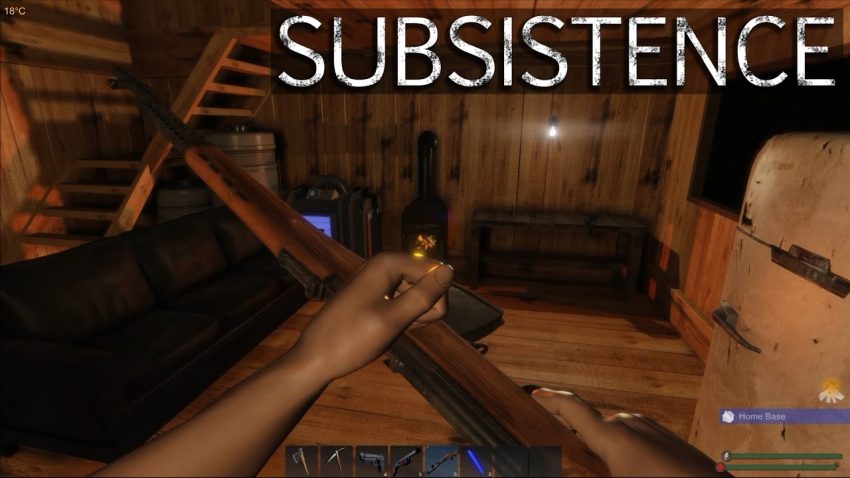
This doesn’t work anymore. The save files have been encrypted
how to decode?
so how to decode?!
Yep encrypted now – oh well – probably for the best… 🙁
They’re easy to un-encrypt, games runs fine after un-encrypt/modify your items without encrypting them again, just leave them in English works perfectly.
If that worked for you, the files are encoded, rather than encrypted. If breaking an encryption was as easy as changing the language, they wouldn’t exist in the first place.
That said, even changing the encoding with Notepad++ isn’t as simple as “leave it in English”, at least to my knowledge. Which encoding did you switch to? ANSI? UTF-8? What exactly did you do?
What program did you use to un-encrypt the save file. Please provide link or name.
notepad++
You can download all version from https://notepad-plus-plus.org/downloads/
Yes, notepad++ (nppcrypt) cipher: blowfish, binary cbc, salted
Since you can’t do the “basic” decryption without the password, how are you doing it? What about the settings in the different tabs? The “salt” option is in the “key” tab; what about all the other options in there? The initialization vector?
Either I’m missing something, or it’s not as simple as you’re making it seem. You said it like you’ve actually done it, so exactly what did you do?
please provide; key length? password/encoding, or we call bs.
Here are some random Item Numbers:
Helmet 119, Hunter Jacket 103, Pants 57, Boots 56, Scuba Vest 208, Combat Vest 120, Logs 79, Plants 102, Cordage 64, Nails 83, Scrap Metal 94, Elec. Components 67, Iron Frags 76, Zinc Frags 113, Copper Frags 63, Rope 132, Cloth 55, Protein Bars 88, Fuel Bricks 71, Padded Cloth 86, Lock Pick 78, Health Kit 75, Blueberry 10, Berry Water 11, Hammer 74, Pickaxe 87, Canteen 127, Metal Ignot 133, Glass Frags 158, Alcohol 206, Eggs 66, Tomato 99, Glass Pane 159, Antlers 167, Bio Fuel 12, Carrot Seed 176, 9mm Rounds 0, Regular Arrows 117, Grenade Arrows 134, Premium Arrows 129, Premium Bow 201, Rifle Ammo 3, Claymore Mine 168, Rifle 91, .44 Pistol 124, .44 Ammo 125, Molotov Cocktail 204, Grenades 109, 12 Guage Shells 4, Double Barrel Shotgun 202, Double Barrel (blue) Shells 203, Crystals 212, Airtanks 209, BCU Cracker 135, Circuit Boards 218 Adhesive 166, Cotton 65, Pearls 214, Sinew 131, Matches 14, Cotton Seed 92, Platform 43 Curved Platform 44, Wall (Window) 52, Wall (Solid) 47, Wall Curve (window) 49, Wall Curve (solid)48, Window (flat) 148, Window Curve 152, Roof Slanted 32, Roof Corner 30, Steps 45, Half Wall 50, Ladder Hatch 162, Mass Storage 21, Windmill 190, Solar Panel 114, Refinary 29, BCU 15, Generator 23, Power Module 24, Diving Station 210, Alcohol Distiller 205, Bed 16, Mining Drill 108, Couch 33, Chair 14, Wood Stove 36, Workbench 35, Mass Fabrigator 20, Plant Bed 22, Refrigerator 18, Animal House 13, Stove 169, Pot 171, Skillet 170, Bake Pan 172, Radiator 219, A/C Unit 223, Recycler 28, Large Chest 215, Flood Light 121, Flood Light (Mounted) 122, Base Light 19, Switch 123, Machine Parts 105, Steak and Eggs 180, Baked Salmon 143, Tomato Soup 189, Steak and Onions 183, Mashed Potatoes 181, Hash Browns 182, Chicken Dinner 186, Rabbit Dinner 187, Roast Beef Dinner 199, Rogue Transceiver Radio 194, Potato Seed 175, Onion Seed 177, Tomato Seed 93, Carrot Seed 176.
Change Weapons to max damage: 0, 0, 0 change to 4,4,4 (except bow and double barrel) 4,0,4 and 4,0,4 respectively. Health do not adjust past 125 (causes error in game). Tons of more tips if anyone interested. Spawn in any amount of hunter bases, any location, remove bases, spawn locked crates/locations, etc, etc.
Sure, interested, how about a walk through on how to decrypt the sav file?
Useless without the encryption or encoding key/pass
I am not 100% sure how to get this decrypted, can you explain further? I have the notepad ++ and the plugin for nppcrypt. But then do I just decrypt? and not sure all the settings. THanks
Jan, Thank you for providing the information for decryption but wouldnt a key or password be needed to decrypt?
fEV+fHUpknXvFLRASfLtXw==
decode this