A simple guide describing what the controls are, since they aren’t described at the remap settings.
Controls
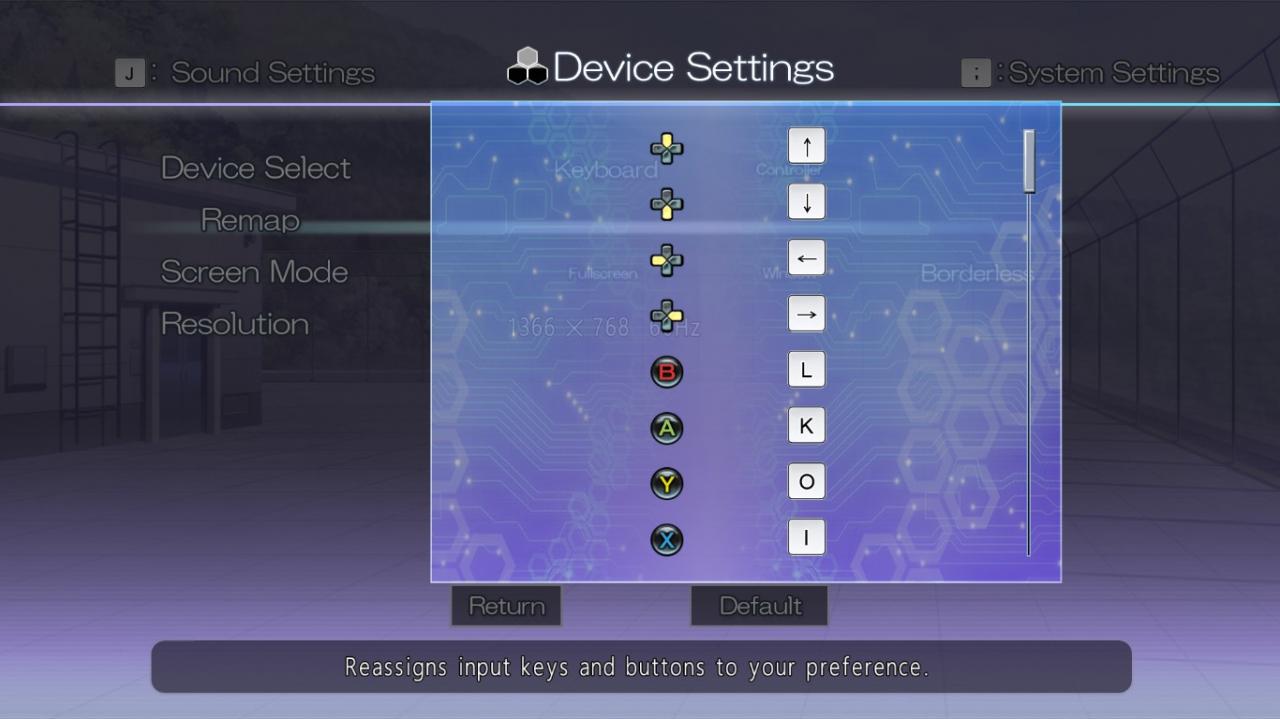
(Controller)
[Default]
Action
(B)
[L]
Toggle text, Back
(A)
[K]
Advance text, Confirm
(Y)
[O]
View backlog
(X)
[I]
Open System Menu
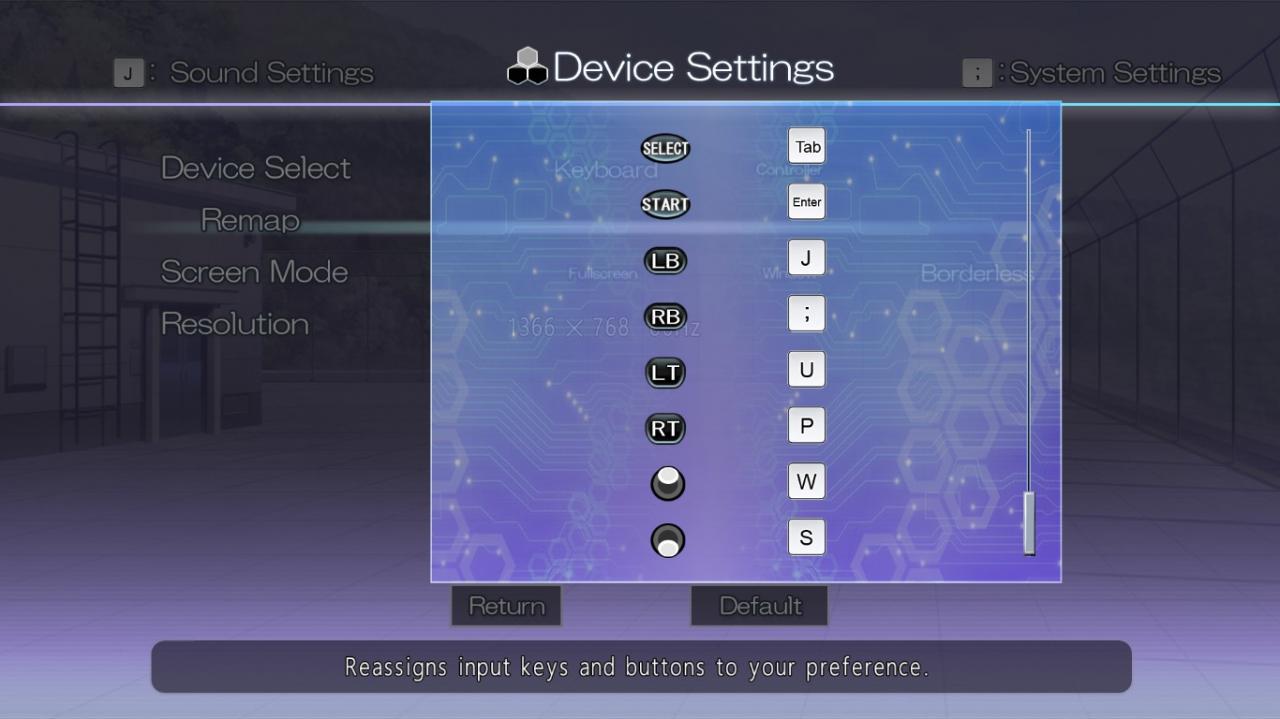
(Controller)
[Default]
Action
(SELECT)
[Tab]
Toggle Auto mode
(START)
[Enter]
Toggle Skip mode
(LB)
[J]
Load Quick Load
(RB)
[;]
Save Quick Save
(LT)
[U]
Toggle Skip mode
(RT)
[P]
Toggle Skip mode
To remap the controls, go to Options > Device Settings > Remap.
Displayed on the left side are the controller buttons, and on the right side are the keyboard keys which you can left click to select and then remap to a key of your choosing.
Please note that some keys aren’t able to be remapped to, and some keys are read as another key.
Mouse
There are the controls for the mouse which are not remappable.
{Mouse}
Action
{Left mouse button}
Advance text, Select, Confirm
{Right mouse button}
Open System Menu, Back
{Scroll wheel up}
View backlog
Some notes
Auto mode and Skip mode are reliant on their options at the System Settings.
At the backlog, there are commands to jump to the highlighted scene [X], and replay the audio of the highlighted scene that has a speech bubble [A]. Alternatively, you can double left click on any scene to jump, and left click on a scene that has a speech bubble to replay audio.
Written by MONOCOOMA
Related Posts:
- DATE A LIVE: Rio Reincarnation – How to Get Memory
- DATE A LIVE: Rio Reincarnation: All Routes & Achievements
- DATE A LIVE: Rio Reincarnation – Opening & Ending Music “Restoration Patch”
