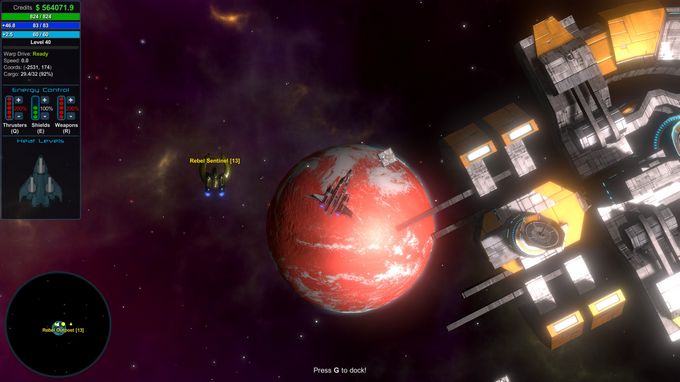All that a new pilot should know in one place!
Introduction
In our Galaxy Guide, we will teach you the things a proper pilot must know. This guide was written during Early Access, so future patches may introduce some differences.
The basics
The HUD
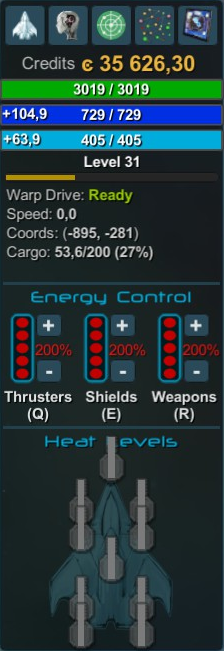 The green bar is your Armor, equivalent to HP from other games. If it goes to 0, you’re dead!
The green bar is your Armor, equivalent to HP from other games. If it goes to 0, you’re dead!
The dark blue bar below it is your Energy. The number on the left shows how much Energy per Second (EPS) you’re generating from your ship’s reactors. Add more reactors to increase EPS. Add more equipment pieces that consume energy to decrease EPS. The amount in the middle is your Energy Storage, your battery. The battery will drain when you fire your weapons or when an enemy hits you with Ion Weapons. If your battery goes to 0, you won’t be able to fire your weapons, use Speed Boost, Tractor Beam and other equipment.
The light blue bar are your Shields. Shields are your secondary HP bar. The number on the left shows your Shield Regeneration. Shields will automatically regenerate even when taking hits, but once your shields reach 0, they will stop regenerating and you need to stop getting hit for a short amount of time before the Shield Regeneration is resumed.
The Energy Control section shows how much power you’re feeding into your systems. For example, if you set your shields to 200% power, then you will get double the amount of bonuses from your Shield Generators, and it will also cost double the EPS to power them.
Finally, the Heat Levels section shows the amount of heat accumulated in every weapon mounting point of your ship. When firing weapons, the bar will fill up. It starts green, then yellow, then red, and when it reaches full, the mounting point will start flashing red. Flashing red means it overheated and your weapons will not work until the heat dissipates.
The Scanner
..or rather, the scanner window. Unlike your usual minimap, the scanner window changes depending on your Scanner Power. The more scanner power you have, the more zoomed out the minimap will be and the farther from your ship you can see. High scanner power allows you to spot other ships and floating loot from far away.
The Star Map
Press M to open it.
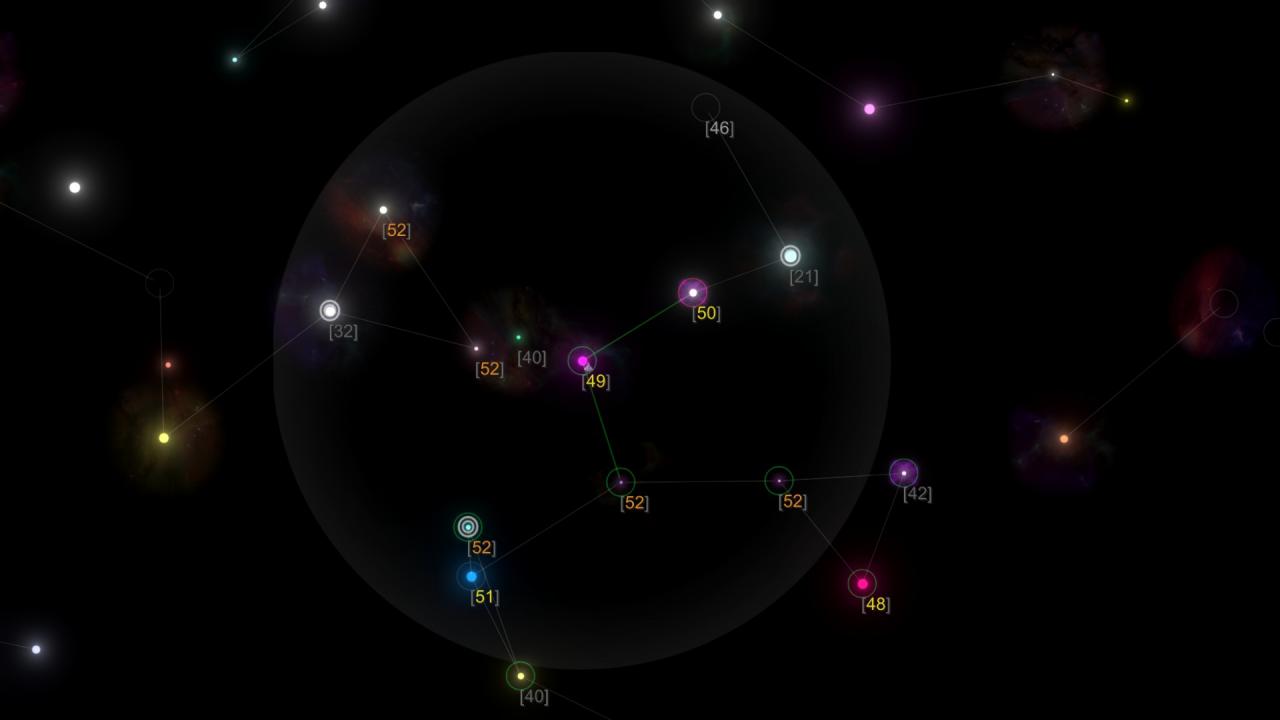
The big circle represents your Sensor Power. Each dot that is withing your Sensor Power range will display additional information about the sector.
Each dot on the Star Map is a new sector, a new game map you can explore.
Dot colors don’t matter.
Dots connected by lines means there are warp gates connecting the sectors.
Dot without a circle means you haven’t visited it yet.
Dot with circle means you have visited the sector, and additional info will be displayed when you mouseover it.
An exception to that is a barely visible empty circle, that indicates a “Pitch Black” sector – a sector without much light. Imagine the usual night level from other games. You’ll crash into asteroids a lot here…
Finally, if the dot is surrounded by mist, it is a Nebula sector. Misty level. Nebulas lower your Scanner power for as long as you are in a Nebula sector.
The loot
Poor (Gray), Common (White), Uncommon (Green), Rare (Blue), Epic (Purple), Legendary (Orange).
Poor quality items can only appear as drops.
All items you craft will be Common quality (unless you have a special skill which changes that).
Most White, Green, Blue and Epic loot can be bought in stores, dropped from enemies, looted from scavenging, mining or received as reward for completing quests.
Orange quality items can only drop from Bosses and Stations (and from scavenging if you have a special skill, but I have yet to see that happen).
Any item in the game can appear at any quality level.
For example, there’s an Impulse Drive, Impulse Drive Mk.II, Impulse Drive Mk.III, Impulse Drive Mk.IV and Impulse Drive Mk.V.
Only Ship Drives, Gyroscopes, Lateral Thrusters, Speed Boosters, Shield Generators, Shield Chargers and Shield Absorbers have versions.
A higher number version usually has better bonuses, but that depends on quality. A Common (white) Shield Generator Mk.II is better than Common (white) Shield Generator. But an Epic (purple) Shield Generator is still better than Common (white) Shield Generator Mk.II.
Get used to comparing the bonuses of the two items!
For example, the Venghi Light Armor and Venghi Heavy Armor comes only from the Venghi aliens. Either become their friend and shop at their stations, or destroy their ships and hope for a drop.
For example, the Station Weapons. You have to drop them from high level Elite enemies, Bosses and Stations.