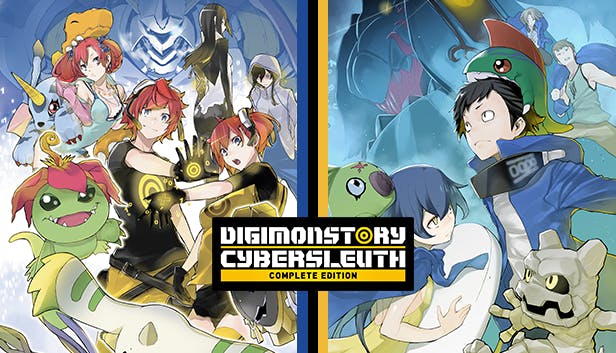This guide will explain how to restore the censored Digimon on the west version of the game called: Sistermon NOIR
Introduction
Good for us all the files are still in the game and we can change them to restore Noir.

Guide
The guide itself it’s very simple. you just need to follow these steps:
1. Go to the installation folder of the game, usually Steamapps\common\Digimon Story Cyber Sleuth Complete Edition , you can also just right click the game on your library, go to: Properties > Local Files > Browse Local Files…
2. Enter the folder “Resources” find the file “DSDBA.steam.mvgl“.
3. Simply rename it to something else (BACKUP_DSDBA.steam._mvgl) for example.
4. That’s it, now the changes are applied changing this version:


To the original version:


Notes:
– This change sadly doesn’t change the name from Ciel to Noir, or C (Awake.) to N (Awake.) The good thing is that the game lets you change every Digimon’s name, so you can just rename Ciel to Noir or C to N
– This change also renames “Shibuya Records” to the original “Tower Records” changed on the west probably because of copyright issues.
Trivia

Related Posts:
- Digimon Story Cyber Sleuth: Complete Edition – Efficient Grind Guide
- Digimon Story Cyber Sleuth: Complete Edition – Types and Elements Guide