Here is a guide to fix syntax error when you are starting Noble & Knightess game.
Starting the game
Upon running the game you’ll probably get this error.
—————————————————————————————————————————————-
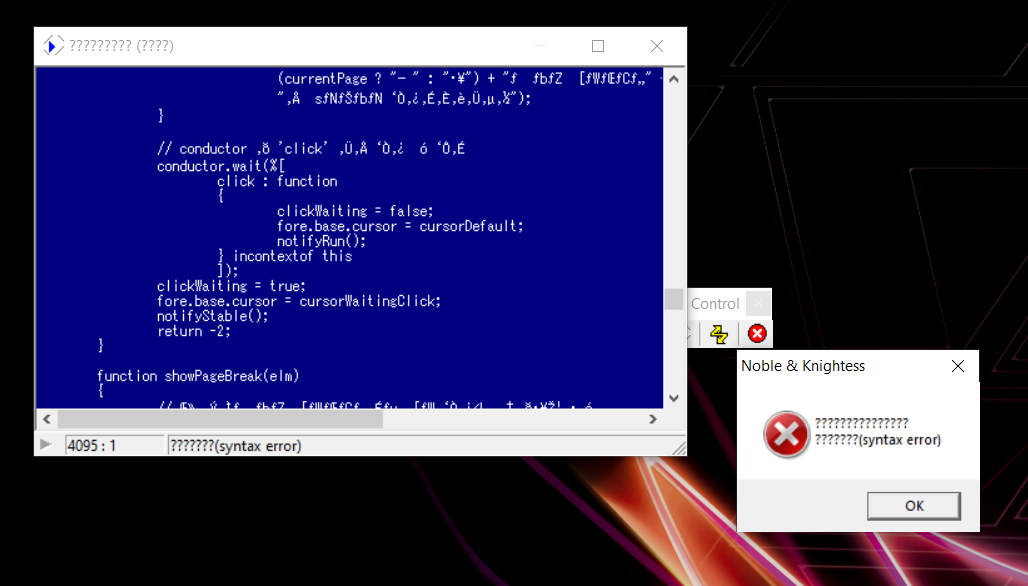 —————————————————————————————————————————————-
—————————————————————————————————————————————-
That’s because the game cannot read your system’s unicode. To fix this, you’ll have to change your system locale to Japanese. Don’t worry though, it won’t affect your windows display language, so you can navigate and change it back anytime.
Changing your system locale
1. Open your Control Panel by either searching for it, or right clicking on the windows icon and select ‘Control Panel’. This is how it should more or less look like.
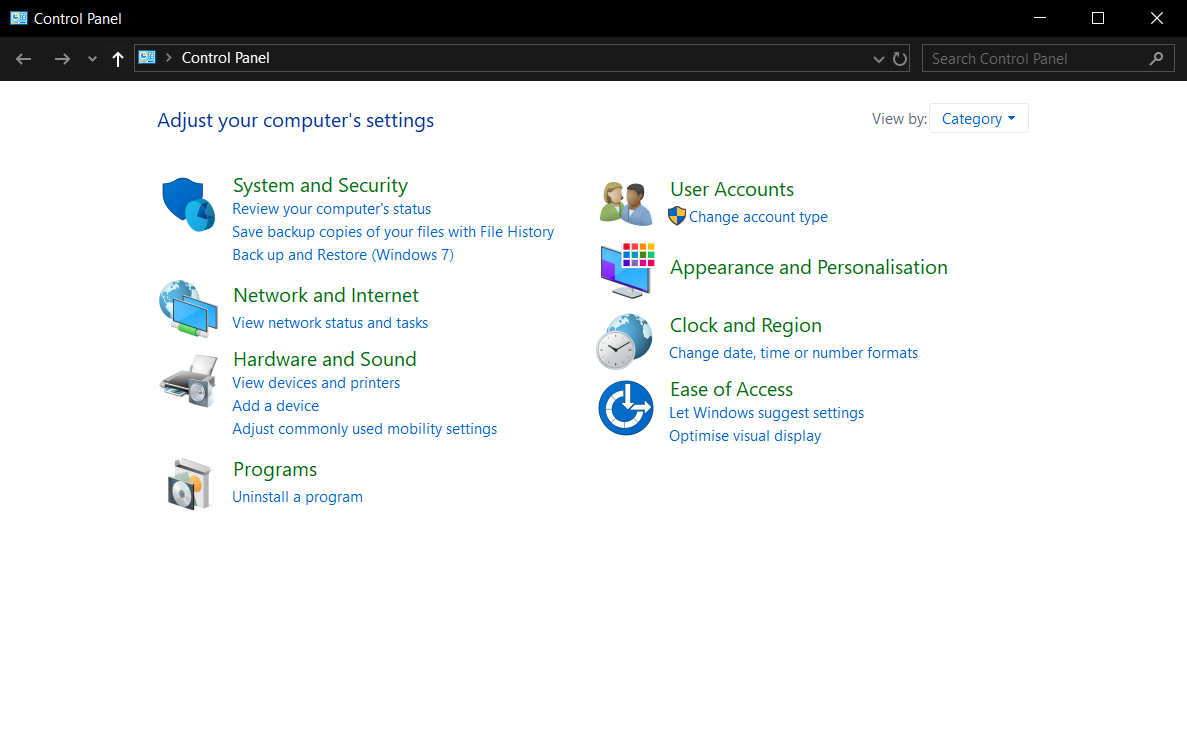
2. Click on ‘Change date, time or number formats’ under ‘Clock and Region’
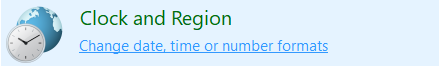
3. A new window will pop-up. Under the administrative tab, click on ‘Change system locale…’
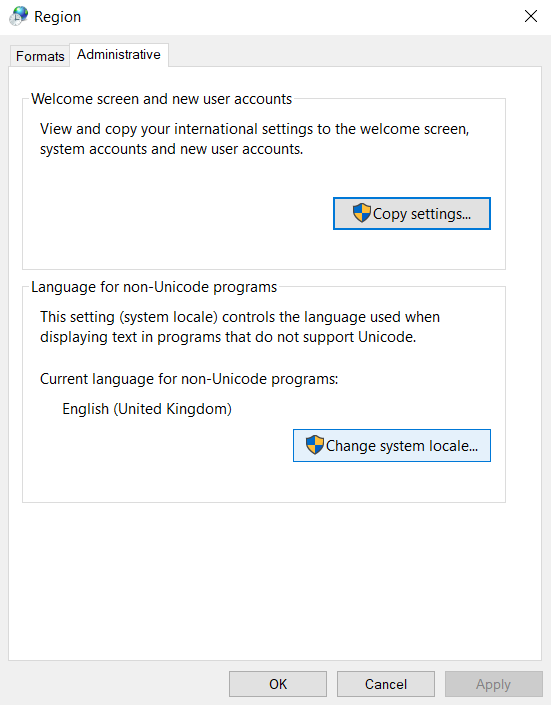
4. Select Japanese and click ‘OK’
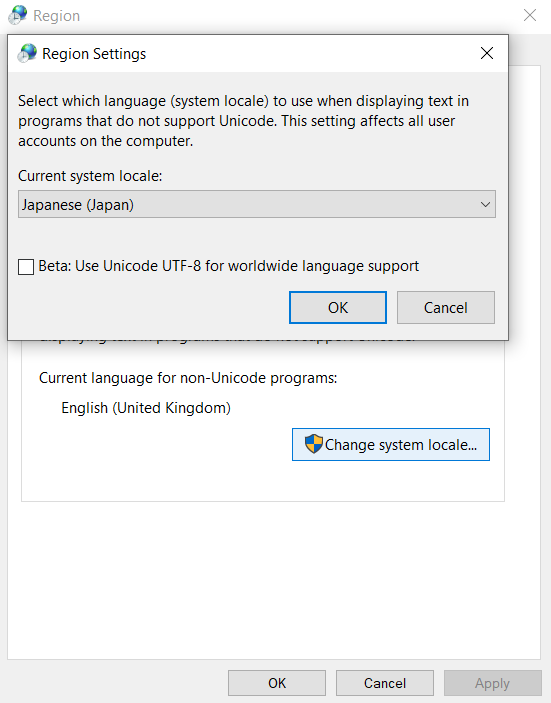
5. Reboot your PC
Fix-It Felix!
The next time you open the game, it should run smoothly.
—————————————————————————————————————————————-

—————————————————————————————————————————————-

Written by Benjamin
