This game suffers from terrible sound balance that needs to be corrected by the player for the game to be enjoyed to its fullest. This guide simply contains the sound settings that I found to be good enough to play through the whole game with so that players will have a rough starting point for their own tweaks to sound balance.
I spent a good hour or so when I started this game finding what was in my opinion a good balance for the sound in this game. Whoever handled the balance in this game failed horribly at their job and Without touching the sound settings I found that you will find yourself unable to hear most of the voice acting clearly as the music will overpower it.
Having completed my first playthrough of this game with these settings I figured I’d share them with the community so that they at least have a baseline for balancing the sound in this game. I’m not saying this is the best balancing you can get by any means but it is far more tolerable than the default settings.
Having completed my first playthrough of this game with these settings I figured I’d share them with the community so that they at least have a baseline for balancing the sound in this game. I’m not saying this is the best balancing you can get by any means but it is far more tolerable than the default settings.
Changing your sound settings
To change the sound settings simply navigate to the main menu (Press Y when not in combat on xbox controller) navigate to config, the far right option of the menu. Select config and scroll over to sound. Change your settings to the following:
BGM Volume: 8%
FX Volume: 4%
Voice Volume: 90%
Movie Volume: 90%
Voice Highlight: 55%
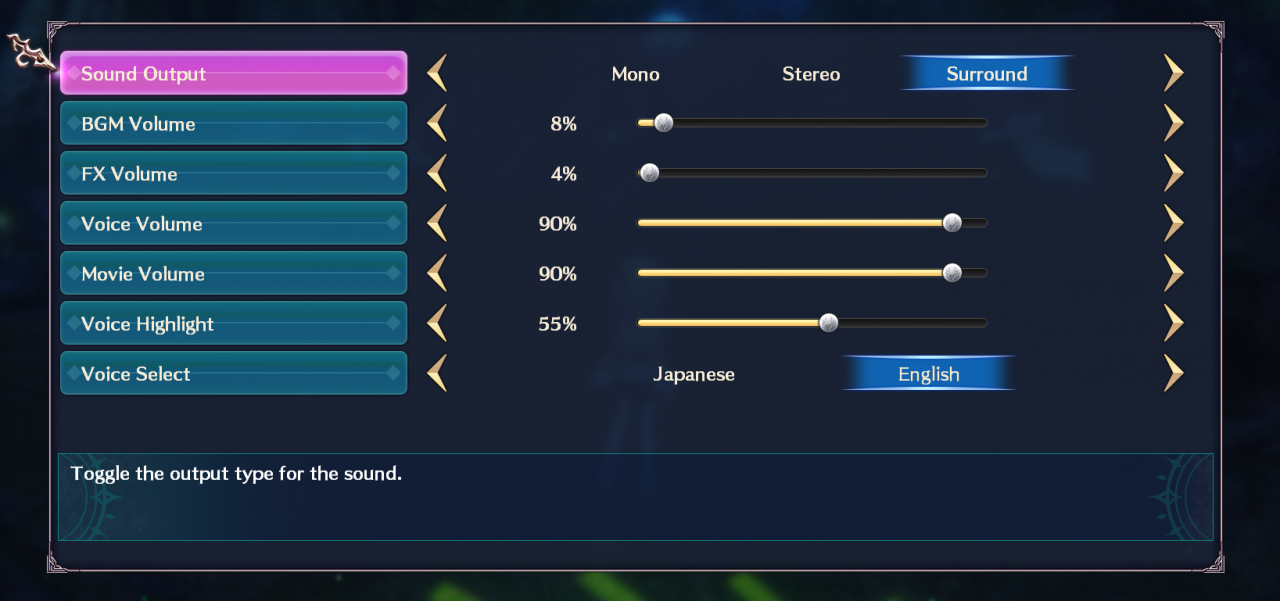
The voice settings are for the English dub, I have not tested these settings with the Japanese dub, so if you’re using those you may have to do some tweaking.
Help each other out
Lastly, if you have settings for sound you think are more balanced or better feel free to share them in the comments, as I said I doubt my settings are the best they can be, and sound balance is very important in a game like this.
Written by DaFriendZone
Related Posts:
- Dragon Star Varnir: How to Get All Characters Ending in One Playthrough
- Dragon Star Varnir: How to Change Gamepad Select
- Dragon Star Varnir: 100% Guide
- Dragon Star Varnir: Full Dragon Lists
