A guide on how to get started, and some tips and tricks to make money and get a thriving economy in your zoo.
Introduction

This is still a work in progress. The Franchise mode may change after Beta, and I will update the guide to reflect that.
Many in the beta have talked about a steep learning curve and difficulty in learning or finding all the features, so I thought this would be helpful, especially once the full game releases.
If anyone has more tips or thinks of things I should add, comment and I will try (at least until the beta ends and we lose access to the game 😛 )
Quick, Helpful Tooltips:
- G hides the HUD so that you can take screenshots (F12 for Steam)
- Alt + F2 enters Nvidia Ansel if you have a Nvidia graphics card.
- You can download blueprints from the Workshop if you don’t want to build things yourself
TL:DR Section

Don’t want all the full details? then this spot is for you! Quick and easy tips
- Start small at first. Only need basic Staff Facilities like Quarantine, Staff Center, Trade Center, Keeper Hut
- Buy cheap animals for cash first. Tortoises and ostriches have worked well for me to start off with
- Build lots of Donation Boxes
- Keepers are very important and you will want to make sure you have enough for all your habitats (See Managing Employees section)
- Mechanics are also very important, and if you build too much without hiring more, things will begin breaking because they cannot get to it all (See Managing Employees section for more details)
- You can delete water by right clicking while on the Water Tool (See Terrain section for more details)
- You can build a square / rectangle habitat by first placing a road using the ‘Align to Grid’ option, and then building the fence within the marked out area. This will allow a perfectly square / rectangle path (See Paths section for more details)
- Veterinarian Research increases education level of the signs you post for that species, and increases breeding rates / successes. Also unlocks better food and enrichment items. You will want research!
- Mechanic Research unlocks new buildings, facilities, fence types, and more. Very useful!
- Male animals will fight. Keep an eye on babies as they grow up and be ready to remove them.
Camera Movement

The game will tell you that you need all of the Staff facilities, but you will quickly run out of money that way.

You will want a Trade Center, Staff Building, Quarantine, and Keeper Hut at first. You shouldn’t have to have a Vet Surgery just yet, because animals usually get injured when fighting rivals and you aren’t going to have many animals just yet.
Research and Workshop are useful, and you may want to dive into researching immediately, but I find it is better to wait until you start earning money before building these, since they do not generate money themselves

For Guests, a Merchandise shop will help bring in money, and eventually Food / Drink and toilets. But you dont’ need the Food / Drink or Toilets just yet, you can wait until you start getting some money coming in.
Getting Started – Buying Animals
Start small, and cheap. Your Conservation Credits and money will add up.
To start buying animals, you want to open the Animal Market. If you click on the cash banner, you can sort by just money or just Conservation Credits. You can also click on it to sort lowest to highest, or vice versa. Conservation Credits are harder to get than cash, even though you start with low money in the beginning. I tend to try and buy my first animals with cash and save my Conservation Credits
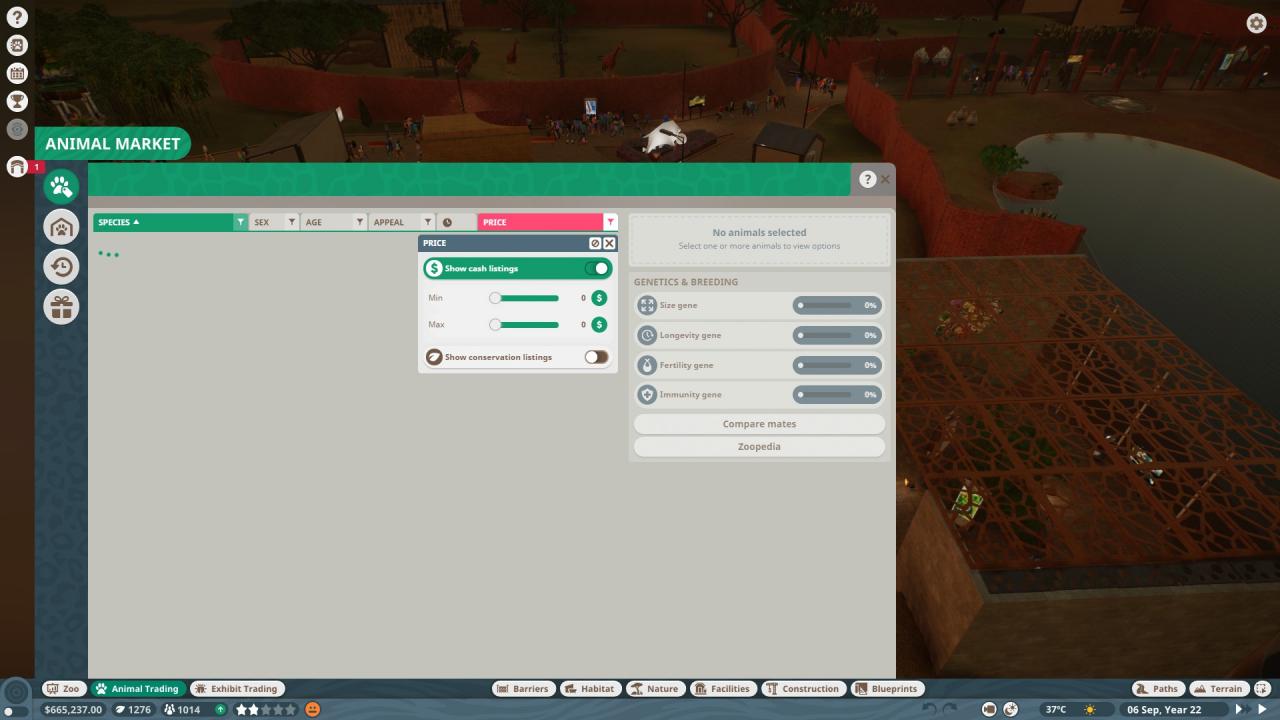
Good animals to start with, in my experience, are Tortoises, Ostriches, Nile Monitors, and Warthogs. Peafowl are cheap, but they also do not sell for much and you get absolutely nothing for releasing them into the wild. They’re good to get if you want another exhibit to bring in more guests, but they are not good for making money by selling / releasing.
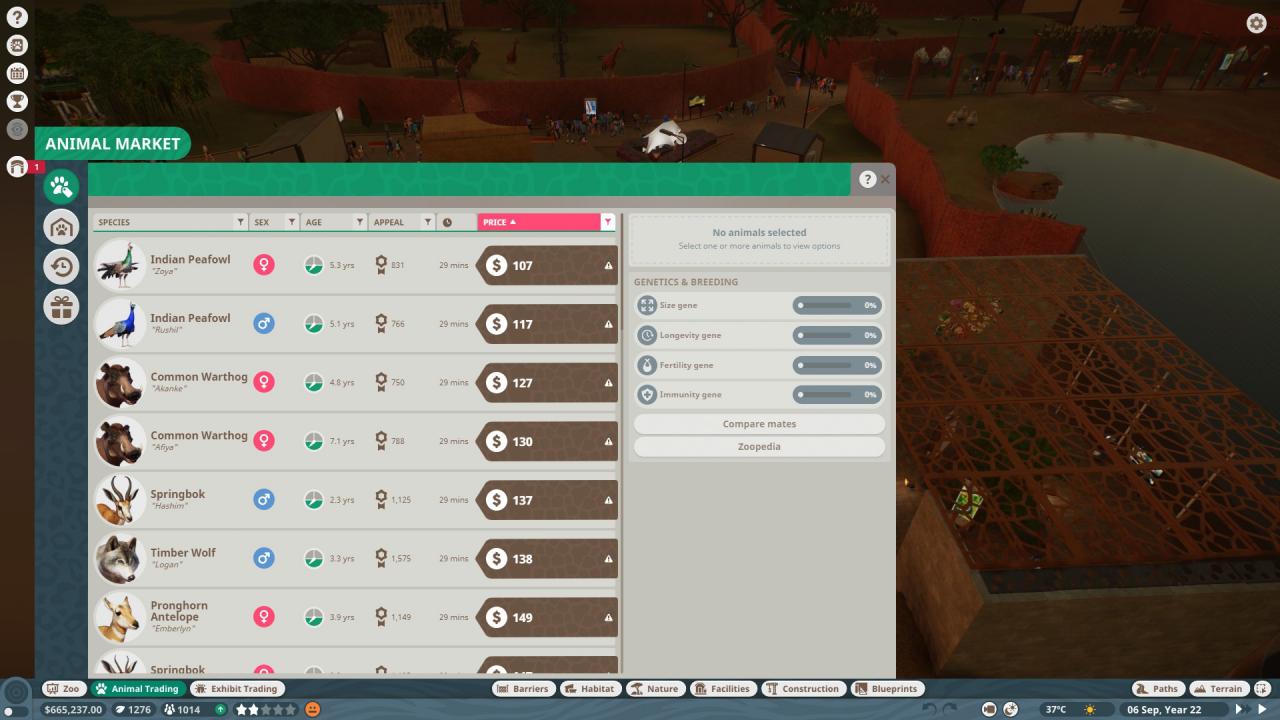
You can also sort by animals by clicking the Animal banner and checking the boxes of the animals you are interested in.
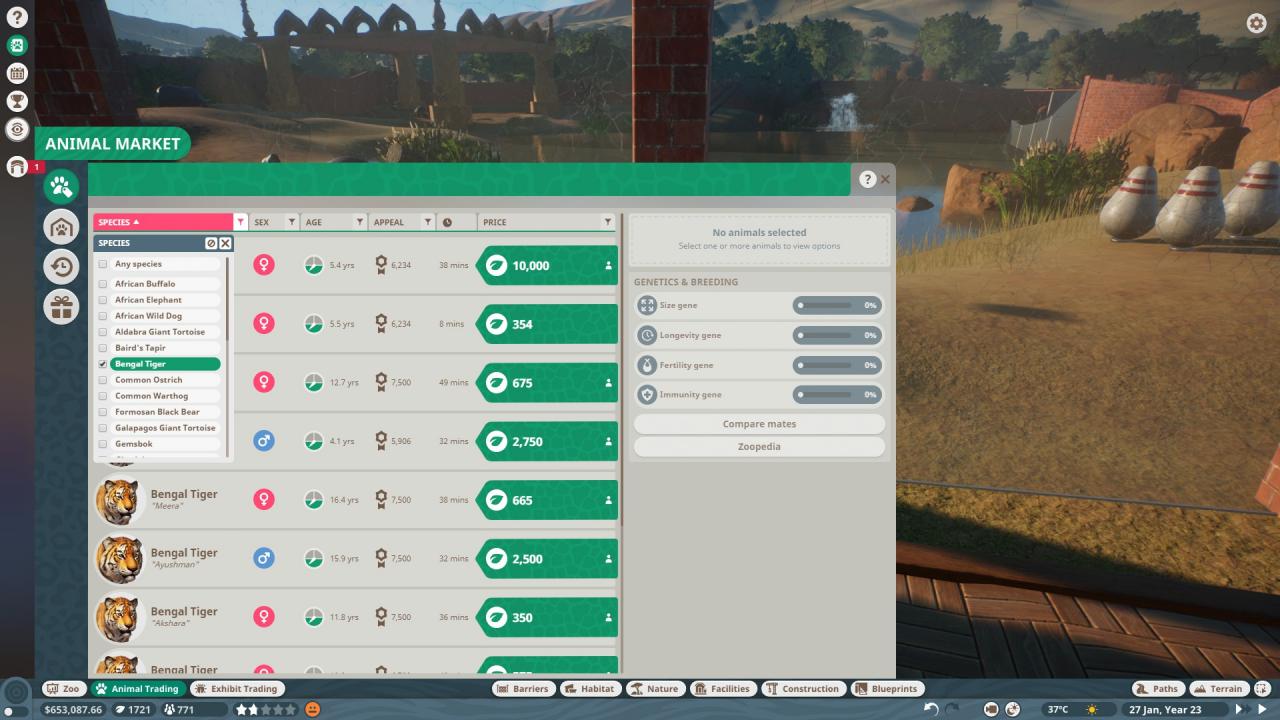
Animal Exhibits – Terrain

All of this can be found in the tabs of the animal’s info screen when you click on them. It updates as you work, so you can see in real-time their response to how much dirt or grass you are adding.

For swimmable water space, you will want to use the Terrain Tool to dig out a hole, and fill it with water with the Water Tool.

The blue ring of the water tool tells you how high the water can be. If the ring is red, it means there is something preventing you from putting water within, like an animal within the space.

Animal Exhibits – Fences
Tortoises, Gharials, Peafowl and other such smaller creatures that cannot jump can be housed in a wood log fence
Larger animals like Elephants will need thicker brick, and along with animals that can jump, will need a greater fence height than default.
To raise a fence, you can play the first campaign, but I will also tell you here too. You select the fence and choose ‘ Edit Barrier’. This allows you to adjust the barrier, and swap out one fence type for another. This is how you put in windows.

While in barrier editing mode, you can select the sidways pointing arrow. Click and drag it around the fence to select all of it,

then use the upwards pointing arrow to raise its height. 4m is good to keep things from jumping out.
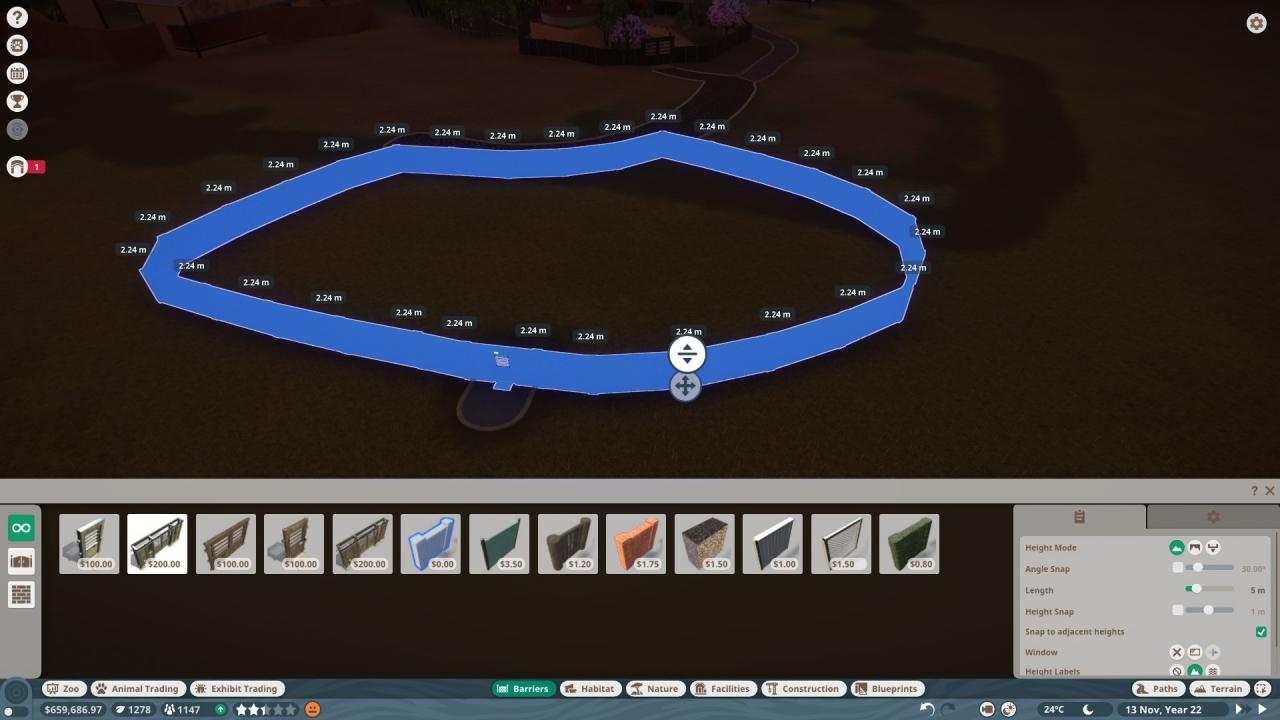
Note: You can build a perfectly square habitat by first placing a path using the ‘Align to Grid’ option, and then building the fence within that marked out area.
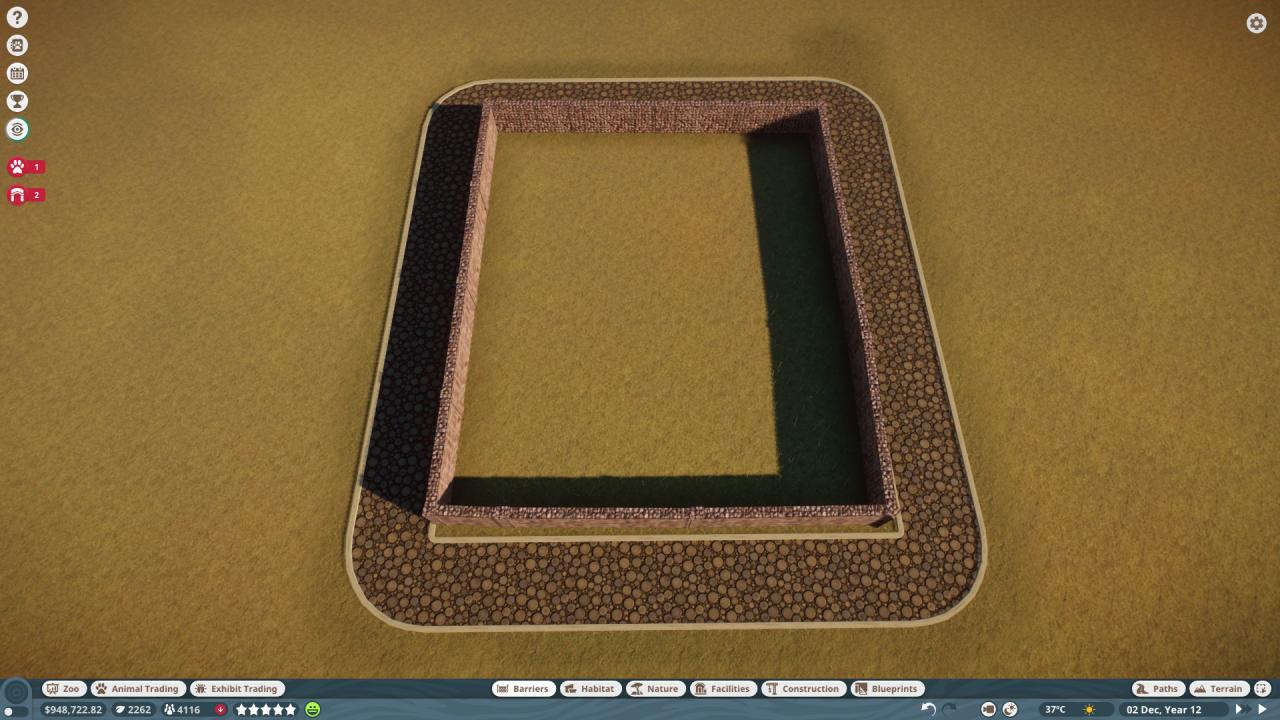
Making Paths

Making paths seems easy, but beware, for the more guests you get, the more jam packed the paths will get and traffic jams will happen.
It is a good idea to have several paths so that guests spread out, and to use large width paths so they do not get stuck.

Staff Paths are, as they suggest, used only by Staff members. It is a good idea to have a few of these going through your zoo so that your Staff can find the quickest and most efficient way to their destination. Staff paths are the third tab.

In the picture above, you can see how my staff path runs behind the exhibits, keeping Staff Facilities out of guest view and allowing Staff Members a quick and easy way to get to where they are going, without getting stuck in crowds.
To make paths straight, you want to click the box that says ‘Align to Grid’. this will allow you to make perfectly square shapes with paths, and you can also use it to make a circular large area if you want, for picnic tables or a roundabout.
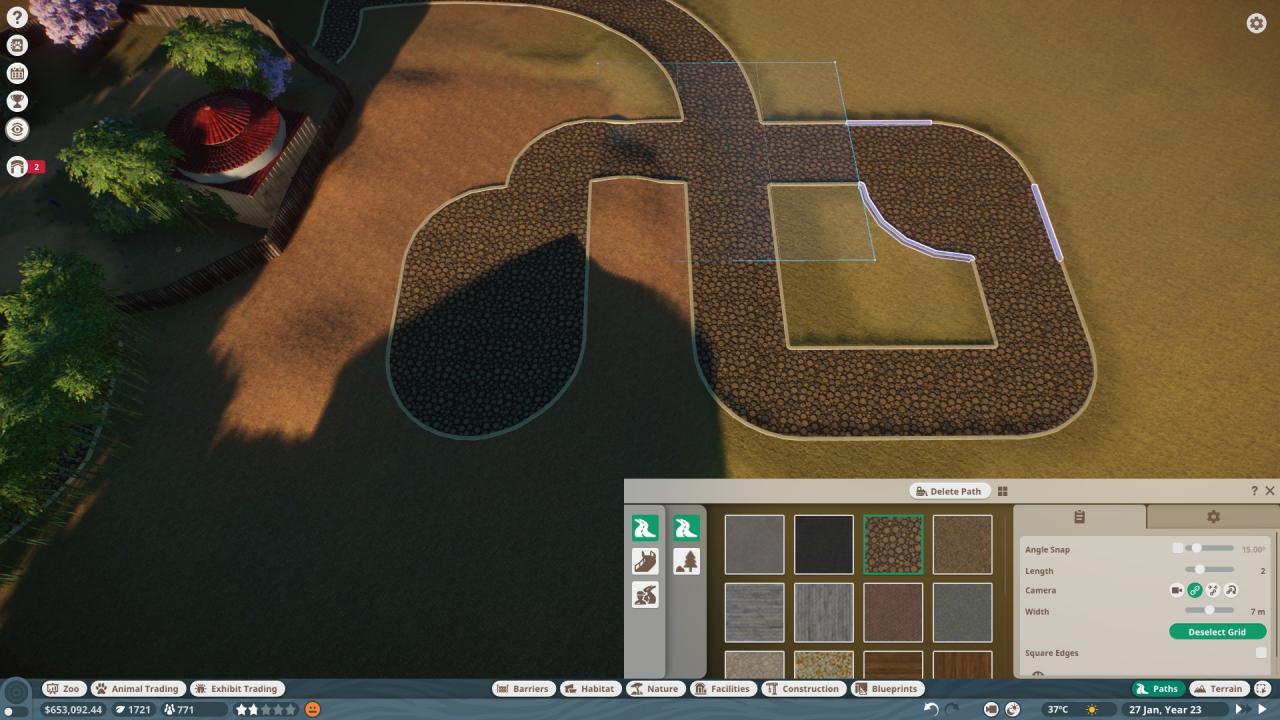
To raise or lower a path, you want to right click and drag up or down. If it intersects with another object or terrain it will turn red and not allow you to build.

Mixed Animal Habitats
You can check the Zoopedia to see what is compatible with what, just be aware some animals, even when listed as compatible, have slightly different terrain or plant requirements and some balancing will be needed to make sure everyone is happy.
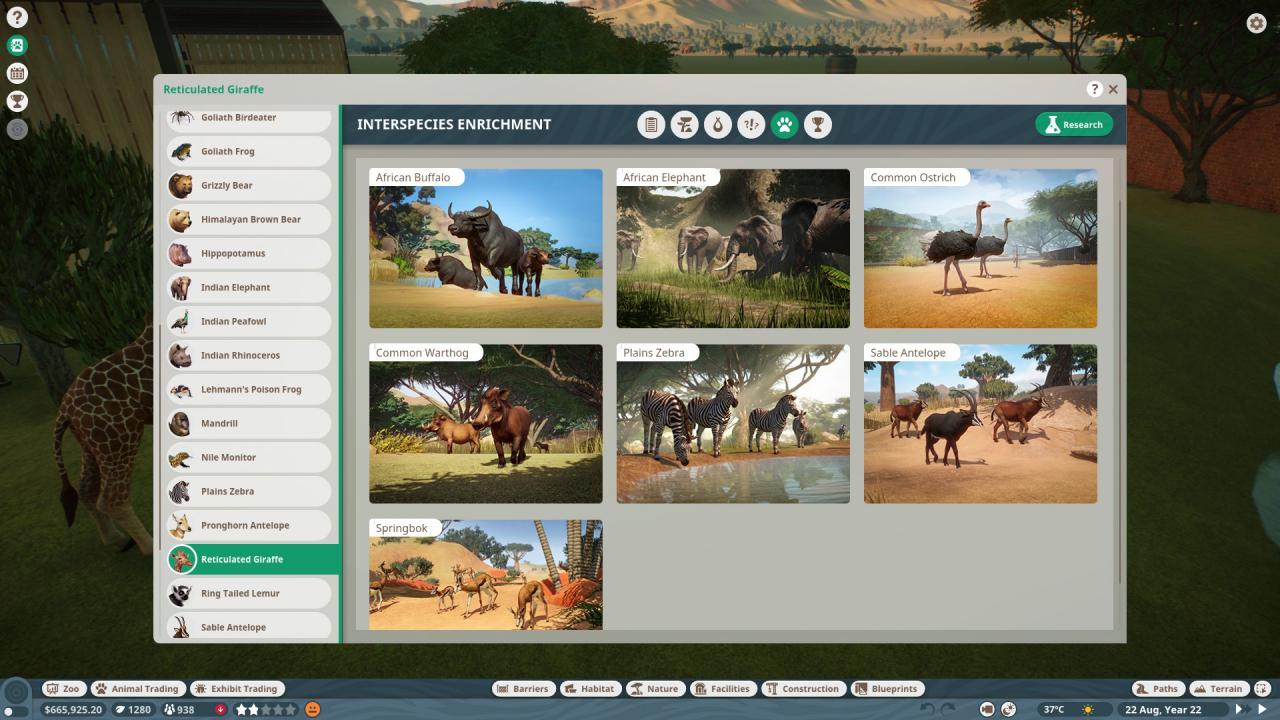
Sharing a habitat with a compatible creature increases the enrichment of the animal.
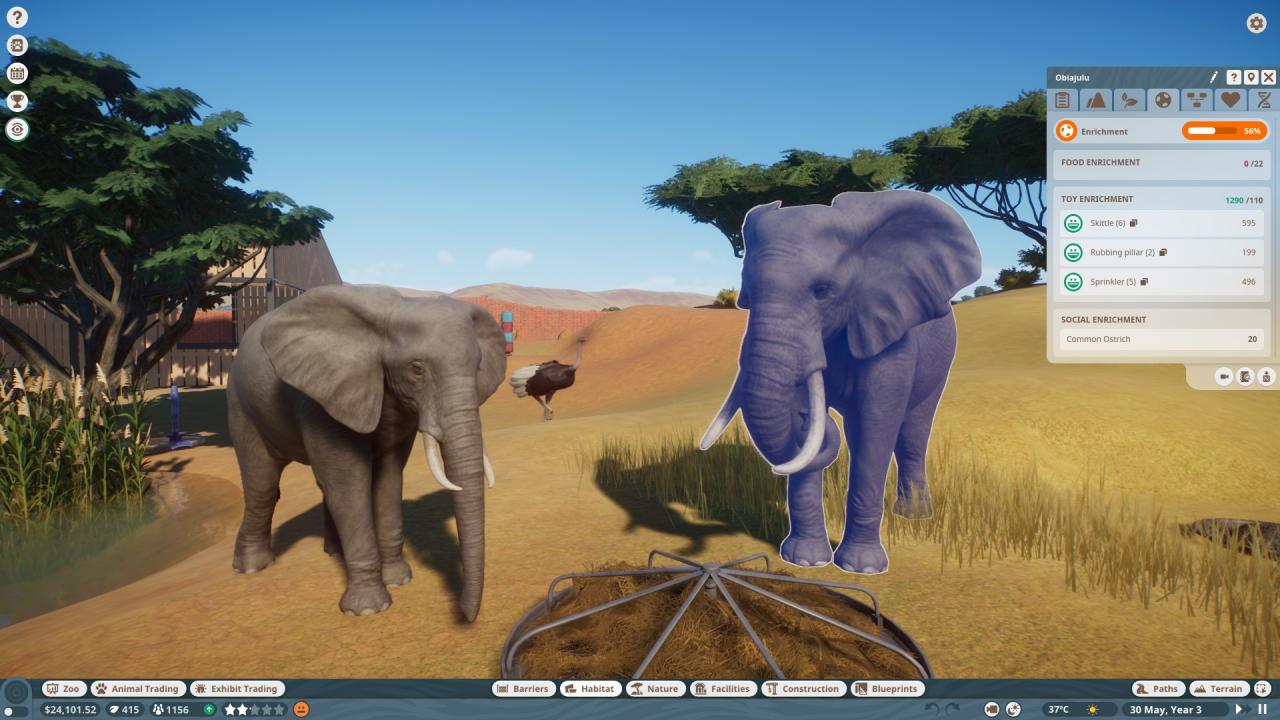
Small Exhibit Animals
I would not advise these as beginning animals, but they are decent for once your zoo is larger and running efficiently.
They are finicky and picky, and can quickly over populate their exhibits. They require research to be happy with their environment as well.

To build the small exhibit, go to Facilities, and the very top right tab, Exhibits. You can place it, and put paths around it.
The animals are in the Exhibit Trading tab. From here you can see the animals you can buy, and purchase one. You will want to “Send to Zoo’ and select your new exhibit.

Now you will need to tweak it for the animal’s needs. Humidity and Temperature will need to be adjusted, and once you have Research, you can also add Enrichment Items to the exhibit

Managing Animals

Once you have a hundred or more animals in your zoo, it can get pretty overwhelming.
If you go to the Zoo tab, and click on the pawprint tab to open Animals, you will get a list of all the animals in your zoo and their status.
This tells you where they are, their age, rating, if they’re male/female and if pregnant, as well as Welfare. This is a handy place to go to check up on everyone.
You can also mass select animals here, which is handy for if a large batch of babies has grown up and you do nto want to individually select each one and send to the Trading Center. You can instead find their species, and check the box of each one that is younger, and send them to the Trading Center.
While you cannot mass sell from here, you can mass-release them.
You can also click on a Habitat’s fence to bring up its tab, and use that to check what animals are within it from the pawprint Animal tab.

Breeding and Genetics

You can compare a animal with potential mates in the Genetics Tab, and the pink area of the bar shows you the likely area that the offspirng’s stats will fall.

Incest is in the game, which means you will want to remove the babies you have from the zoo or risk getting babies that are negatively impacted by being inbred. You can also use Contraceptives, which are the small pill-shaped icon that you can toggle beside an animal’s gender

Animals, especially males, WILL fight rival males. This will result in injuries to both that will then worry guests and require a Vet to heal them. As male babies grow up, they will begin fighting their male parents. You will want to remove them to the trade center to prevent fighting, and either move them to a new habitat or Trade / Release them.
Animal Market and Selling Animals
Initially you will be starting small, selling animals that do not go for much, but it adds up. I tend to check often for good prices, and get an animal if I see it for fairly cheap and it has good stats.
I do not put them into my zoo, however, until I have at least a male and a female. If you put just one into your zoo, you run the risk of it dying of old age before you can get a mate for it.
Also be cautious, not every animal on the market is a good deal, no matter how cheap:
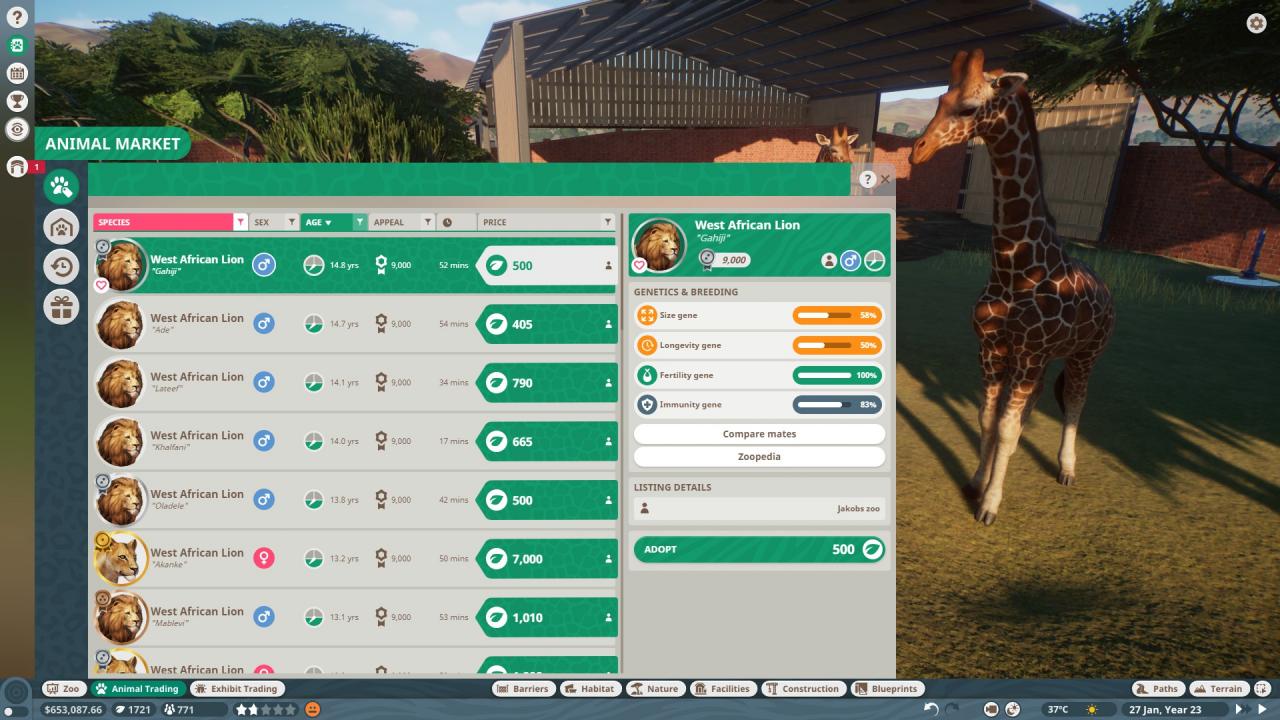 – Check its age. If it is too old, it could die very shortly after you get it.
– Check its age. If it is too old, it could die very shortly after you get it.
(Lion Life expectancy is 14 years. This male will die anytime after you buy it)
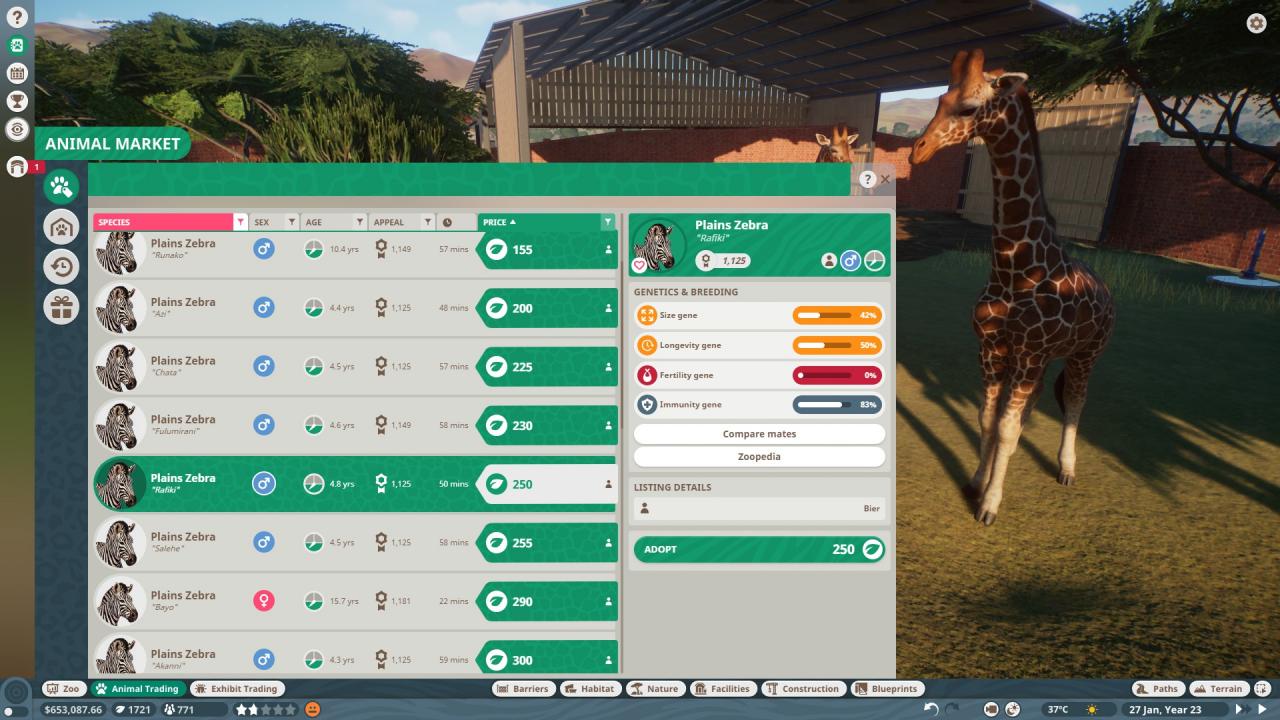 -Animals can have bad genetics, like being Infertile. This means it will very rarely, or never, reproduce and if you want a breeding animal, this is not a good option
-Animals can have bad genetics, like being Infertile. This means it will very rarely, or never, reproduce and if you want a breeding animal, this is not a good option
(In the picture above, that Zebra is effectively infertile)
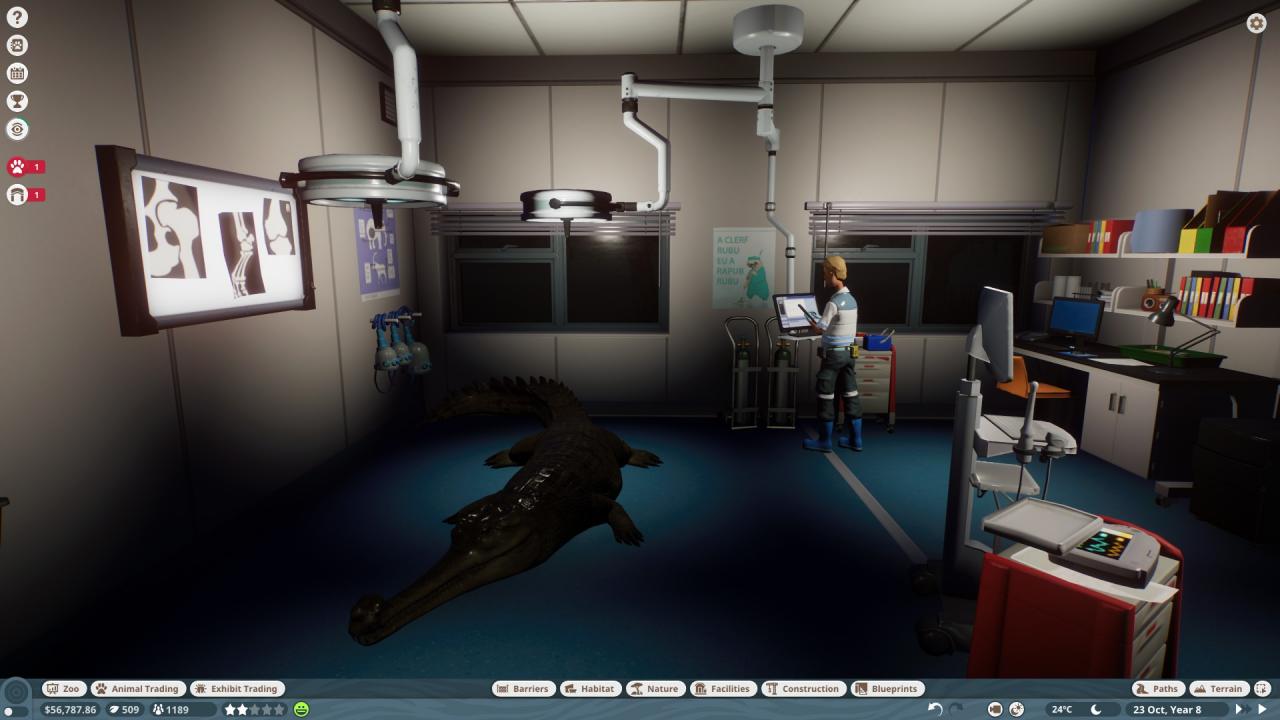 -Animals can be diseased, and this is why you must have a Quarantine to put new animals in until the game notifies you they are safe to be put into a Habitat. Some players can, and will, put diseased animals up on the market.
-Animals can be diseased, and this is why you must have a Quarantine to put new animals in until the game notifies you they are safe to be put into a Habitat. Some players can, and will, put diseased animals up on the market.
Releasing Into the Wild
I tend to release animals that are getting near the end of their life span as well.

You do get Conservation Credits for releasing animals, though less than you get for trading on the Animal Market. It also raises your Conservation score in the Zoo Rating (clicking on the stars in the hotbar at the bottom)
This will affect guest happiness positively, as well as increase your Zoo’s rating overall.

You can mass select and release animals, providing they are adults and not diseased or injured.
Managing Employees
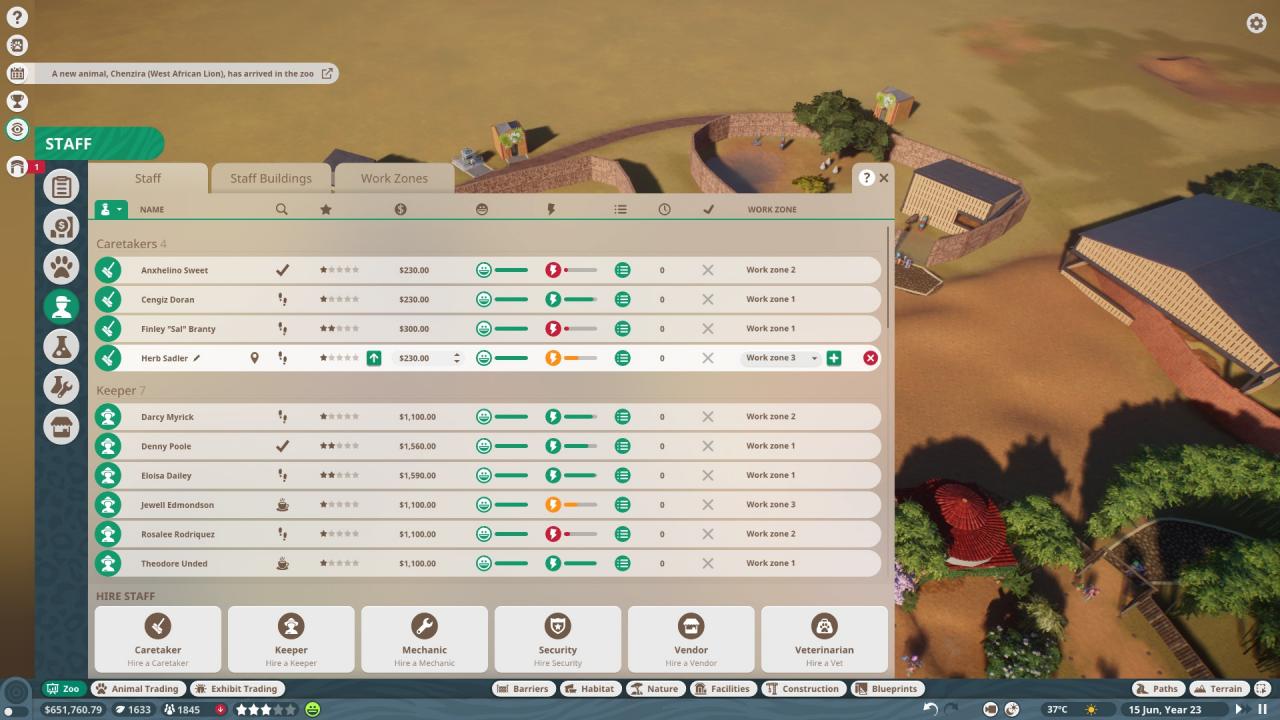
You can sort by Employee position, or any of several other options as seen in the screenshot above.
You can also assign them to work zones from here, and hire new employees.
Caretakers: They sweep and keep the park clean, but also can transfer animals to new habitats. As your zoo grows bigger, you will want to hire more or end up with litter problems.
Keeper: Keepers care for your animals, keeping the habitats clean and feeding them. They will transfer animals to new exhibits. You will want plenty of Keepers, as they are the ones that feed and clean up after your animals. If you have too many habitats / animals and not enough keepers, you will start having starving animals and very dirty habitats. Hire more if you start seeing those alerts. I tend to use 1 keeper for 3 small-medium habitats, and have a dedicated keeper for a huge habitat full of large animals like elephants
Mechanic: Mechanics keep your zoo in running order, repairing fences, power and water treatment facilities, and can research new technology, fences, and buildings as long as you have a Workshop. You will find that you need plenty of these too, otherwise fences will start breaking and facilities will begin to break down because they are unable to get to it all in time.
Security: Security, as it suggests, keeps order in your park. They will prevent vandalism and pick pocketing.
Vendor: These are the employees that staff your food and drink shops, the Info huts, and merchandise shops. You will need one for each building of those types that you have.
Veterinarian: Vets will take your animals to Surgery if they get injured, and can research animals to unlock more enrichment items for them. Higher research also increases breeding success chances
Workzones
As long as you manage your employees and set their workzones, you can have a very efficient zoo set up with everyone tending to their specific areas. Just make sure your Vendors are in the same workzone as the building you want them to work in.

The Workzone screen is color coded to allow you to see where the workzone overlaps another, or what is currently not in a workzone.
Research

Veterinarian Research is research on animals you have in your zoo. If you no longer have that animal, you cannot research it, as shown in the picture above. The Gold mediallion means research is complete and you have maximum bonuses

Animal research unlocks Enrichment Items, higher quality food, more information for your educational signboards, and better breeding rates. Each rank shows you what it unlocks.

Mechanic Research is for buildings, fences, shops, and other items like decorations that you can then use in your zoo.
This is how you get important items like one-way glass, new shops for guests, new and stronger fences, as well as new power buildings and staff buildings.
Power and Water Treatment
In the Facilities tab, you can build power transofrmers and water treatment buildings. These will need regular service from mechanics.

Power Transformers: These have a influence bubble, all you have to do is put it down to where it covers what you need. It will power anything within that bubble

Water Treatment:: This will treat and clean any water that falls within its influence bubble. It doesn’t have to cover all of the water, even if just a small bit of the lake or pond is within its bubble it will clean the water.
Making Money (From Zoo Facilities)

Your main source of money income is going to be from Donation Boxes and Merchandise Shops. Food and Drink stalls make money as well, but not as much, in my experience.
Donations form the large bulk of your income, you will want to put Donation Boxes frequently around the paths and near exhibit windows.
You can check how much everything is making in the Finances tab of the main Zoo tab.

Manager Mode

This is what I call the small radar looking icon in the far lower left corner. It allows you to select different views to check on your zoo.
You can see in the picture above the radar icon glowing green, since it is toggled on.
There are several options, i will list them in order
- Animal Welfare: This allows you to check on your animals and see if any are suffering negatively.
- Habitat: This has a drop down menu of two selectable options, those being weak points in the habitat barrier and the amount of usable shelter.
- Temperature: This shows you your habitat temperatures. Shade from plants and buildings, and items like water and sprinklers, can help keep your animals cooler.
- Water: This shows you the water you have in your zoo, and any water treatment facilities.
- Power: This shows you where your power transformers are, their area of coverage, and any buildings that require power.
- Buildings: This shows you happiness rating for buildings, and can help you find one that is broken down, inaccessible, or otherwise performing poorly.
- Negative Impact On Guests: As the name suggests, this one shows you the negative influence bubble around facility buildings, and you can check to see if they overlap any guest paths.
- Education: This will show you all education items within your park, and if they are in working order.
- Guest Needs: this will highlight your guests, and show you their mood. You can change the drop down box to have it show you other needs.
Zoo Rating
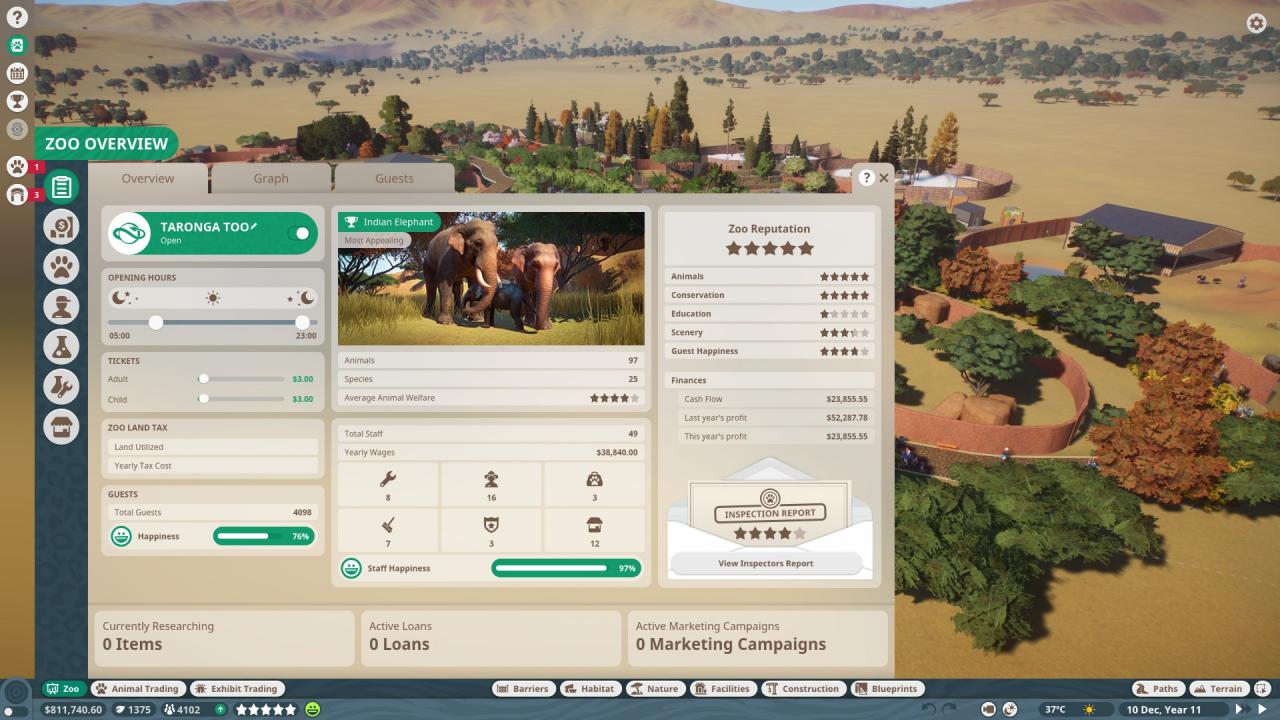
Zoo Rating is a measure of how well you are doing.
There are two ways to check your rating:
– Hover over the stars on the bottom tool bar
– Go to the main Zoo Menu tab

The over all rating is broken down into 5 categories:
- Animals – A combined and averaged rating on how happy and healthy your animals are
- Conservation – Raised by releasing animals into the wild
- Education – Putting out more educational signs and items will raise it. Researching animals will allow greater education facts to be listed on the species stands you put by habitats.
- Scenery – Guests like a scenic and beautiful park, so having plants and statues will increase this
- Guest Happiness – A combined average of how happy your guests are with yoru park, including food, drink, entertainment, and resting spots. You can see what your guests are feelign by hovering over the emoticon face next to your zoo rating on the bottom toolbar, and also by going to the main Zoo tab and clicking on the Guest tab (see below)
Written by Jynn
Related Posts:
- Planet Zoo: How to Start a New Zoo
- Planet Zoo: Career Mode Guide
- Planet Zoo: How to Earn Massive Amounts of Conservation Credits
- Planet Zoo: Plague, Disease, Virus Guide
- Planet Zoo Animal List DLC Animals Included
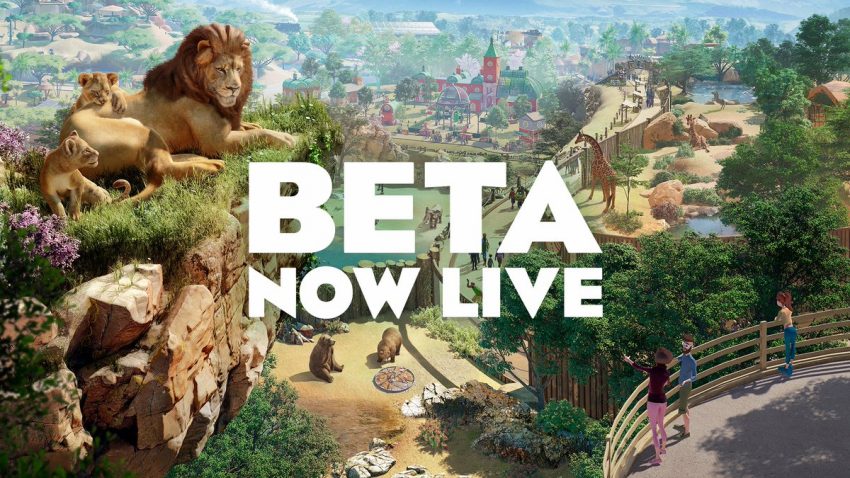
Здравствуйте на кануне листая свой киви кошелёк, обнаружил несколько транзакции на эту игру, хотя не имею никакого отношения к этому вопросу