Are you ready to take your gaming experience to the next level with The Quarry? This guide provides some save files to help you unlock specific achievements that may be challenging to attain. Follow these steps to ensure you don’t miss out on any of the accolades.
Important Note:
Before you proceed, it’s crucial to make a backup of your save files. Additionally, disable Steam Cloud for “The Quarry” to avoid any unwanted synchronization issues. Be aware that the following steps may contain spoilers.

Save File Location
C:\Users\YOUR_USERNAME\AppData\Local\TheQuarry\Saved
Achievement: Nobody’s Fool
- Download the save file from MEGA.
- Launch the game and load the downloaded save file.
- During the cutscene, choose the dialogue options: Honest, Remorseful, and Apologetic.
Achievement: Family Matters
- Download the save file from MEGA.
- Launch the game and load the downloaded save file.
- In the cutscene, throw the toy into the freezer and lock Silas there, ensuring all Hackett Family members are deceased.
- Continue playing until the epilogue.
Achievement: Hackett’s Quarry Massacre
- Download the save file from MEGA.
- Launch the game and load the downloaded save file.
- During the cutscene, fail the QTE events to ensure Kaitlyn’s demise—resulting in the death of everyone except for the intended survivors.
- Continue playing until the epilogue.
Achievement: Last Man Standing
- Download the save file from MEGA.
- Launch the game and load the downloaded save file.
- In the cutscene, fail the QTE events to kill Kaitlyn, leaving only Ryan alive.
- Continue playing until the epilogue.
Achievement: The Final Girl
- Download the save file from MEGA.
- Launch the game and load the downloaded save file.
- During the cutscene, save Kaitlyn by throwing the toy into the freezer and locking Silas there.
- Continue playing until the epilogue.
Final Words
Please be aware that the success of these save files in unlocking achievements is not guaranteed, as I have not been able to test them personally. Your feedback on the effectiveness of these methods would be greatly appreciated.
Related Posts:
- The Quarry How to Remove 2K Launcher & Slightly Improve Performance
- The Quarry How to Speed Up The Cutscene
- The Quarry How to Enable Widescreen Mode (21:9 or Wider )
- The Quarry How to Save Everyone Walkthrough Guide
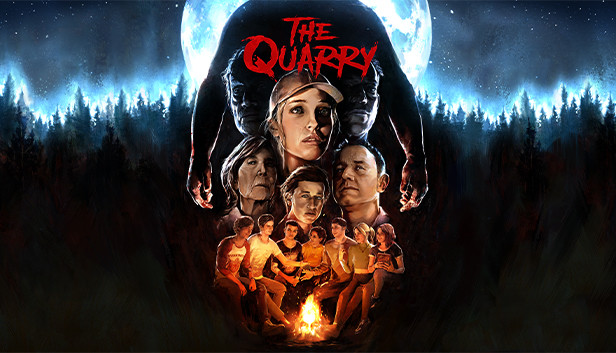
Game keeps crashing now only after doing 4 playthroughs, not sure why.