Only for the Based players!
this guide works on SUMMER MEMORIES as well
Browse Local Files
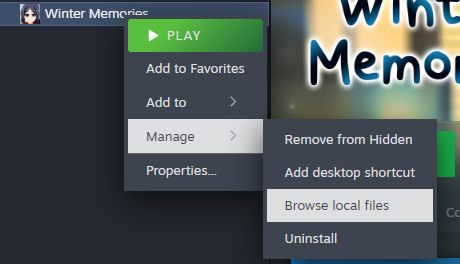
Into the game files
Once you open the game files, go to ‘www’ folder-> ‘js’ folder-> click on ‘main.js’ javascript file and open it with notepad
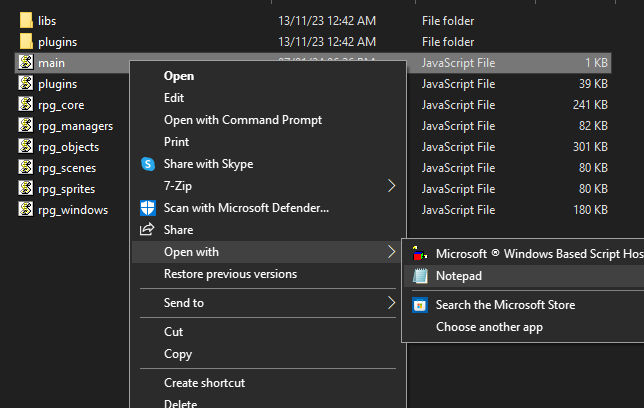
Main.js file
copy+paste this code as shown here into the main.js file then hit save.
FSInitStart = SceneManager.initialize;
SceneManager.initialize = function(){
FSInitStart.call(this);
Graphics._requestFullScreen();
};
www folder
exit from the js folder, you can see a HTML file named ‘index’
open it with notepad as well, sometimes its merged with default browser, dont open with the browser.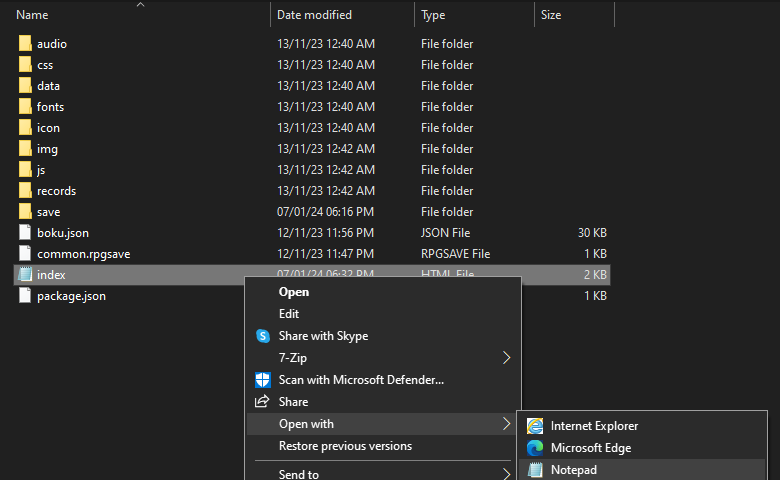
open it with notepad as well, sometimes its merged with default browser, dont open with the browser.
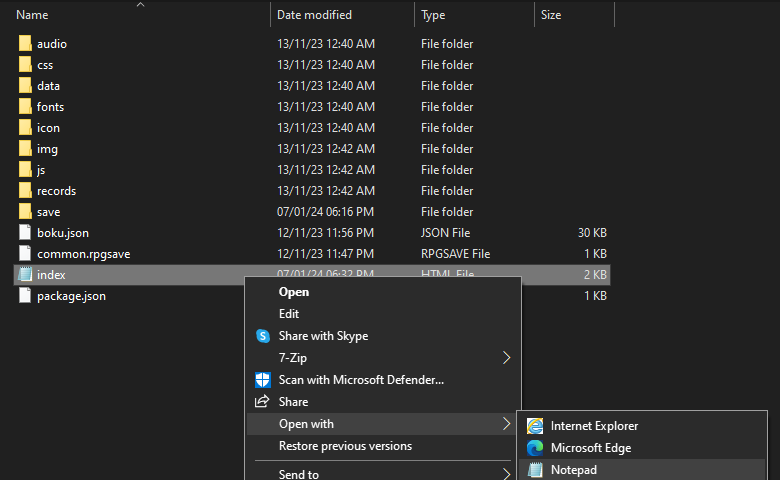
Index.HTML file
ctrl c+ ctrl v this code anywhere in between <head> </head>;
<style type="text/css"> CANVAS{image-rendering: pixelated;}</style>
it may look like this, will not cause any problem
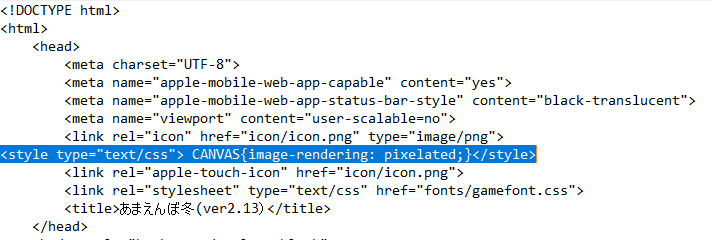
you can add some spaces to align this in a row
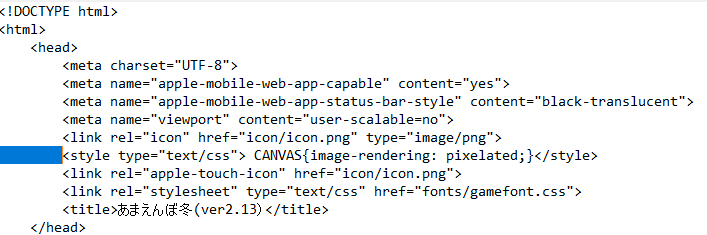
CONGRATS! You can enjoy your Winter Memories in Fullscreen!
Related Posts:
- Winter Memories: All Yui Main Events Guide
- Winter Memories: All Miyuki Main Event Guide
- Winter Memories: All Rio Main Events Guide
