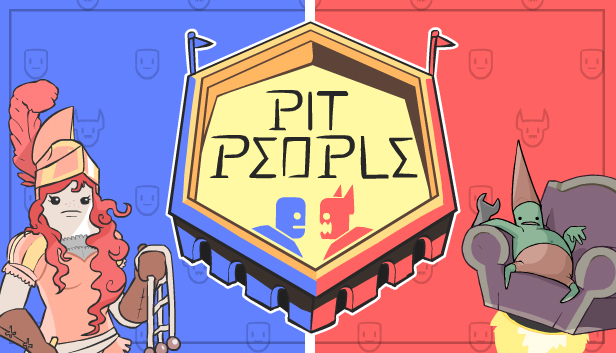For Pit People players, this is the best guide for showing off your chat tricks to your friends! (I may be Missing some), let’s check them out.
Introduction
This game is really cool, and one thing that shows that this game is cool is that the Behemoth added a LOT of cool tricks for the chat, and with a LOT I mean doing (almost) everything the NPC’s do with their dialogue, so without further ado, let’s a GOOOOOO
Text Effects
These ones affect how the text looks and behaves. This includes.
Wobbling it around with ^W
Shaking it with ^S
And using italics with ^I
(There may be more)
Wobbling it around with ^W
Shaking it with ^S
And using italics with ^I
(There may be more)
Color Effects!
These are a bit more complicated than the others but much cooler B)
With ^C and then a number, you can color the text!
^C1 is orange
^C2 is red
^C3 is green
^C4 is a dark blue
^C5 is yellow
^C6 is purple
^C7 is cyan
^C8 is pink
^C9 is grey
And if you want to go to the default one do ^C0
And last but not least if you do ^C(Any capital letter) you get a cool black font with a white outline!
With ^C and then a number, you can color the text!
^C1 is orange
^C2 is red
^C3 is green
^C4 is a dark blue
^C5 is yellow
^C6 is purple
^C7 is cyan
^C8 is pink
^C9 is grey
And if you want to go to the default one do ^C0
And last but not least if you do ^C(Any capital letter) you get a cool black font with a white outline!
Extra Tips and Tricks!
So now you’re cool, but to be even COOLER, you can actually stack ones ontop of eachother.
For example; a wobbly, shakey text with an orange colour!
Or a shakey, red text!
Or a wobbly, italics black text!
the list goes on an on…
And if you want to toggle things on an off, this is how:
In order to toggle off ^W, ^I or ^S just write it again,
to toggle colours off, just write ^C0 and the rest of the text beyond that will be the default white
and I have to no idea how to toggle the cool black text off.Extra!
Did you know ^F actually toggles Fuzzy text, but it appears to do nothing.
For example; a wobbly, shakey text with an orange colour!
Or a shakey, red text!
Or a wobbly, italics black text!
the list goes on an on…
And if you want to toggle things on an off, this is how:
In order to toggle off ^W, ^I or ^S just write it again,
to toggle colours off, just write ^C0 and the rest of the text beyond that will be the default white
and I have to no idea how to toggle the cool black text off.Extra!
Did you know ^F actually toggles Fuzzy text, but it appears to do nothing.