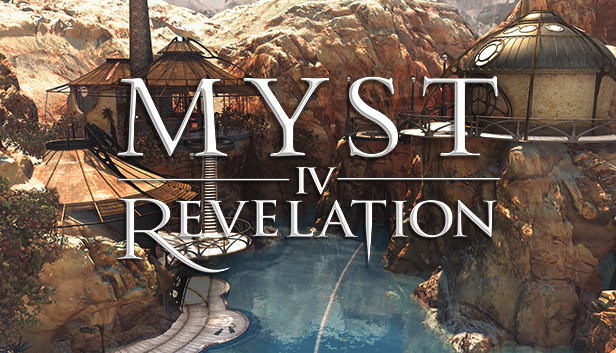For Myst IV: Revelation players, the resolution of the game can be changed in windowed mode, using that files from this guide.
Guide
Step 1: Set the resolution in the game’s options menu to 800×600.
Step 2: Just download the archive and extract it to the games bin folder: https://drive.google.com/file/d/1KbEYmUkD-k24CEVo9l55C9P-1Ht1HlL4
Step 3: Go to resolution.ini and set your wanted resolution.
IMPORTANT: Resolutions other than 4:3 will crop the top and bottom of the game potentially obscuring information.
Step 4. Enjoy your high resolution game 🙂