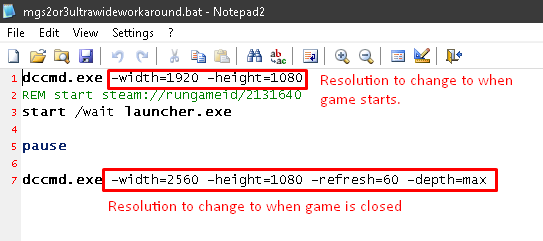Workaround
But ah well.Both games run at 720p and if you run an ultrawide resolution the games will currently stretch themselves to fit the screen with no way to change this.
All this script will do is change your resolution to 1080p when you start the game and easily change it back to your preferred resolution when you’re done.
Download all files here https://drive.google.com/drive/folders/1TtTAE4l_h-_iBECxfnIUWzZyfJ37Y2md?usp=drive_link and put the .bat file and .exe files into your metal gear solid 2 game folder.
(if this link is ever removed its currently on the pcgamingwiki page for this game)
In steam right click on metal gear solid 2, click properties and paste this into the launch commands mgs2or3ultrawideworkaround.bat %command%
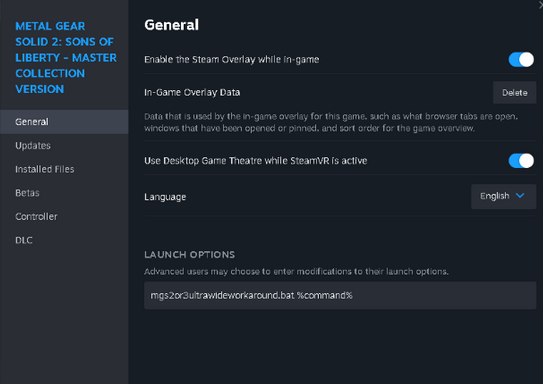
Now when you start the game your resolution will change appropriately, when you’ve closed the game you will need to click on the command prompt window and press any key to change back.
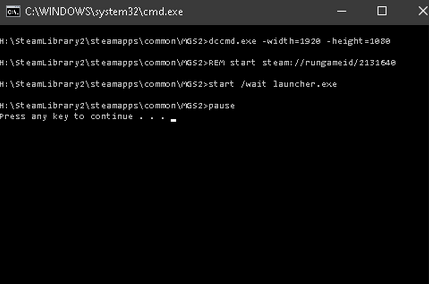
If you’d like to create your own script instead look at the section I wrote on display changer at https://www.pcgamingwiki.com/wiki/Hyperdimension_Neptunia_Re;Birth_1#Widescreen_resolution.
In the readme file (i’ll also put a screenshot here) I’ve provided screenshots of what the script contains, its pretty straightforward.
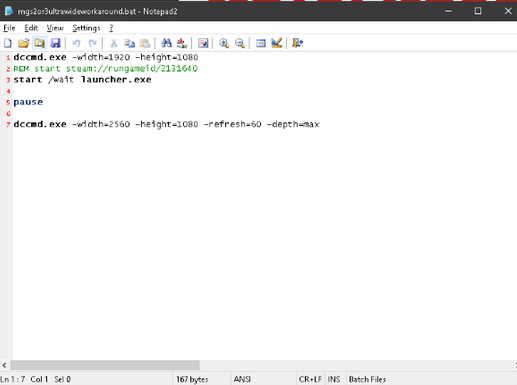
If your ultra wide resolution is not 2560×1080 then you’ll need to open the .bat file in a text editor (notepad works) and change the numbers on the final line to match.