For Cities: Skylines II players, this guide will come up with some general tips and tricks to fix certain in game issues or work around them.
Snapping issues and horrible zoning problems.
OMG THIS IS HORRIBLE!!
I love making a straight grid (probably compensation, IYKWIM).
And it is so impossible sometimes. The actual grid option, does not work and snapping has weird multiple ways to snap at the same angle + length and not be perfectly snapped with all of them.
I was having these kind of issues:


The Workaround / Fix
It took a while to figure things out, and with some help from a great Discord moderator (RebelSapph) I was able to figure out a way to minimize it.
You might have to remake some of your roads, or even start from scratch, but try the following settings:
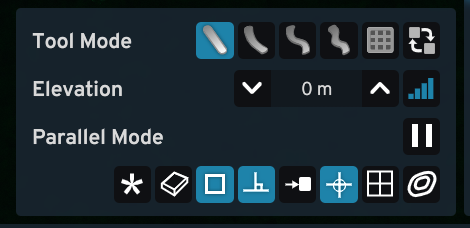
Post Terraforming Water issues.
Once you terraform water away, so that you can build there. The game does not always register that the water is gone and keeps thinking you are not allowed to build there. It does, however, allow you to build water drains there, since it is “meant to be placed in water”.


The Workaround / Fix
Water and its locations seem to be reloaded on restarting the game.
Simply save the game if you Terraformed some water away, quit to desktop, restart and the invisible water will have been drained 😀
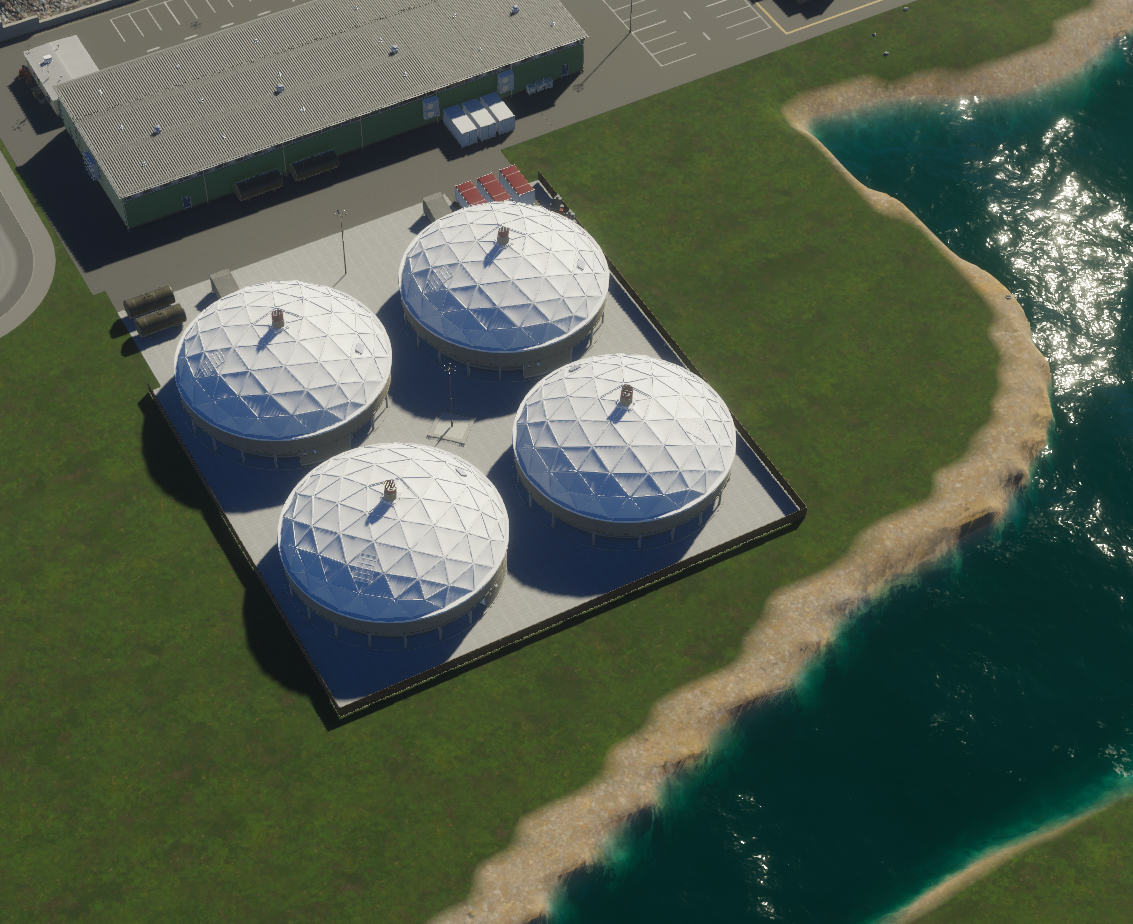
Related Posts:
- Cities: Skylines II – Possible Solution for Unity Message Crashes
- Cities: Skylines II – Activating Asset Editor Guide
- Cities: Skylines II – How to Download and Install Mods
- Cities: Skylines II – Best PC Settings to Boost FPS
- Cities: Skylines II – How to End the Moiré Patterns
