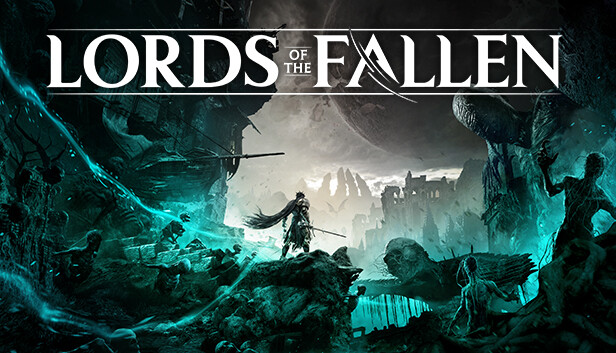For Lords of the Fallen players, this guide provides potential fixes for UE5 Stuttering and low fps, let’s check out how.
Engine INI Tweaks
1 – Go to your file explorer and paste the following:
C:\Users\%username%\AppData\Local\LOTF2\Saved\Config\Windows
2 – Open Engine.ini
3 – Copy the commands from one of the links below then paste them at the bottom of the Engine.ini file then save (Some games will automatically remove the commands. If this happens right click > Properties > General > Read-only)
UE4/5 Stutter Fix | High Quality Graphics[pastes.io]
UE4/5 Stutter Fix | Low Quality Graphics[pastes.io]
Please note that this isnt a guaranteed fix, but has worked for me in the past with other UE4/5 Games so this may or may not work
All credit for these above tweaks is to this Reddit post here
Update –
Some further tweaks from the thread that may also help
Here are some additional commands to include. I excluded them because some games crashed when they were enabled but they do help
[/script/engine.renderersettings]
r.CreateShadersOnLoad=1
r.HZBOcclusion=2
r.SkinCache.CompileShaders=1
General Tweaks
1 – Select DX12/Vulkan > DX11 ingame if it is a supported rendering API (In that order, from best to worse. Most of the time anyway)
2 – Disable overlays (GeForce Experience, Steam, etc) not every game will suffer from stuttering with overlays but a lot of big popular games still do as it messes with GPU utilization
Steam Tweaks
If your game is on Steam right click it, click on properties then in the “Launch Options” field paste the following
Low VRAM
-xgeshadercompile -nothreadtimeout
8GB+ VRAM
-xgeshadercompile -nothreadtimeout -NoVerifyGC
Im unsure how to fix the texturing issue thats being reported, if someone is able to fix this and can provide the steps, please comment and I will add this to the guide!