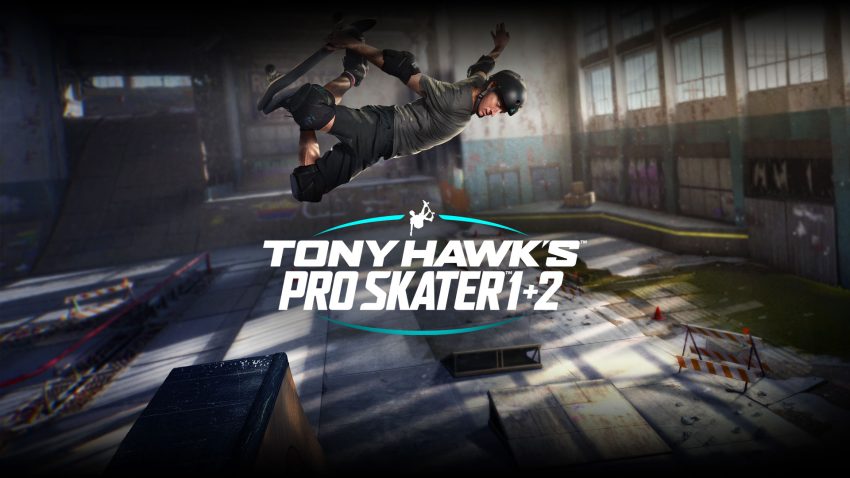For Tony Hawk’s Pro Skater 1 + 2 players who are suffering from stuttering graphics in certain levels or think your framerate should be higher, this guide will help you out.
Introduction
Do you suffer from horrible stutters on some levels (like Warehouse), while others run fine?
Does this happen despite pretty high framerates and a VRR Display*?
This will hopefully help you!Disclaimer:
This guide is about stuttering and performance when you play a level.
I have no solution (yet) for the same problems in the main menu.
Does this happen despite pretty high framerates and a VRR Display*?
This will hopefully help you!Disclaimer:
This guide is about stuttering and performance when you play a level.
I have no solution (yet) for the same problems in the main menu.
*= VRR means “Variable Refresh Rate”. This is when you use G-Sync or Free-Sync.
Try This Change
Inside the Video Settings, try lowering “Shadow Quality” from “highest” to just “high”.

Experience + Theory
Lowering shadows to “high” did not only eliminate 97% of my stutters,
but my framerate legitimately went up from 70-120 to now 190-270
– just by changing this one setting!
I’m not exaggerating.There must be something bugged with the “highest” shadow setting,
at least under certain conditions / hardware combinations.
Visually, both shadow settings seem identical to the naked eye.
Yet “highest” introduced horrible frametimes and cost me massive amounts of fps.
I’ve never seen anything like this.
but my framerate legitimately went up from 70-120 to now 190-270
– just by changing this one setting!
I’m not exaggerating.There must be something bugged with the “highest” shadow setting,
at least under certain conditions / hardware combinations.
Visually, both shadow settings seem identical to the naked eye.
Yet “highest” introduced horrible frametimes and cost me massive amounts of fps.
I’ve never seen anything like this.
Still Some Stuttering? – Last Resort
If you still have stuttering left that is unacceptable to you,
there are two more things to try:1. If you have uncapped your framerate to run above your displays refresh rate,
start capping it at/below your monitor’s fps.
there are two more things to try:1. If you have uncapped your framerate to run above your displays refresh rate,
start capping it at/below your monitor’s fps.
This might be great in a game like Counter Strike, but I did see some stuttering return when I let the FPS vastly outpace my monitor in this game.
2. The extreme solution, the last straw:
Turn on V-sync – even if you have a VRR display.
This will give you input lag, which is the worst thing for a game about quick reflexes and super sonic input presses. But your frametimes will be even, the fluidity reliable.
That’s all we are sharing today in Tony Hawk’s Pro Skater 1 + 2 How to Fix Stutter & FPS Boost Guide, if you have anything to add, please feel free to leave a comment below, you can also read the original article here, all the credits goes to the original author Snowcone Guy