For Street Fighter 6 players, this guide will show you how to create a virtual connection which will trick the game displaying your connection as wired to your opponents when they see the fight challenge screen
How to fake ethernet
Step 1: Open up your network and internet settings, and click on advanced network settings
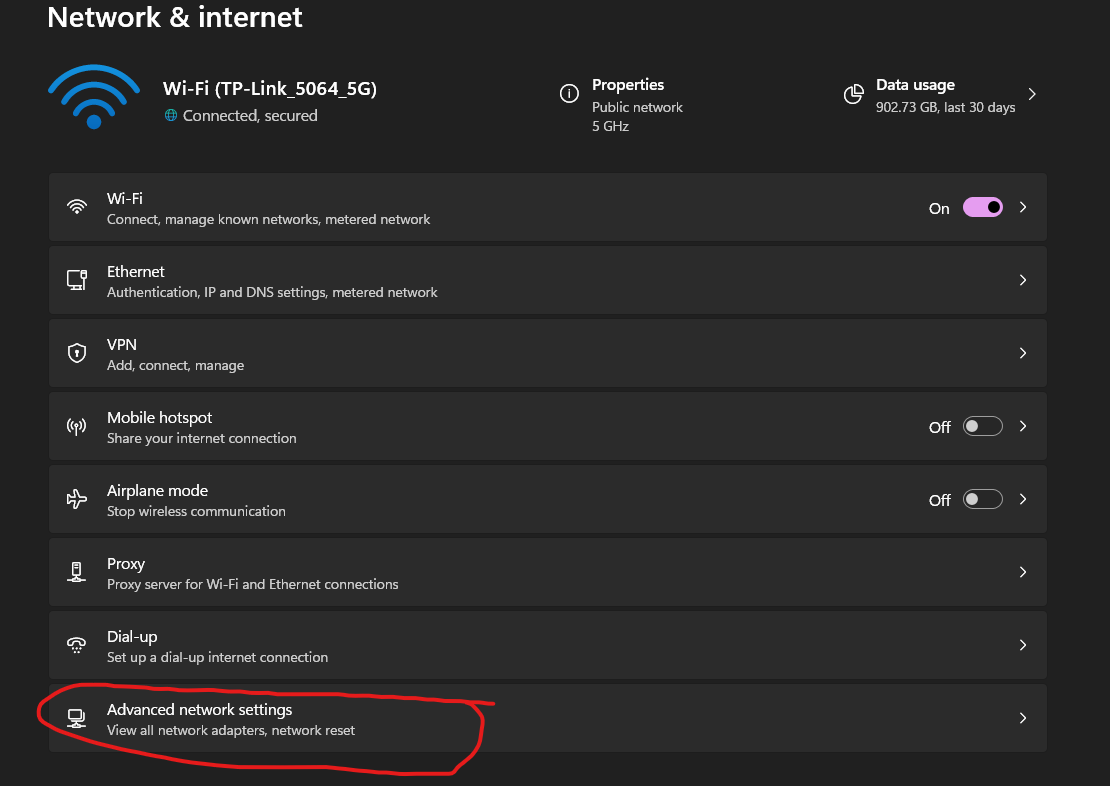
Step 2: Click more network adaptor options
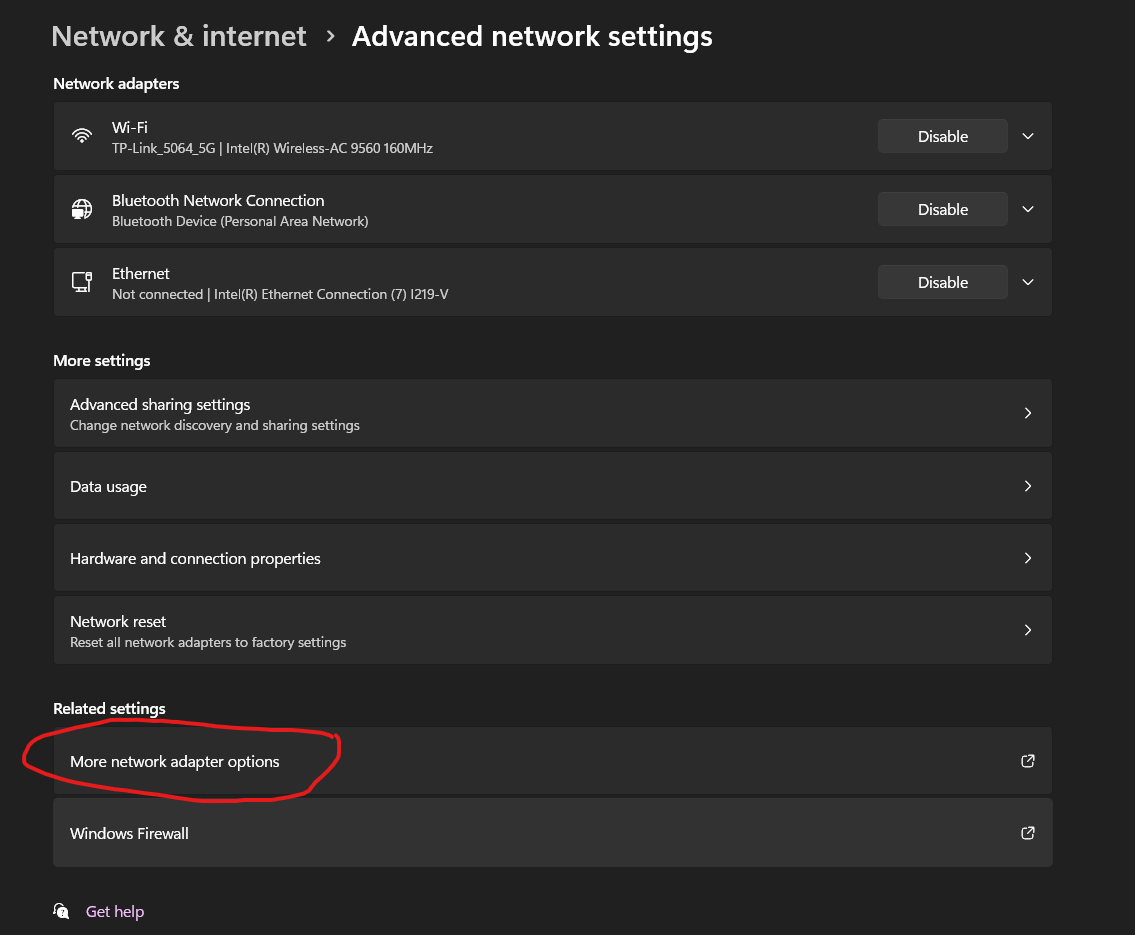
Step 3: A new window will open. Highlight or ctrl click both your wifi and ethernet to select the connections to be bridged.
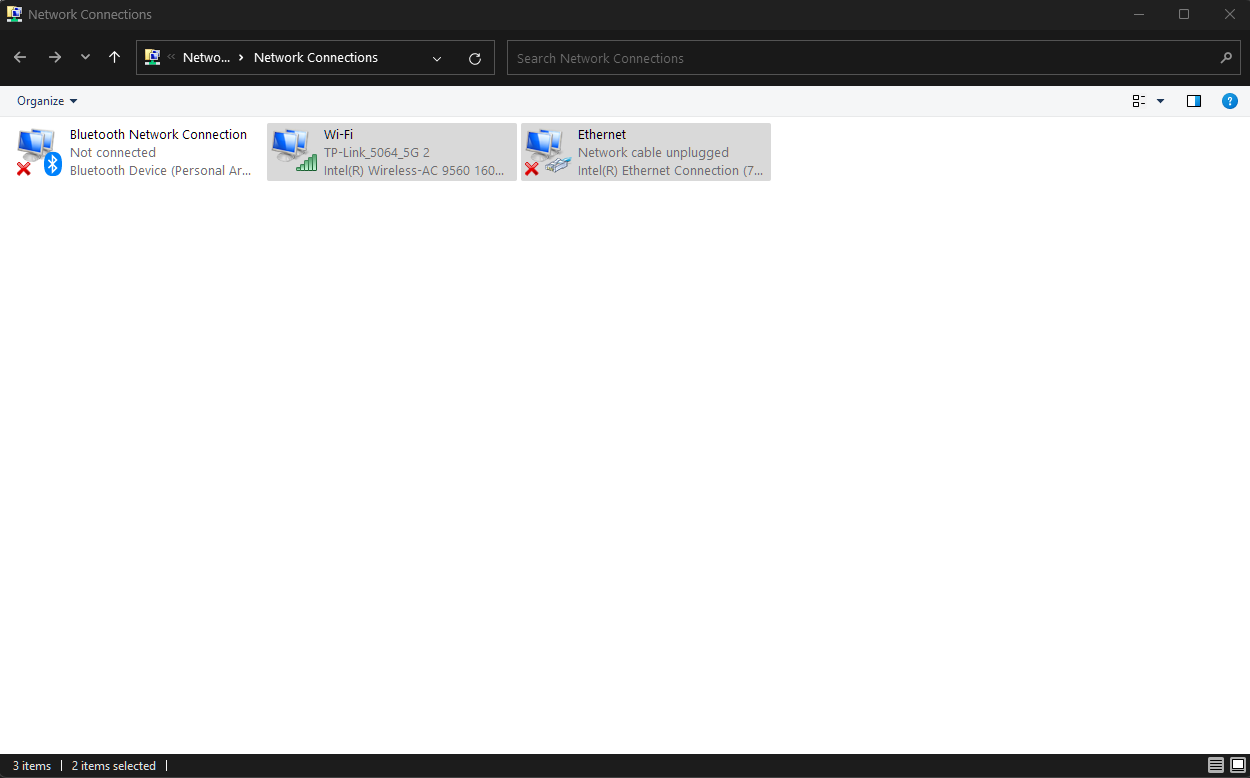
Step 4: Right click and select bridge connections
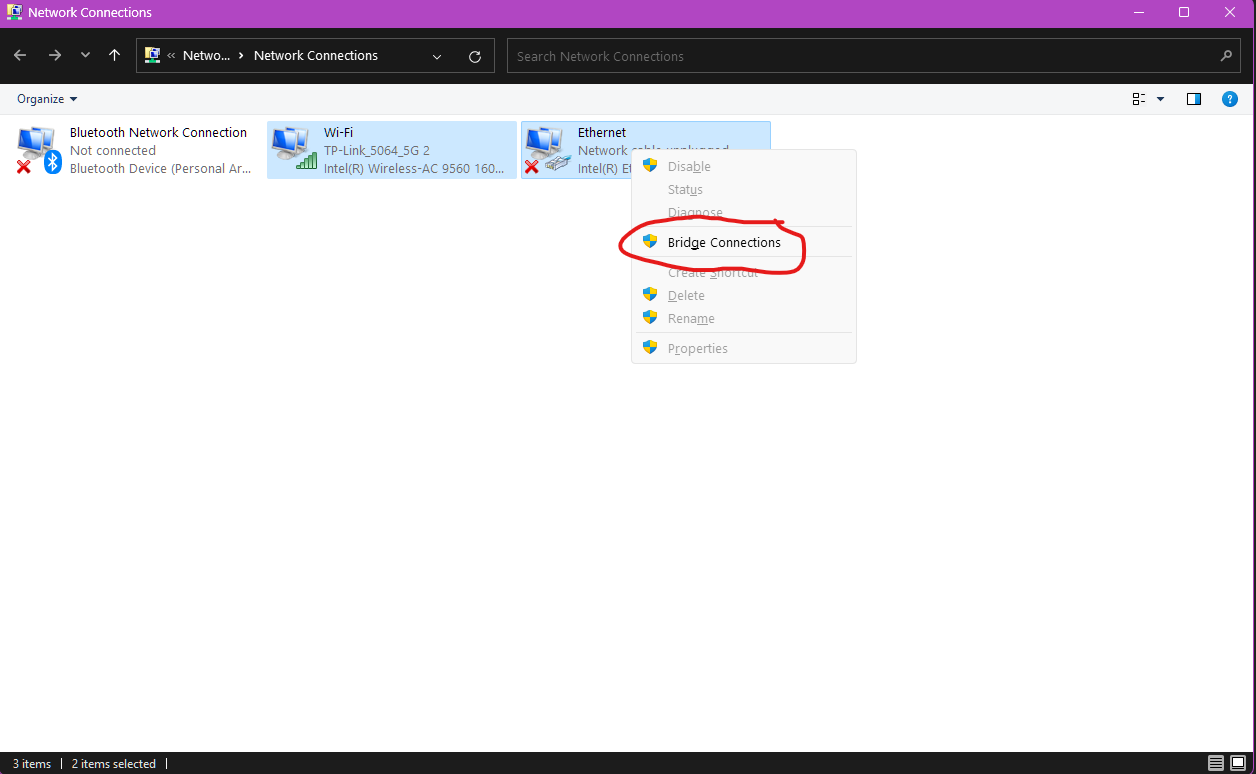
Step 5: A new virtual device will be created, your internet will disconnect after creating the new bridge, but will reconnect automatically in a bit. That’s it!
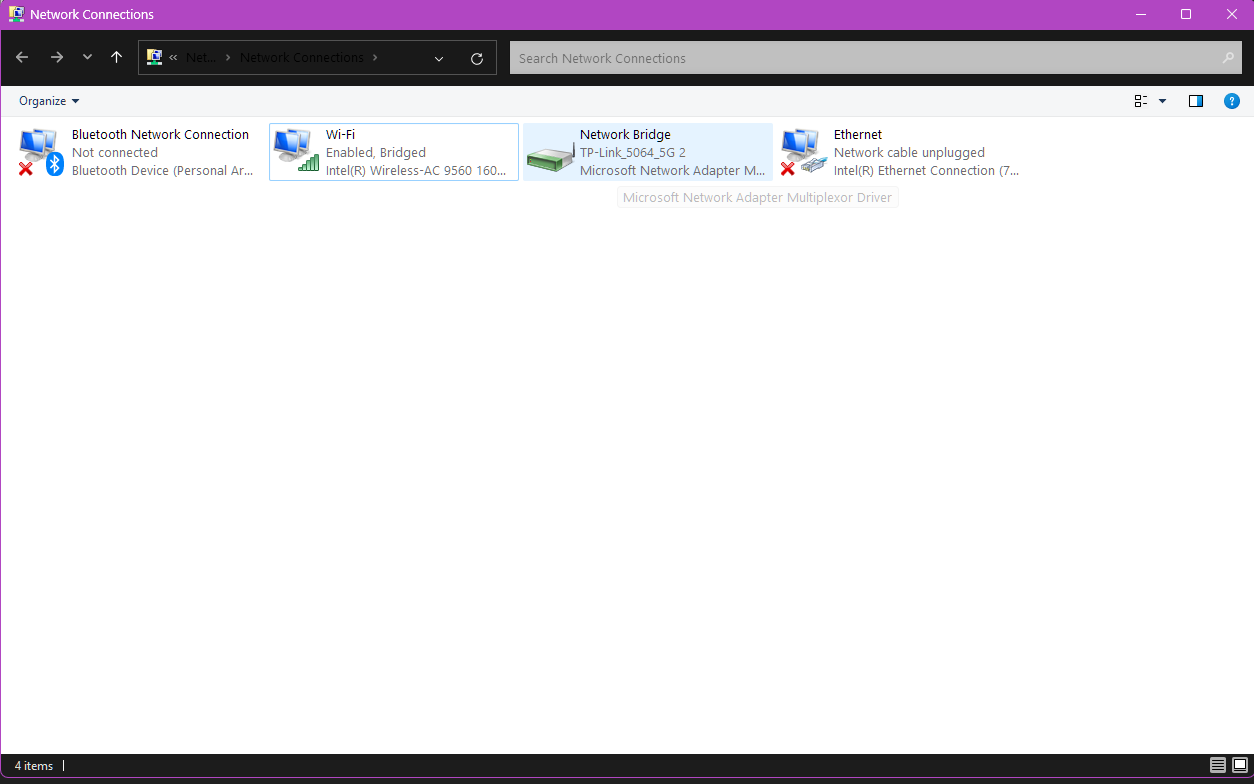
You can now enjoy your fake wired connection and stop being declined, your opponent wont know the difference. Unless you lag terribly and they don’t want to rematch you lol.
To remove the bridge simply right click the virtual device and select delete.
That’s all we are sharing today in Street Fighter 6 How to Fake a Wired Connection for Wifi Players, if you have anything to add, please feel free to leave a comment below, you can also read the original article here, all the credits goes to the original author Bombdigidy
Related Posts:
- Street Fighter 6 How to Switch to Classic Controls
- Street Fighter 6 How to Fix Performance
- Street Fighter 6 General Guide (Backup, Avator and More)
- Street Fighter 6 How to Increase Resolution Scale to 200% and Overall Image Quality
- Street Fighter 6 Ultimate Combo Guide
