For SnowRunner players, this is a short guide to use cruise control in Snowrunner with Joy2Key and a Steering wheel or Controller
Download “Joy2Key” Software (free)
Configure Wheel/Controller Button
Press the desired button on the steering wheel or controller and look for the entry that lights up in “Joy2Key”. Double-click it and assign a key (see pictures).
Configuration of the corresponding hardware button via “Joy2Key”
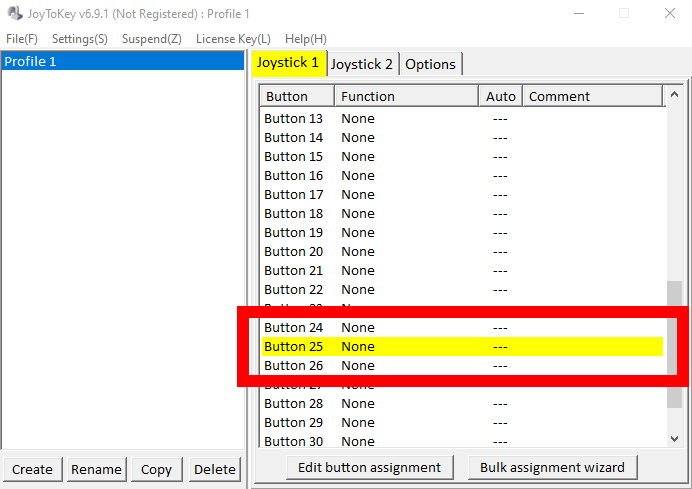
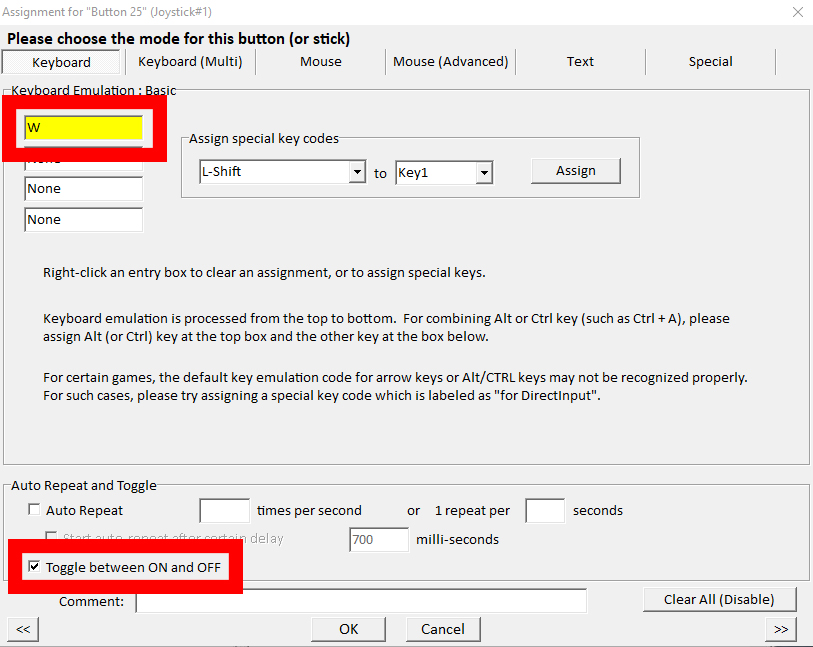
Don’t forget to check the “Toggle between ON and OFF” box.
Related Posts:
- SnowRunner How to Fix Auto-save Frame Drops
- SnowRunner How to Increase FPS
- SnowRunner British Columbia All Watchtowers Upgrades and Vehicles
- SnowRunner Terrain Visual Glitch Fix (AMD/RDNA2)
- SnowRunner How to Install Mods Manually
