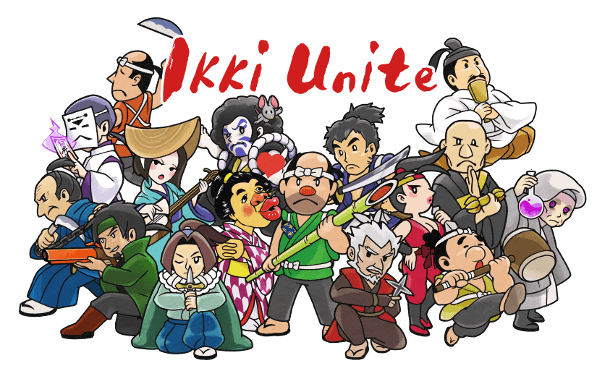For new players of Ikki Unite, this guide will show you some starting tips for you to have a better gaming experience.
Welcome!
Hi there! If you’re here, you probably looked for some/any guidance on this cluster of a game, but saw most of the existing material in a language you can’t read. This guide mostly serves to let you know that you’re not alone in your interest of this game.
I hope for the day that a more informed person writes a more helpful guide for this game. Until then, what you’ll find here is a couple of clarifications for players who don’t quite grasp what’s going on in Ikki Unite. This won’t be comprehensive, but just a few things I wish I had known going in.
Just to be up front, the in-game Manual is actually pretty decent. It omits a lot of the finer details, and will not explain each item, but it states most things plainly and breaks down some of the basic pain points you might experience jumping into the game blindly. I will be repeating some of the material from there as main points here, just to emphasize their importance. If you’re willing to read through it, you can probably get away with reading it instead of this guide here. If anything remains confusing after you’ve read it and played some, then maybe I’ve got something for you here.
Controls???
Do I need to be pressing any buttons to activate skills or weapons or anything? Seems like there’s a lot going on that I can’t do.
The only buttons you’ll need are for movement and making selections in shops/quests. You don’t even really aim outside of moving deliberately. Most actions are contextual, as we’ll discuss shortly.
How to Unite?
Using a Unite Skill can be confusing at first. How are these people in multiplayer executing them consistently? How can I?
You need three things to use your unite skill:
 1. You need to have obtained your Unite Skill item in the General Store. The General Store is NOT the Blacksmith or Tea Shop you get from getting enough money to go to a shop. It is the shop that triggers when someone discovers and moves to a Storekeeper icon in the map. If you want a chance at your Unite item, it’s in your best interest to look for the bespectacled shopkeep at his counter as you explore the map.
1. You need to have obtained your Unite Skill item in the General Store. The General Store is NOT the Blacksmith or Tea Shop you get from getting enough money to go to a shop. It is the shop that triggers when someone discovers and moves to a Storekeeper icon in the map. If you want a chance at your Unite item, it’s in your best interest to look for the bespectacled shopkeep at his counter as you explore the map.
2. Your Unite Skill must be charged. When you obtain your Unite Skill in the General Store, and every time you upgrade it at the General Store, your Unite Skill comes charged. You can tell whether your skill is charged if your portrait in the lower left of your screen has been replaced with a picture of your Unite Skill item. Tanba’s Unite Skill can also recharge the Unite Skills of random allies (his skill was recently reworked and has not been reflected in the in game manual yet… it should display normally in Character Assignment). I had the impression that kills/score/time can also recharge the Unite Skill, but I cannot verify that with any written material anywhere so far.
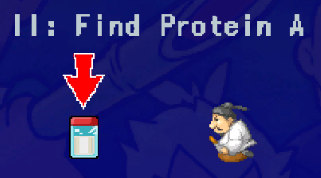 3. You must consume a Protein A. Once you have a Unite Skill and it’s charged and ready, you must take Protein A to activate it. Protein A is an item that mostly comes from Hot Zone red boxes, and it is represented as a Jar with a red lid. Protein A isn’t exactly uncommon, but it’s considered best practice and polite to not take it if you are not deliberately triggering your Unite Skill.
3. You must consume a Protein A. Once you have a Unite Skill and it’s charged and ready, you must take Protein A to activate it. Protein A is an item that mostly comes from Hot Zone red boxes, and it is represented as a Jar with a red lid. Protein A isn’t exactly uncommon, but it’s considered best practice and polite to not take it if you are not deliberately triggering your Unite Skill.
Some Unite Skills can set the team up for victory, and some of them can turn the tide. Now that you know how to get them, charge them, and use them, good luck in finding the best times and opportunities to use them to help the revolt succeed.
Sub-Item Storage?
Why can’t I hold all the items I’m taking at the shops? It looks like I drop an item when I pick one up, but I should still have space left?
You may notice that when you start a game, your bag slots aren’t all shaded the same. Most characters start with 3-4 out of 6 bag slots available. To hold any more items than that, you’ll need to be offered and take Protein B at the shop. It’s a jar with a blue lid. It’s not stated explicitly, but I think it’s also only offered at the General Store, so again, not the shops you get for getting enough money. It’s entirely possible to go a whole game without being offered any Protein B, so keep looking for Storekeepers on the map and hope. It’s infrequent enough that most people I know will choose Protein B over almost anything, even if they still have space in their bag, so that they won’t have to wait for one to take a new item later on.
Sub-Weapons?
Why aren’t my Sub-Weapons going off? I chose them at the Blacksmith, so what’s going on?
Sub-Weapons can be a powerful addition to your kit, adding extra damage or effects to enemies you’re fighting, or providing a consistent source of damage for characters whose main weapon are… questionable at first. However, Sub-Weapons require certain materials to be used. There are 4 colors of materials: Red, Yellow, Purple, and Green. (I can guess at what those icons are supposed to represent, but they’re not officially stated, so colors are what you get.) When you select a Sub-Weapon, it should indicate which type of material it uses, and its icon will appear in the corresponding spot on your interface as well. Materials can be found in white boxes on the map, so if your Sub-Weapon isn’t firing, find some of those and scoop up Materials until you’ve got what you need. Materials can also be provided by Magoichi’s Unite Skill, but you should know how to fend for yourself in a pinch.
What are these Stats?
There’s a lot of Stats and they’re confusing.
Yes. Just… yes. A lot of the statistics shown to you are pretty straightforward, but if there’s any confusion, the Manual does spell out what each of the stats actually are.
Here’s a short selection of clarifications for the weapon stats that were most confusing to me at first.
-Number refers to the number of projectiles launched every time the weapon or sub-weapon is used. I believe it’s possible for this statistic to have no effect on certain weapons, like some melee weapons, but I can’t confirm with written material or research.
-Projectile Span is the Time Span of a projectile fired. It indicates how long a projectile or effect will stick around before disappearing. It may just be me, but without looking it up, I was confusing it and
-Projectile AoE, which is the Area of Effect of a projectile fired.
-CRT is just Critical Hit Rate. More directly, from what I’ve observed, it’s pretty much your % chance for Critical Hit, and it seems to cap at 30%.
The Character Statistics are sort of straightforward, but their side-effects and interactions are less so. Try reading the page on Character Stats in the Manual. Pay attention to how your numbers change when you are selecting meals at the Tea Shop. Damage itself isn’t always the most important statistic (although it is usually/often important).
That’s all we are sharing today in Ikki Unite Starting Tips for Beginners, if you have anything to add, please feel free to leave a comment below, you can also read the original article here, all the credits goes to the original author ChaoSpectre