For WILD HEARTS players who want to fix the performance, you can try setting the maximum framerate to a suitable value like 60,120, 144 etc. This got me a steady FPS
Set Max Frame Rate
Just set the maximum framerate to a suitable value like 60, 120, 144 etc. This got me a steady FPS, hope it works for you too…

How to Set a Maximum FPS
This feature is built into the NVIDIA Control Panel. To open it, right-click your Windows desktop and select “NVIDIA Control Panel.”
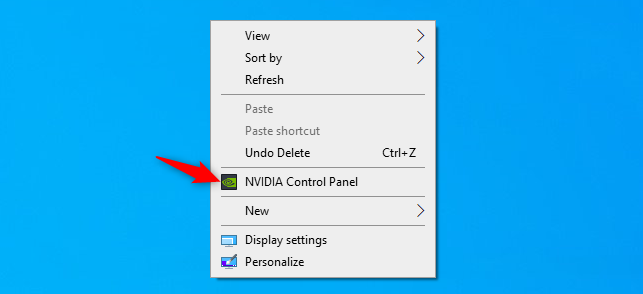
Select “Manage 3D Settings” under 3D Settings at the left side of the NVIDIA Control Panel window.
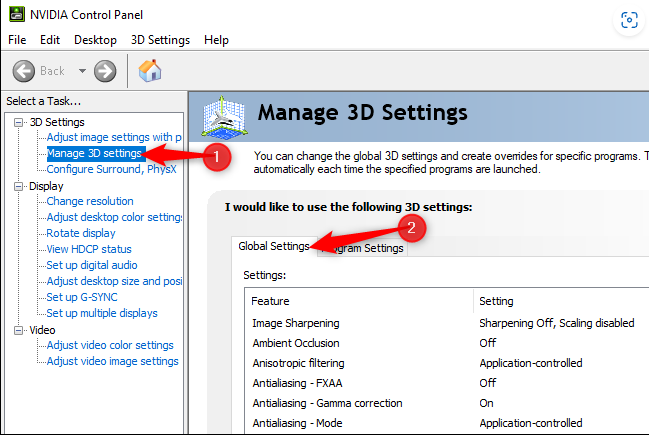 In the list of settings, click the box to the right of “Max Frame Rate.” By default, this option is disabled, and there is no maximum frame rate.
In the list of settings, click the box to the right of “Max Frame Rate.” By default, this option is disabled, and there is no maximum frame rate.
To set a maximum frame rate, select “On” and choose your maximum frames per second (FPS.)
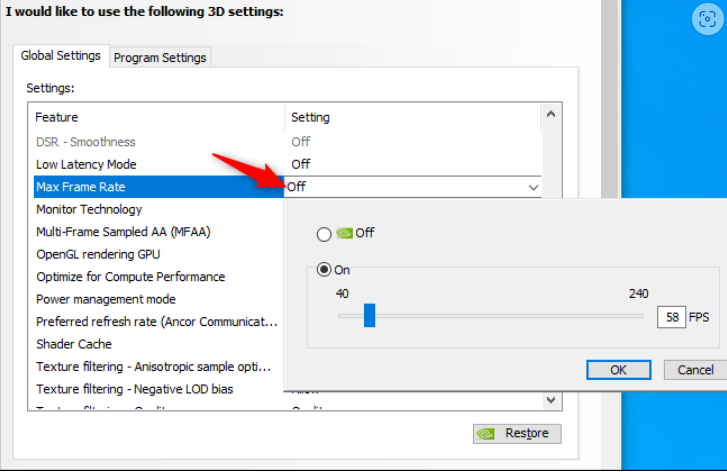 Click “Apply” at the bottom of the window to save your settings.
Click “Apply” at the bottom of the window to save your settings.
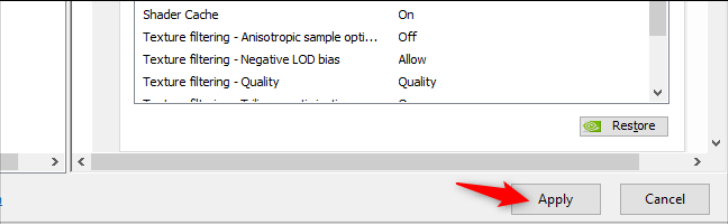
Related Posts:
- WILD HEARTS How to Fix Performance Issue
- WILD HEARTS How to Turn off Screen Reader
- WILD HEARTS How to Increase Normal and Rare Rewards
- WILD HEARTS Food Calculator Guide
- WILD HEARTS All Tsukumo on the Harugasumi Way Map
