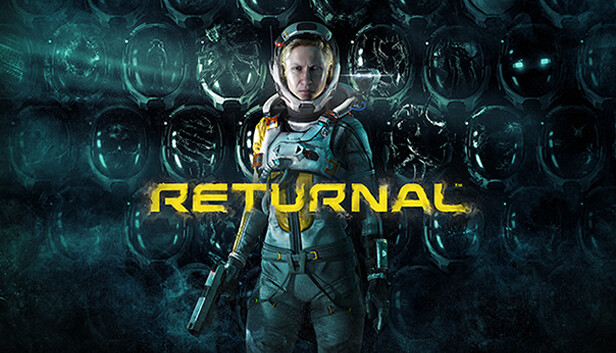For Returnal players who have encountered isssue of Fatal Error Resolution, this guide will show you a quick fix for it.
Simple resolution for fatal error caused by certain weapons, bosses, or too much activity on screen
So this is a simple fix and might not universally help everyone. In my case, I went from being able to crash the game in 10-15s to being able to play a full playthrough with the weapons that crashed me and fighting every boss to the second biome over an hour into the game without crash (I left because I finished my run).
First open your game properties. Next scroll to the “Launch Options” section and add “-dx11” which forces Direct X 11 instead of 12. The crashes dropped dramatically in my case. I am going to mess with settings from here now that it works.
That’s all we are sharing today in Returnal How to Fix Fatal Error Resolution, if you have anything to add, please feel free to leave a comment below, you can also read the original article here, all the credits goes to the original author ♪bombshelboy♪
Related Posts:
- Returnal How to Fix Stuttering & Fatal Error
- Returnal How to Fix Shader Compilation not Reset after Driver Update
- Returnal Black Screen, Cutscene & Crash Fix Guide
- Returnal How to Skip Intro Video
- Returnal 100% Save File All the Story Items