For Dead Space Remake players who want to change FOV of the game, this guide wll show you how to do it with cheat engine, let’s check it out.
Change FOV
Download Cheat Engine[cheatengine.org]
1. Download CT[fearlessrevolution.com] by Akira
2. Open Cheat Engine
3. Click the magnifying glass icon at the top left and choose dead space
4. Click the Folder icon next to the magnifying glass and choose the CT you downloaded
5. Check Activation – Scripts – FoV Modifier and then FieldOfView
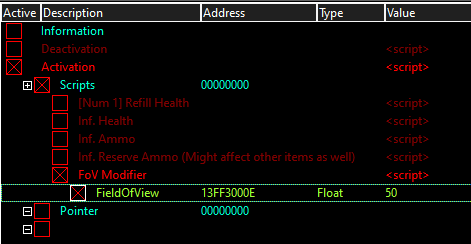
6. Double click the value(should be default 50) and change it to your liking. I recommend any value between 50-75
Examples
50

75

100
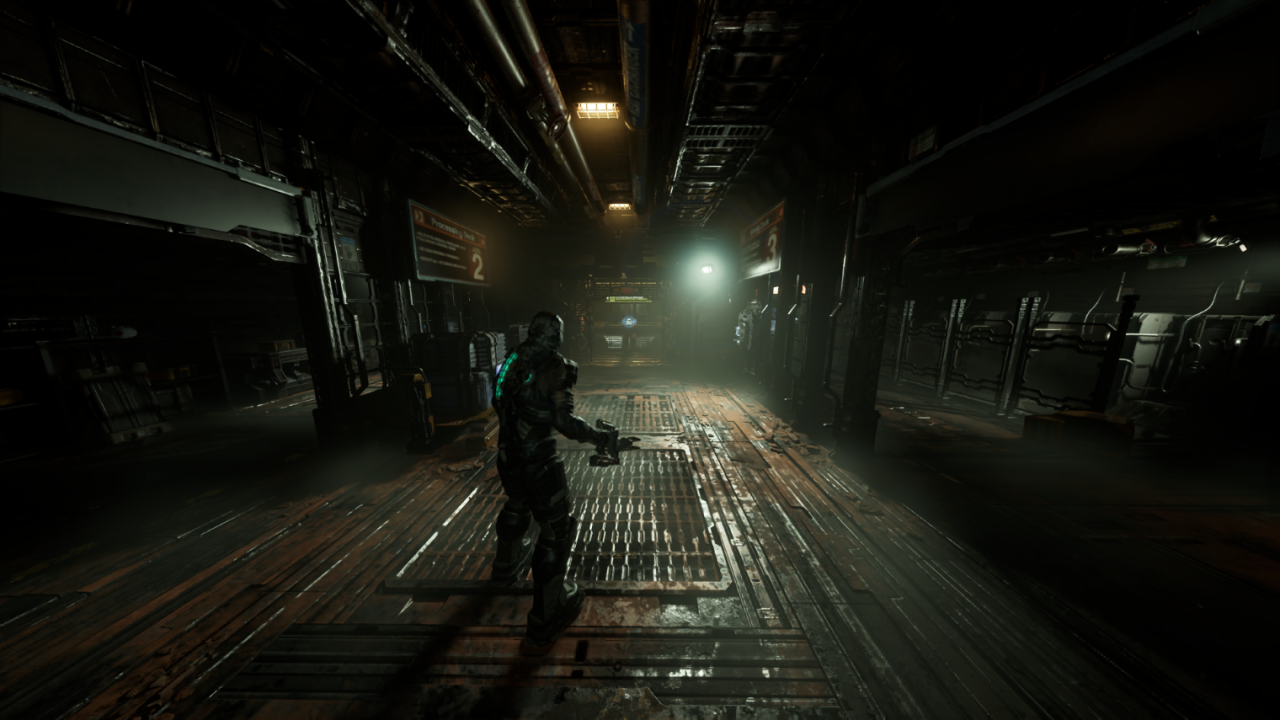

75

100
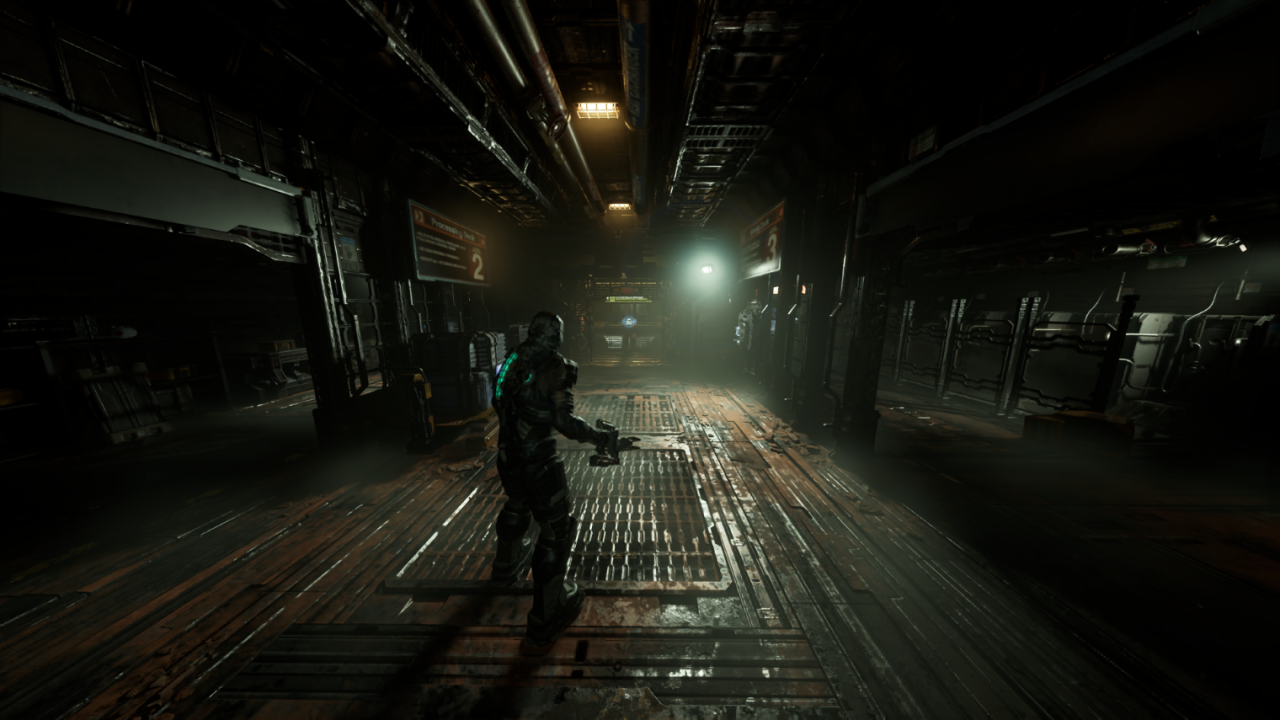
Related Posts:
- Dead Space Remake How to Fix Stuttering Issue
- Dead Space How to Fix Chapter 10 Cutscene Bug
- Dead Space Impossible Difficulty Save File
- Dead Space How to Improve Image Quality & Fix Stutters
- Dead Space How to Kill Leviathan Remnant Efficiently
