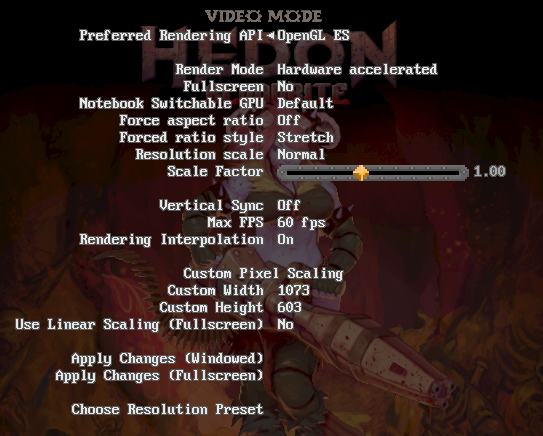For Hedon Bloodrite pplayers who are having a bad framerate, this is a simple guide explaining how to improve FPS and performance.
Locate Hedon & Download the newest version of GZDOOM
The First step is to merely locate where Hedon is installed on your pc.
It will most likely be in “Programfilesx86\steam\steamapps\common\Hedon”
Keep that folder open and Download and extract the newest version of GZDOOM to a separate location.
ZDoom website[zdoom.org]
GZdoom supports 64 bit windows, ubuntu, and mac.
So download what works for you.
Transfering files to your new GZDOOM Folder
Now we will begin transferring files to the new GZDOOM 4.10 folder. Make sure you keep the core Hedon installation the same “Copy” do not “Cut” the files as we want to make sure we can adjust the new Gzdoom installation later if Hedon is updated.
Below are the files I recommend transferring. I’m not sure what the .dlls do for hedon but 4.10 GZdoom does not feature then in the base folder. Better safe then sorry.
libfluidsynth64.dll I belive this has to due with audio as Hedon doesnt use Midi
libmpg123-0.dll Probably for the movie intro screen, etc
fmodex64.dll No clue what this does but its important.
Hedon.ipk3 This is the core game data you need this to actually play the game.
Since Hedon is it’s own IWAD you wont need doom 2.
Below is an example of what the folder should look like once this process is done.
Feel Free to name the folder to your liking.
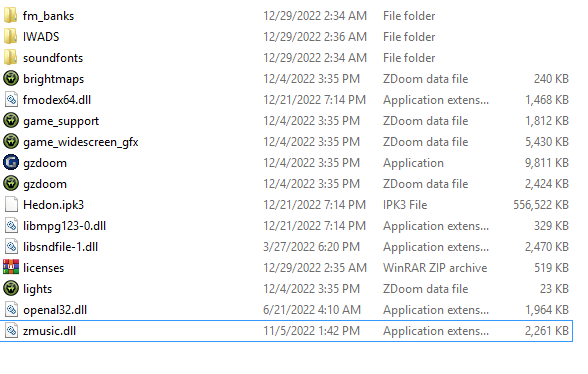
Launching the game & Adjusting Graphics Options
A Launcher will appear if you have more then one IWAD
If you only have Hedon it will immediately launch into the game.
Here’s how we get better FPS
Mainly for laptops, but try it out on your dedicated card too!
Use OPENGL ES
To change this you will select
OPTIONS
Display Options
Preferred Rending API
Change that to OPENGL ES and restart the game. Do this by pressing the left or right arrow keys.
See image below
GZDOOM 4.10 also supports render scaling
You can also turn Bright maps and lights on or off.Though this may detract from the atmosphere. It can help with FPS
Adjust the underwater blend transparency to around 0.20 you’ll thank me later
You can also adjust other minor engine options, but nothing you do should break the game. Experiment and google option names and zdooms wiki should give you info.
I noticed when using the new version of gzdoom I was unable to get the Xtra thicc hud to appear.
As I play the game I’ll update this guide if I come onto any issues.
Even though Hedon runs on GZdoom and IDtech 1 code it is still heavily modded and thus does take a bit power to run and older machines like my current laptop struggled with it before I did his.