For CRISIS CORE –FINAL FANTASY VII– REUNION players who are using an ultrawide screen monitors, this guide will show you a fix for Ultrawide screen monitors, let’s check it out.
21:9 Ultrawide Fix
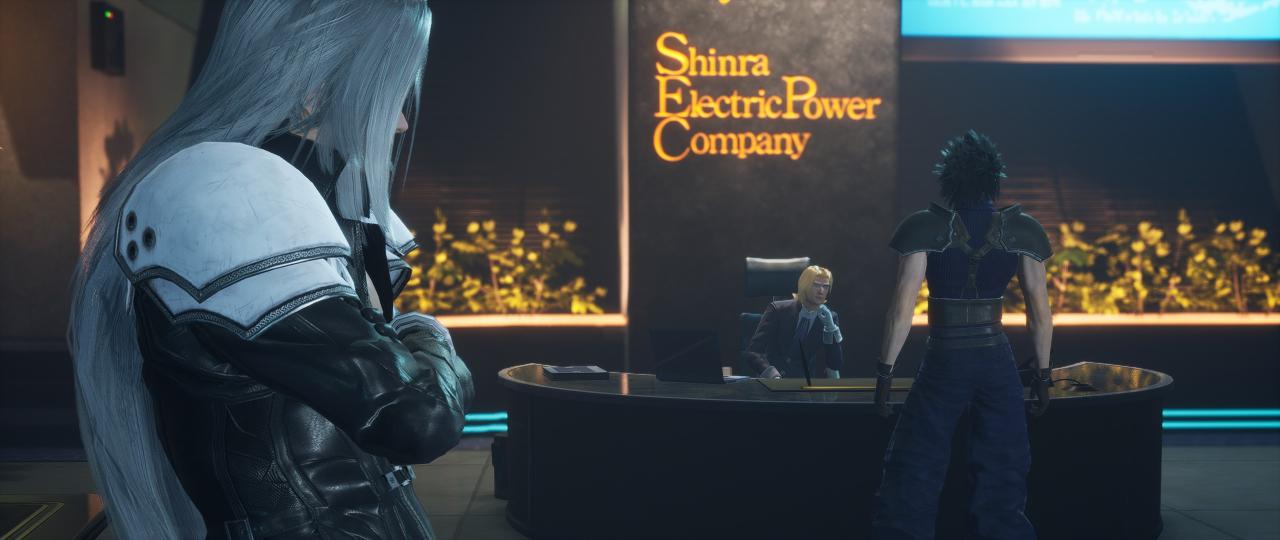
As usual, square enix has not given us the opportunity to configure the game in ultra-wide screen, but I leave you a simple solution to be able to remove the black borders with the correct FOV to play at native 21:9 resolution.
Download:
Drive [drive.google.com]
Steps:
- Copy rar content in game root directory “SteamLibrary\steamapps\common\CCFF7R”.
- Edit the game executable “CCFF7R-Win64-Shipping.exe” in a HXD editor and change this hex values:
F6 41 30 01 49 8B F9 —–> F6 41 30 00 49 8B F9
35 FA 0E 3C 00 00 —–> 35 FA 28 3C 00 00
Note:
Pre-rendered cinematics will be 16:9 with black borders, gameplay and in-game cinematics will be 21:9.
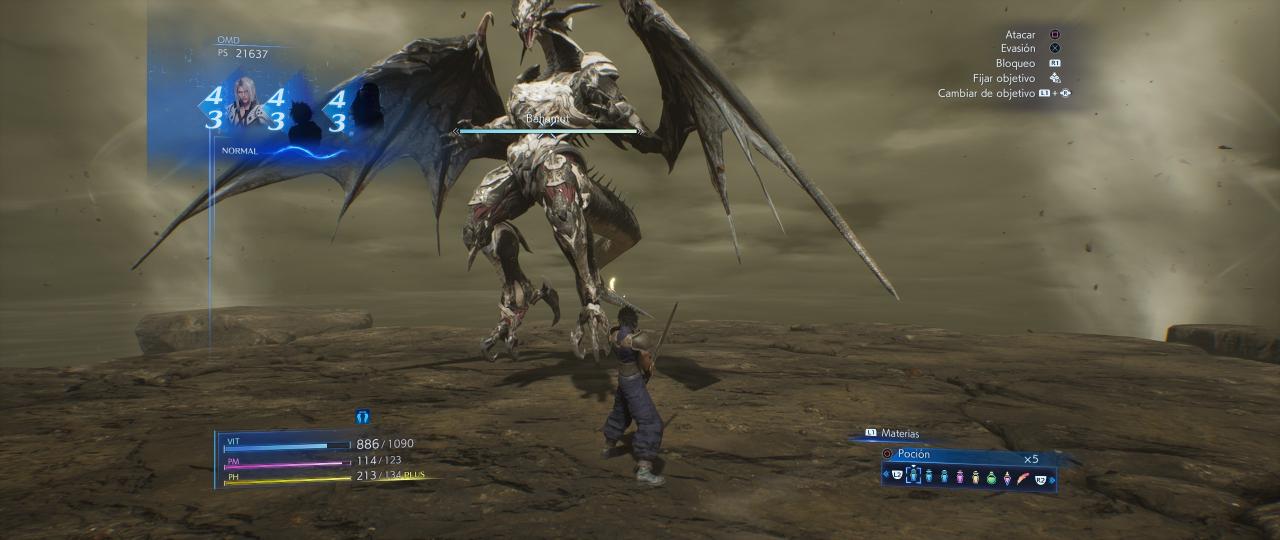
Related Posts:
- CRISIS CORE –FINAL FANTASY VII– REUNION How to Disable Bloom
- CRISIS CORE –FINAL FANTASY VII– REUNION How to Increase FOV (Motion Sickness Fixed)
- CRISIS CORE –FINAL FANTASY VII– REUNION Buster Sword Proficiency Guide
- CRISIS CORE –FINAL FANTASY VII– REUNION How to Beat Minerva before Getting the Buster Sword
- CRISIS CORE –FINAL FANTASY VII– REUNION Materia Fusion Guide

Appreciate the fix. I get some text displayed on my screen with this solution though.
It says, “VS:0/0 PS:0/0” On the top of the screen and “Stereo disabled” on the bottom of the screen. Is there any shortcut or fix to remove that text?
Thanks!
I would recommend trying the program Flawless Widescreen. I had the same issue with this showing the text, but Flawless Widescreen fixes it without this issue.