For CRISIS CORE –FINAL FANTASY VII– REUNION players who have motion sickness and want to know how to increase FOV, this guide will help you out.
Universal Unlocker
Here’s the link:
https://framedsc.com/GeneralGuides/universal_ue4_consoleunlocker.htm
Scroll down and choose “Universal UE4 Unlocker v3.0.21.”
Activating
Open the folder where you unzipped the UUU contents.
Double click on UuuClient.exe and where it says “Process to inject to” click on “Select…”
Choose the “CCFF7R-Win64-Shipping.exe” and click on the blue botton named “Inject DLL”
Let the program do its thing for a couple of seconds and when it’s finished you’ll have access to a lot of great options.
FOV
To change the in-game FOV do the following in UUU:
1) Go to “Configuration”
2) Look at “Engine Options” in the lower right corner
3) Pick the key in the list you want to “open the console” with, I chose a period “.”
4) Press the console key you chose in-game and you’ll see a very thin grey bar at the bottom of the screen (I couldn’t actually see any text when I typed here so make sure you write everything correctly)
5) Type “fov 80″ without the ” and press Enter, or you can choose any other number above 70 at least to see a massive difference.
You’re done!
See before and after screenshots below.
Default FOV vs FOV 80
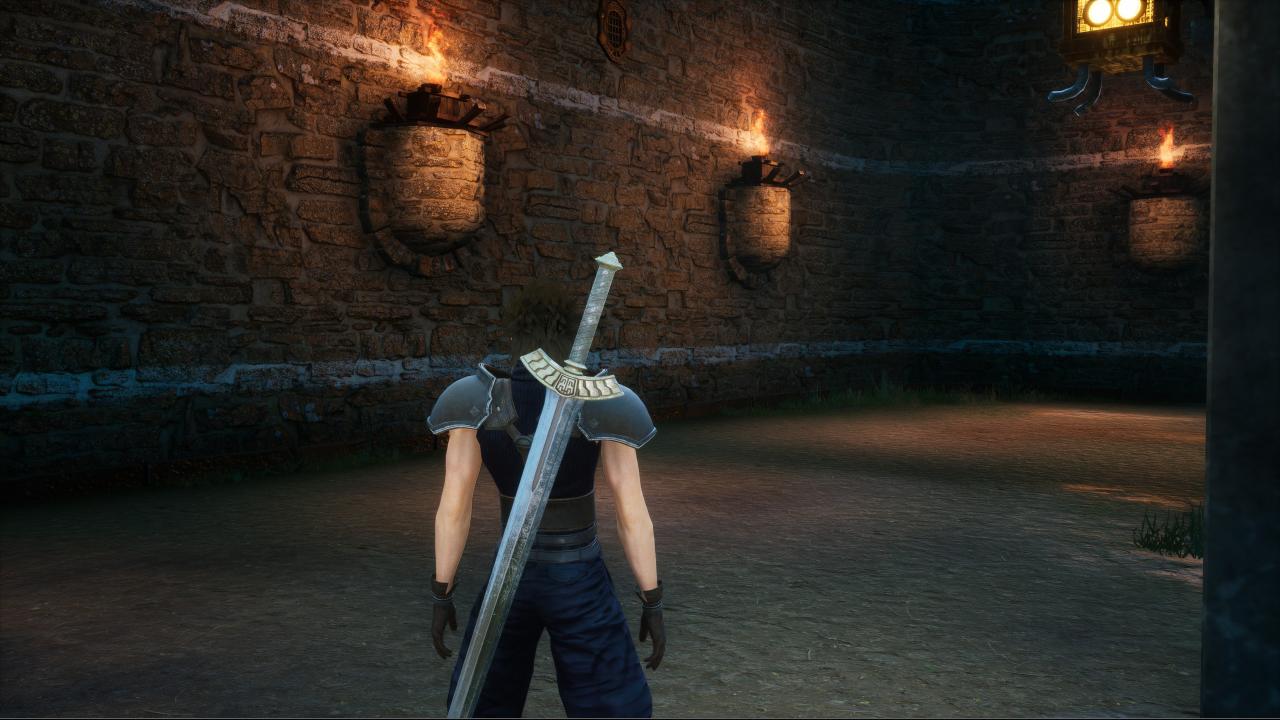
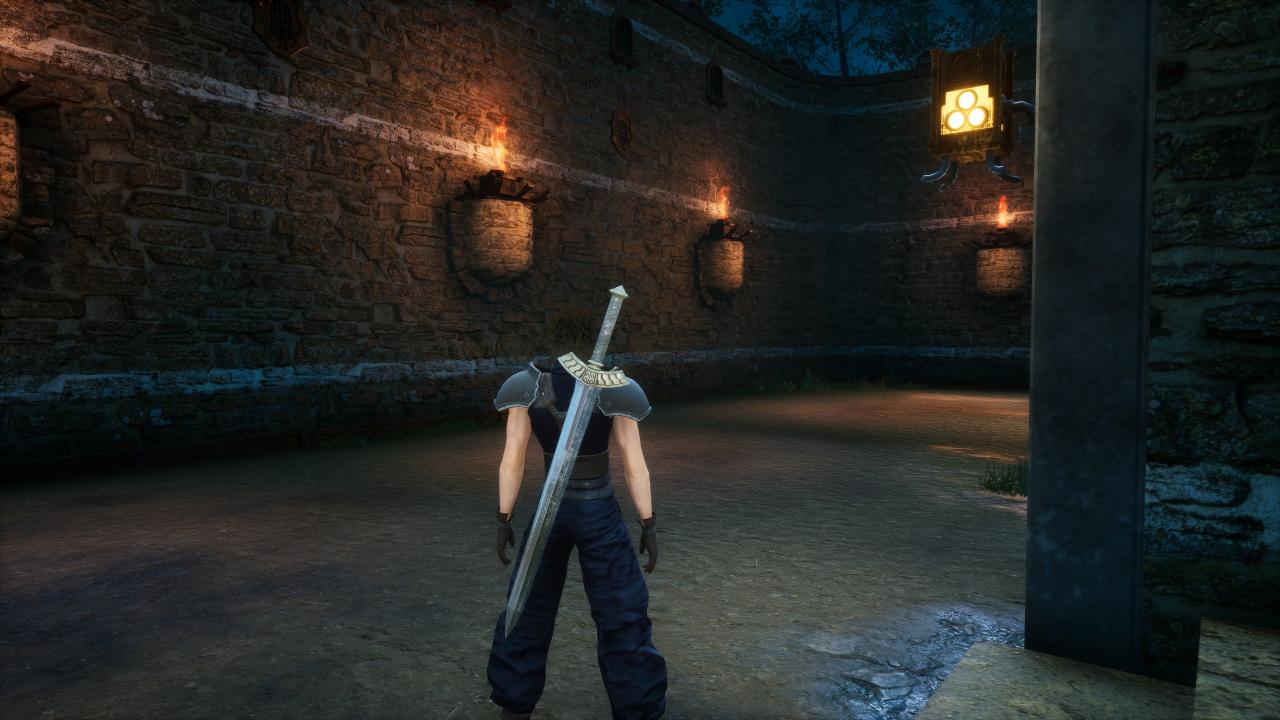


Related Posts:
- CRISIS CORE –FINAL FANTASY VII– REUNION How to Disable Bloom
- CRISIS CORE –FINAL FANTASY VII– REUNION How to Fix for Ultrawide Screen
- CRISIS CORE –FINAL FANTASY VII– REUNION Buster Sword Proficiency Guide
- CRISIS CORE –FINAL FANTASY VII– REUNION How to Beat Minerva before Getting the Buster Sword
- CRISIS CORE –FINAL FANTASY VII– REUNION Materia Fusion Guide
