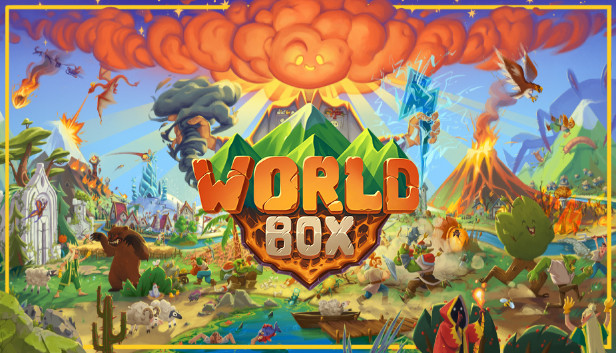This save game includes a map that represents a collection of maps from 10 different worlds. It allows you to immerse yourself in a realistic world within the game. The map sizes include 18×10, 24×14, 40×19, 19×13, and 23×13.
WorldBox – God Simulator: Save for 10 World Maps
Author: Britv_a
Screenshot:

Description:
This save game allows you to become the creator of your own world and pave your way to success, freely embodying your ideas and strategies. Discover the captivating world of WorldBox with its diverse maps and create the most powerful civilization that has ever ruled these lands.
Installation Instructions:
- Locate the WorldBox folder on your C drive (Approximate location: AppData\LocalLow\mkarpenko\WorldBox\saves).
- Navigate to the “saves” folder. My path: C:\Users\BoRiz\AppData\LocalLow\mkarpenko\WorldBox\saves.
File Size: 20.12 MB
Download Link: Google Drive
OK, you’ve got the 10 world maps save files for WorldBox – God Simulator. There are also tons of other save files on our website; try to find your game in our save game list.
Related Posts:
- WorldBox – God Simulator How to Make Toxic Biome Without Bombs
- WorldBox – God Simulator The Great Kuneborg Empire