Bored of the names of your favorite warships? Well here’s a guide on how to rename your warships to whatever you want, from renaming something like West Virginia 1941 to Maryland, renaming your ship to your favorite waifu, an inside joke, or whatever.
Finding and converting your global.mo to a .po
- First locate World of Warships in your steam commom. Usual filepath is “This PC>Windows(C:)>Program Files (x86)>Steam>steamapps>common”
- From there, go to World of Warships and locate a file named “bin”
- In your bin, look for the most current version, which will be the highest number. As of writing this, that number is “1194326”. If you have leftover versions, you can safely trash them, as over time, leftover versions will take up a lot of disk space.
- Look for a file named “res”
- Look for a file named “texts”, inside this file you’ll see abbrevations of for all languages supported in WoWs. Find the language you use. English version is named “en”.
- Inside your languange file, you’ll find a folder named “LC_MESSAGES”, inside you’ll find your global.mo that you’ll be converting and editing.
- Now you’ll need to convert the .mo to a .po. You can use any method, but the easiest is using http://tools.konstruktors.com/ I Highly reccomend you backup your global.mo in-case anything goes wrong.
Editing your global.po
- Now your new global.po should be saved to your downloads, but you’ll need a program to edit it. The easiest program to use is http://poedit.net/. It’s very simple to use, and has a lot of neat features in the base version.
- After downloading poedit, double click or open your global.po file and it poedit will automatically launch. You can also open the global.po file in poedit if you prefer that way.
- You’ll then be greeted with a wall of text with one side being the “source text” which is what the game gui refrences on when displaying text. The poedit translates that “source text” to allow you to see what that IDS holds and allows you to edit it in the bottom most box.
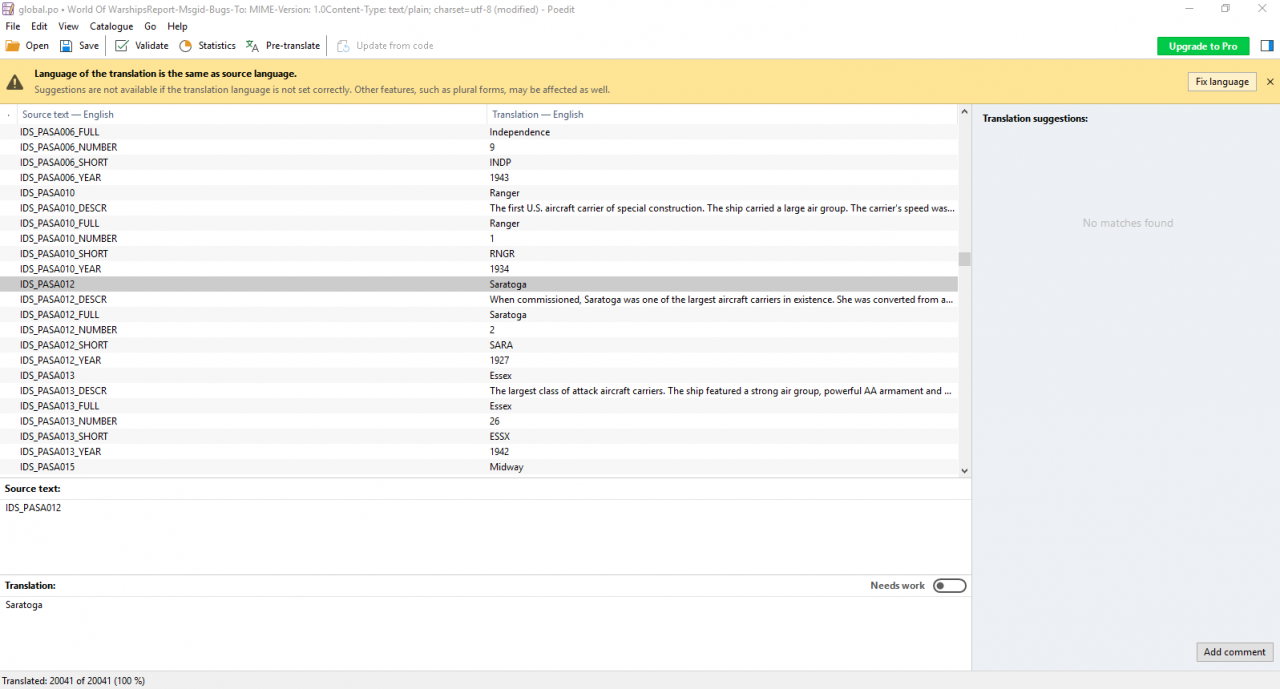
- Use CTRL+F to find the ship you want to edit. In the example above, I renamed the Tier VIII USN CV Lexington to “Saratoga”. You can also change the ships description to whatever you want. I will advise against writing a paragraph of words though, as I’m not certain of how much space the gui is able to hande without text going outside their parameters. I’d also advise against using charchters that the game might not be able to understand, which could crash your game or will just cause it to use the source text IDS instead, resulting the text to be something like “IDS_PASA012” instead of “Saratoga”.
- Once you renamed your ships, save, and it will compile an .mo file for you to use
Putting your edited .mo into res_mods
- Inside your bin>(current version) you’ll find “res_mods” underneath your “res” folder.
- Inside your “res_mods”, it should have a folder named after the current version of the game (such as 0.7.11.1). If it’s not there, then make a new folder with the name being the current game version.
- Inside the current game version folder, create a new “texts” folder, and inside that, create a new folder for the language folder you found your global.mo in. For English users, call it “en”.
- Inside your language folder, create a new folder named “LC_MESSAGES”, and place your edited global.mo inside
 And yer done! Make sure to launch your game to make sure the modifed .mo file is working correctly.
And yer done! Make sure to launch your game to make sure the modifed .mo file is working correctly.
Translator Issues
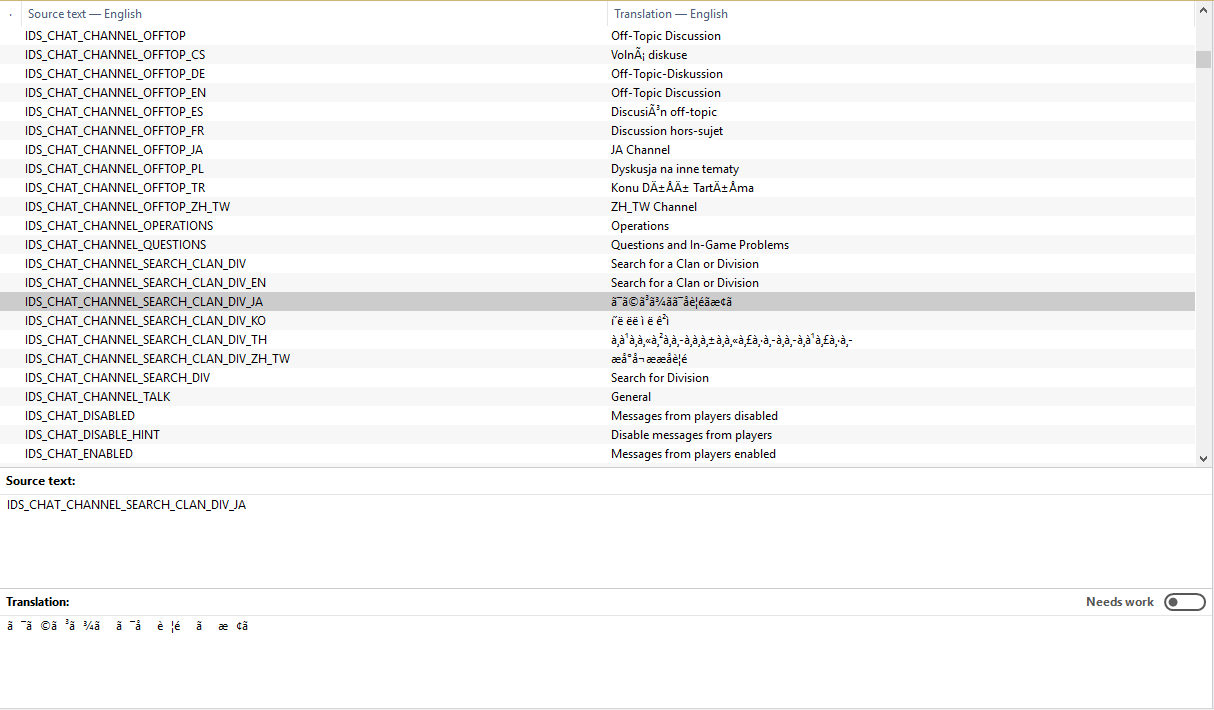 Poedit is not perfect. It will mess up source text translations.
Poedit is not perfect. It will mess up source text translations.
At first, I thought I would have to comb through all 20,401 IDS source texts to make sure it all translated correctly. Luckily, this program has a feature to find all and delete all unwanted characters.
Press “CTRL+H”. This will pull up the “Find and Replace” box that will find all instances of all unwanted characters and allows you to either replace them or delete them if nothing is put in the “replacment string”. The best way to fix these translator errors is to figure out what special charcacter the translator is trying to read and type it in to the first box, then put the correct letter in the “replacement string”, which will promptly fix every occurance of that translator error.
For example, the translator will mess up the Rèpublique’s name and read it as “RA©publique”. The translator is trying to read the “è” but is unable to and does it’s best to try and match it with a similar sounding letter or sequance of letters.
I’ll compile a list of “Find & Replace” strings next time I have to re-name my ship in the next update, to help any english players fix a lot of the major translator mis-translations.
Lastly, everytime the game is updated, you will have to do everything in the guide all over again into the current version. This includes the mis-translations you probably fixed. Welcome to the world of modding world of warships…
UPDATE: Poedit has been updated recently, and it seems the translator issues have been fixed. Either that or I just had some setting wrong.
