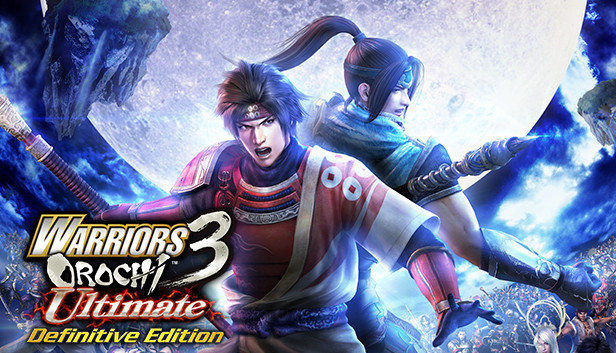For WARRIORS OROCHI 3 Ultimate Definitive Edition players who want to imporve game performance, this guide will show you a preset will make the game feel more realistic
How to install the reshade
2. Download the preset https://drive.google.com/file/d/1P6dM51VJreKq2uTF5Fh5NivyKHWCzgGl/view?usp=sharing
3. Run the exe and find wo3.exe on the list
4. Select Dx10/11/12
5. Select the preset u downloaded, which is .ini file
6. Check SweetFx and Color Effects
7. Install and run the game and test if it works properly
8. Press Home in game and u can adjust the reshade yourself



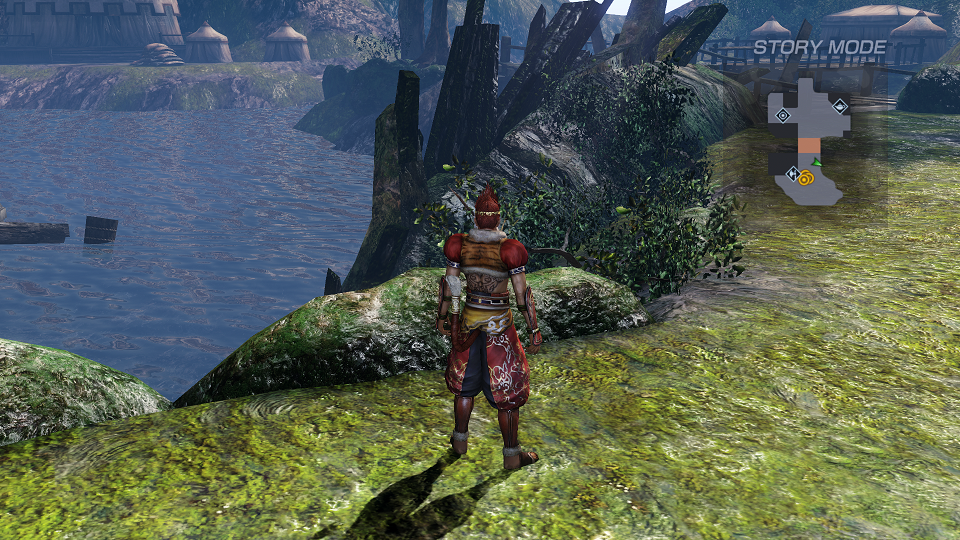


That’s all we are sharing today in WARRIORS OROCHI 3 Ultimate Definitive Edition Improve Performance by Reshade, if you have anything to add, please feel free to leave a comment below, you can also read the original article here, all the credits goes to the original author Spread Ur Meg
Related Posts:
- WARRIORS OROCHI 3 Ultimate Definitive Edition How to Change the Confirm Button
- WARRIORS OROCHI 3 Ultimate Definitive Edition How to Unlock Hundun Fast