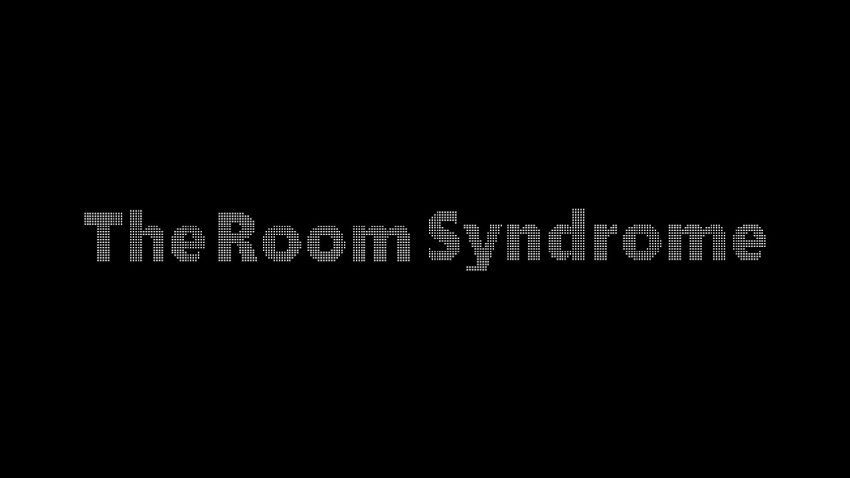Here is a guide on how to begin the actual time-travel and gameplay, without spoilers.
Controls
SHIFT – When held down, movement speed is doubled
E – Interact with objects when facing them
SPACE- When in the interaction menu with an item, SPACE will click whichever option is highlighted
Left Click – Used to select dials and buttons on the radio and TV
Scroll Wheel – Can also change dials, but only on the radio
Getting to the Working Radio
Next, you must interact with the cardboard box, and destroy it. Then, interact with the table, which is suddenly purple, and choose the option to touch it. The room will noticeably change. Again, there are ending-affecting things here, but for the sake of the guide, I am disregarding them in favour of the bare necessities. Go to the bottom left, and interact with the chest. Take the batteries. Go back and interact with the table once again, and put the batteries inside it. Interact with the table one more, and touch it again. You are now back in the original room, but the batteries are inside the table. One last time, interact with the table and take the batteries. Go up to the radio, interact with it, and put them inside. You now have access to the radio’s full power.
Working the Radio
There are two dials, and one button, to the the right of the display. Disregard the top one and bottom ones for now. The middle dial controls the frequency, which is displayed on the bottom right. Changing it will move the little red bit from the center to the left or the right. Move it along the bar until you see the light on very far right of the radio turn red. This means you have selected a valid location, er.. time.
Next, use the top dial to move the volume up and down, until the red light becomes green. This means you are ready to travel, which requires one last step. Simply press the bottom button, and off you go!
The frequency you chose isn’t explicitly higher-future and lower-past, but instead, odd numbers in the final digit means future (with higher from there being farther), and even ending digits being the past (with higher numbers closer to the present). Use this to navigate the timeline, and fortunately, times you travel to are marked on the meter.