For The Planet Crafter: Prologue players, the prologue ends after reaching 200k Ti, the guide explains how to activate the Dev Branch and get past it, which also stops the Wishlist and Feedback pop-ups.
Introduction
I see this question getting asked a lot in our Discord chatroom and even a few posts on the hub, so I thought I’d create this guide to help get the word out.
It seems that this also stops the Wishlist and Feedback pop-ups.
How to do it (with Pictures)
- Go to your Steam Library and right click the game in the listings and select properties.
- Then select BETAS and select the box (marked in red on pic) that says: None.
- Then select “development – development branch” marked in red.
- The game should start updating right away.
- Exit out of there, start the game, load your save and you’re good to go.
- Happy Terraforming Everyone!
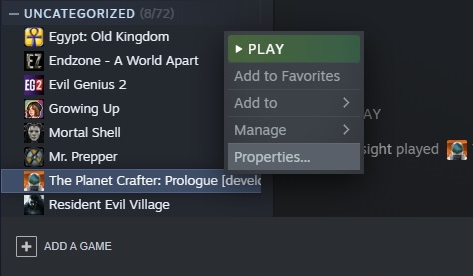
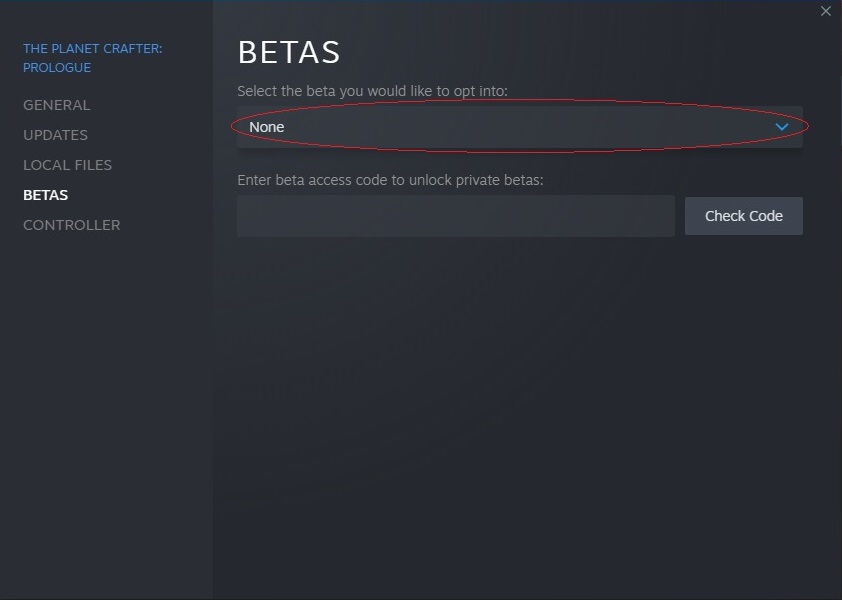
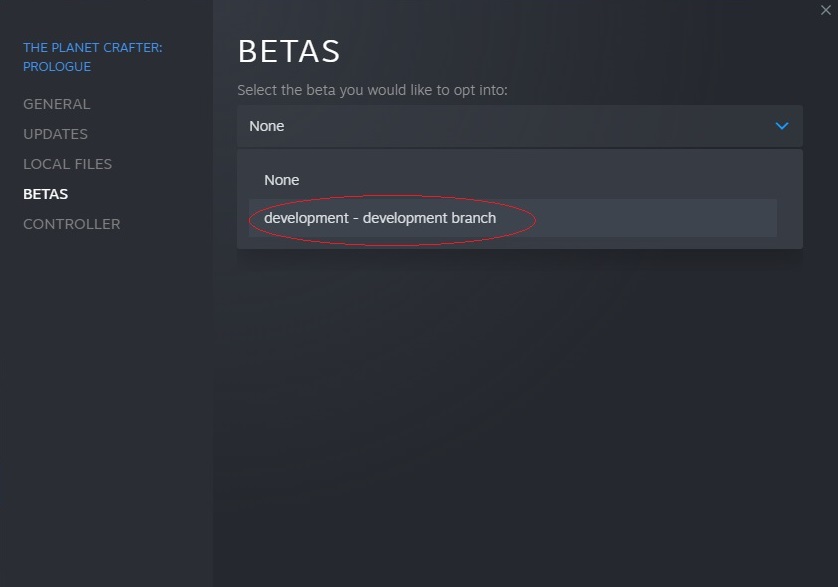
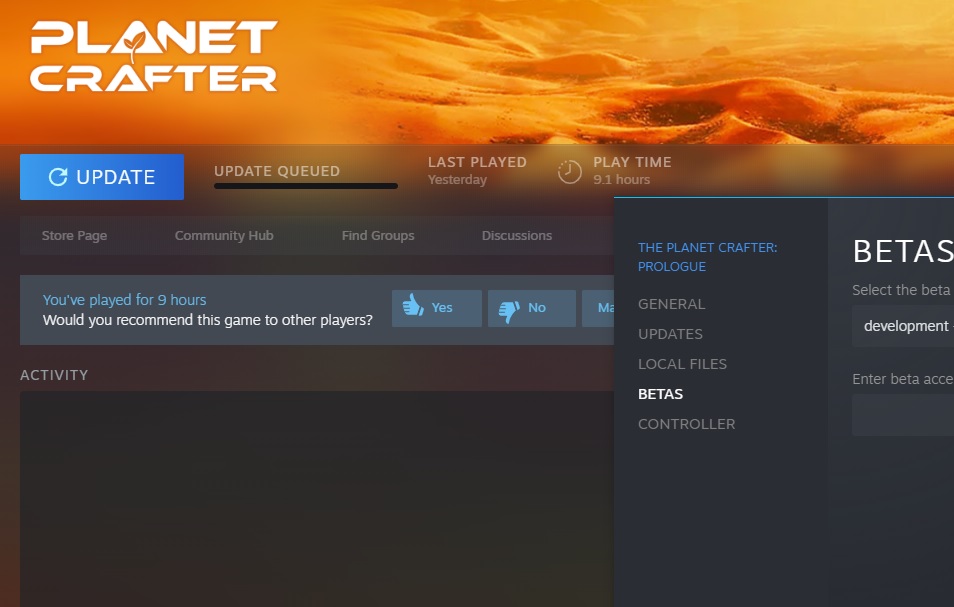
Known Game Bugs
Issue: Farm Seedling locked to inventory.
This happens when you harvest crops with only one space left in your inventory, you’ll get the food item, but not the seedling which will drop in the world. However when you next pick it up again it will have a padlock symbol and can’t be removed from your inventory.
Fix: Reloading the game resolves it.
This happens when you harvest crops with only one space left in your inventory, you’ll get the food item, but not the seedling which will drop in the world. However when you next pick it up again it will have a padlock symbol and can’t be removed from your inventory.
Fix: Reloading the game resolves it.
Related Posts:
- The Planet Crafter: Prologue All Blue Chest Locations Guide
- The Planet Crafter: Prologue All Golden Chests Location Guide
