For The Planet Crafter players, this guide will show you your save file locatio, so you can rename it, let’s check it out.
Where to find your save file and rename it (Windows)
Step 1: Open File Explorer
Step 2: Go to This PC
Step 3: Local Disk (C:)
Step 4: Users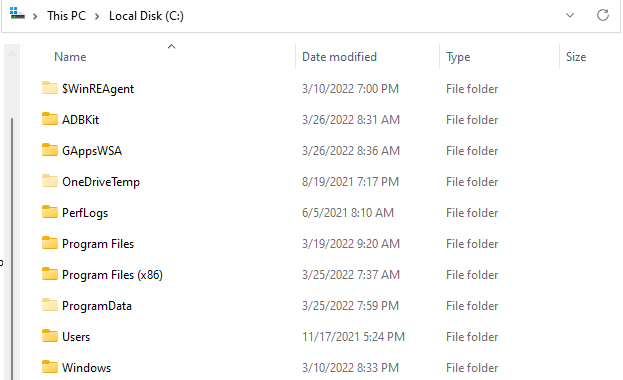
Step 5: Your user name
Step 2: Go to This PC
Step 3: Local Disk (C:)
Step 4: Users
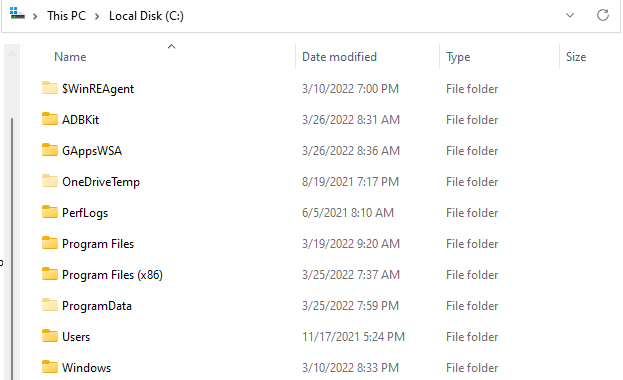
Step 5: Your user name
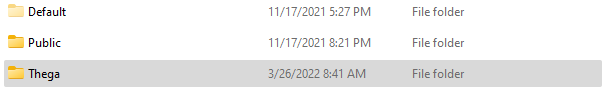
Step 6: AppData
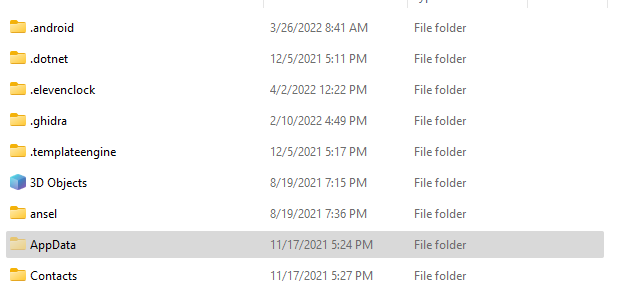
Step 7: LocalLow
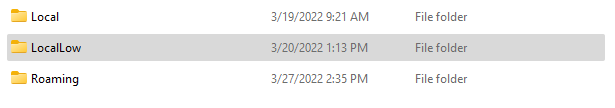
Step 8: MijuGames
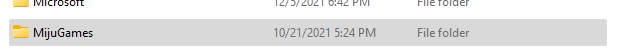
Step 9: Planet Crafter
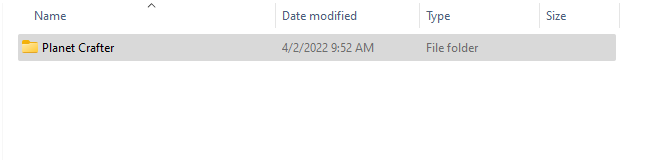
Step 10: Right click Survival-# (#=any number like 1 2 3 ect.) click rename and name it what you want.
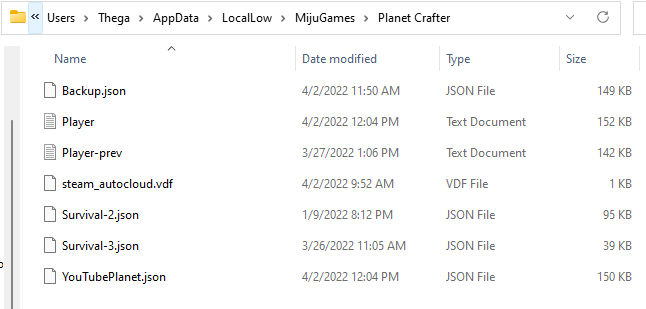
File path: ThisPC>C:>Users>Username>AppData>LocalLow>MijuGames>Planet Crafter
That’s all we are sharing today in The Planet Crafter How to Rename Your Save File, if you have anything to add, please feel free to leave a comment below, you can also read the original article here, all the credits goes to the original author TheGamingBoss
Related Posts:
- The Planet Crafter Interactive Map Guide
- The Planet Crafter How to Find Ores
- The Planet Crafter All Golden Chest Coordinates Guide
- The Planet Crafter Beginner Guide
- The Planet Crafter Secrets Guide and Other Random Stuff
