For The Last of Us Part I players, this guide is about how to take advantage of all the cool stuff your DS5 can do
How to:
step one: First right click your game and than click on propeties as seen below
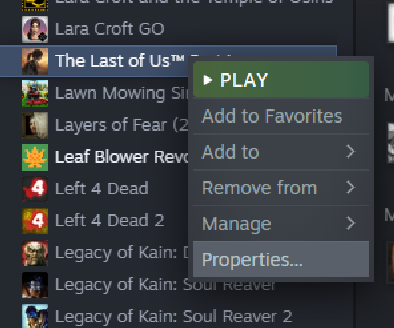
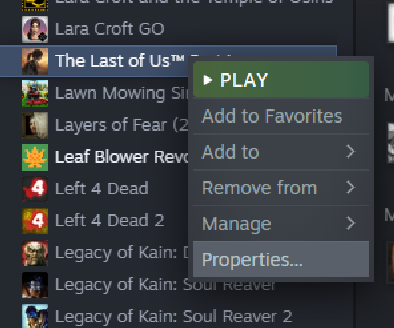
Step two: is to click controller than on the dropdown disable steam input. as seen below (again)
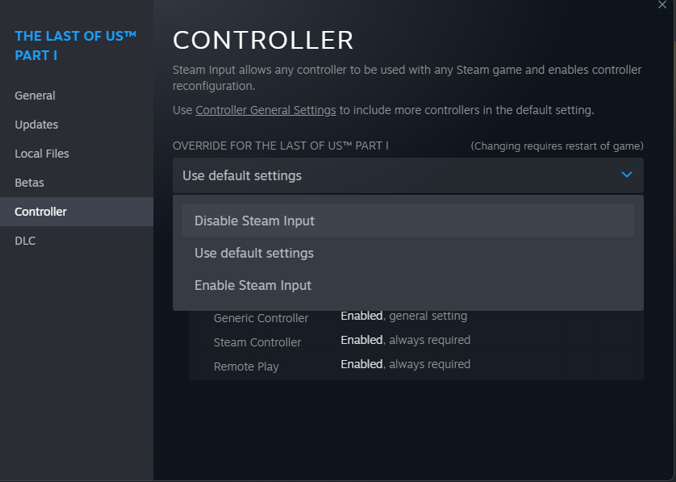
This will let you fully utilize your Dual sence 5 Controller
That’s all we are sharing today in The Last of Us Part I How to Disable steam input for DS5, if you have anything to add, please feel free to leave a comment below, you can also read the original article here, all the credits goes to the original author Sgt-ShoeShine
Related Posts:
- The Last of Us Part I How to Fix Content File Locked
- The Last of Us Part I Vault & Safe Codes Guide
- The Last of Us Part I Optimized Settings Guide
