There i can try help to players fix fps and boost who want.
Fix vsync and other.
- Open: %LOCALAPPDATA%\ManOfMedan\Saved\Config\WindowsNoEditor\
- Found in GameUserSettings.ini: [/script/smgruntime.gamepcsettings]
- After [/script/smgruntime.gamepcsettings] replace FrameRateLimit=0.000000:
Example GameUserSettings.ini 1:
FrameRateLimit=60.000000
Example GameUserSettings.ini 2 :
bUseVSync=True
- Save changes for GameUserSettings.ini
P.S:
Don’t forget change file GameUserSettings.ini on read only.
And hope little hint can help to all, thanks.
P.S.S:
For me fps was high 189 but on monitor 144 with vsync ON, current fix help to me got 144 fps with vsync on.
I don’t know why not works but yeah.
Other way just lock fps with panel nvidia or amd and fraps for example.
Boost fps
Look in file GameUserSettings.ini current settings:
[ScalabilityGroups]sg.ResolutionQuality=100.000000sg.ViewDistanceQuality=3sg.AntiAliasingQuality=4sg.ShadowQuality=4sg.PostProcessQuality=3sg.TextureQuality=4sg.EffectsQuality=3sg.FoliageQuality=3
There you can change sg.ViewDistanceQuality=3 to 1 and it boost fps or tuning to 40.000000 sg.ResolutionQuality=100.000000
Written by M@GISTER
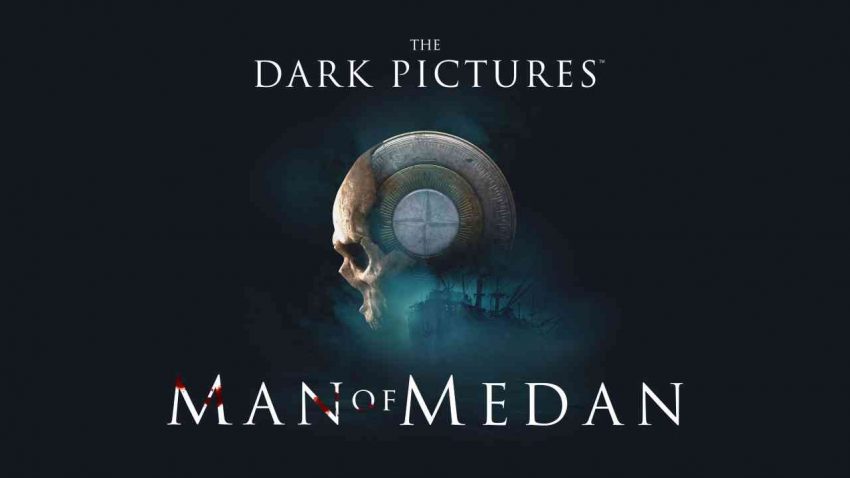
it was so great tnx budy
it doesn’t work for me 🙁
this file GameUserSettings.ini is empty for me 🙁