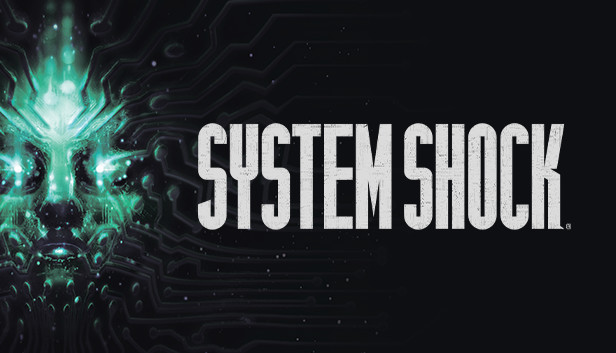For System Shock players who want to know how to transfer saves between Steam Deck and PC, this guide will show you how.
How To Transfer Saves Steam Deck/PC
Alright, so to transfer your save from steam deck to pc, you will first have to either use a program to transfer files from your steam deck, or connect via usb.
If you are using a program on steam deck make sure to have hidden files enabled, here’s how to do this quickly.
Right click the Hamburger in the Upper Right Corner of your Explorer Menu and enable it in the options
Now you will have to navigate to the /home/.steam/steam/steamapps/compatdata/482400
Pictured below
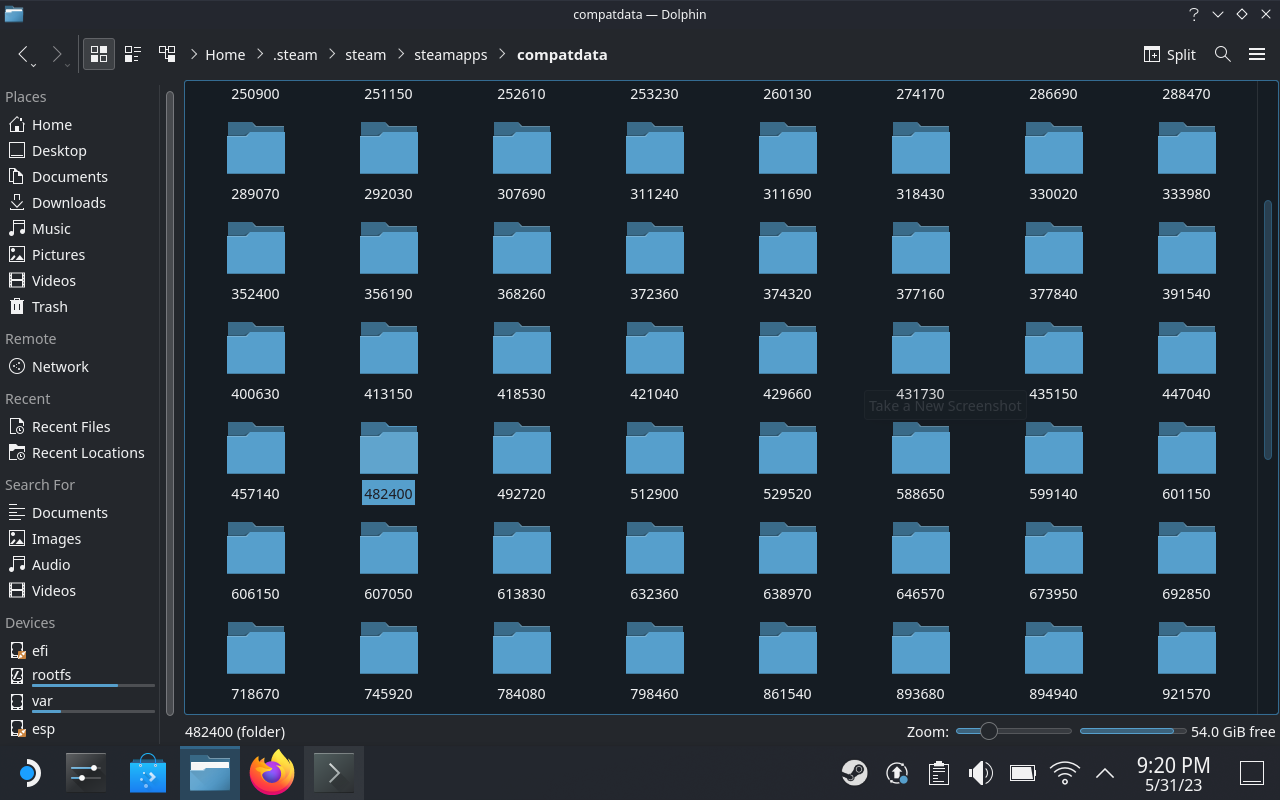
Once you are here, head to the following
PFX -> drive_c -> users -> Steam User -> Saved Games -> Nightdive Studios -> System Shock -> Saved
Here is where your saves are.
PC:
Now get your save from your PC.
Open the Run App or use windows + r
Paste this in
%USERPROFILE%\Saved Games\Nightdive Studios\SystemShock\Saved\SaveGames\
This should bring you straight to your saves, which is located in your user folder.
Now that you have your save from your PC, plug in your steam deck to your PC, then copy from PC folder to the steam deck folder. If you want to wireless transfer, I recommend KDE connect, it works great on PC/Deck
That’s all we are sharing today in System Shock How To Transfer Saves, if you have anything to add, please feel free to leave a comment below, you can also read the original article here, all the credits goes to the original author sandile crocodile
Related Posts:
- System Shock How to Unlock the Framerate
- System Shock En Passant Achievement Guide
- System Shock Head Hunter Achievement Guide
- System Shock All Hidden Skull Locations
- System Shock 100% Achievement Guide