Easy fix for game crashes that occuerd due to memory access violation.
Intro
If system shock EE crashes almost instantly after you started it check your crashlog.txt.
If you see something like this:
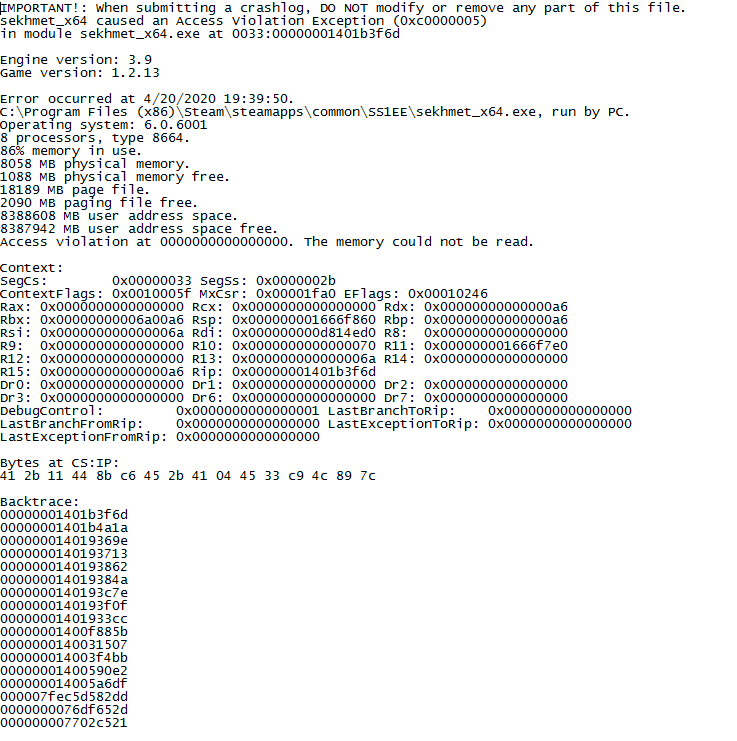 Then you are in the right place.
Then you are in the right place.
If you see something like this:
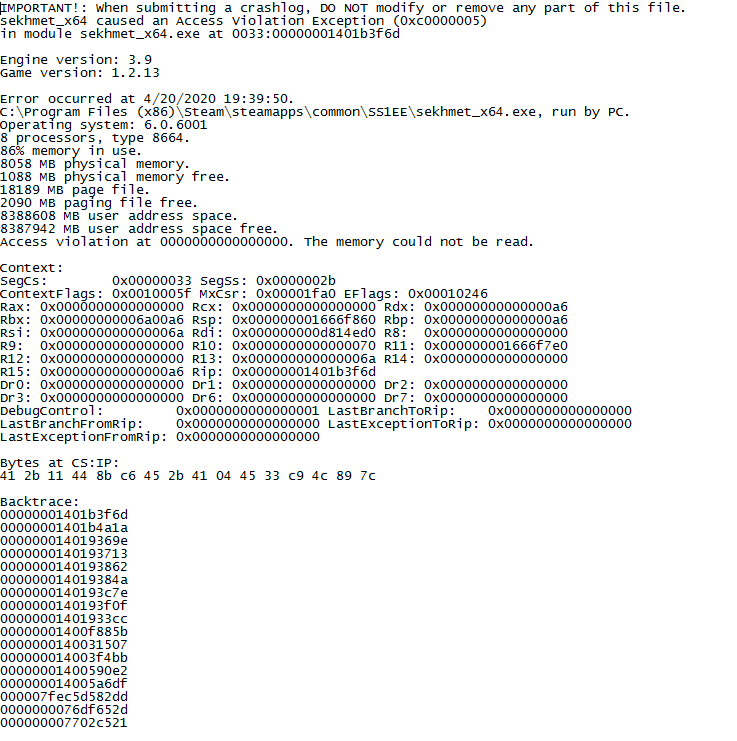 Then you are in the right place.
Then you are in the right place.Fix
Go to game’s local files(C:\Program Files (x86)\Steam\steamapps\common\SS1EE), right click game’s executable and change compatability mode to windows vista
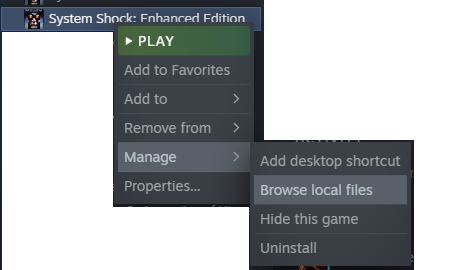
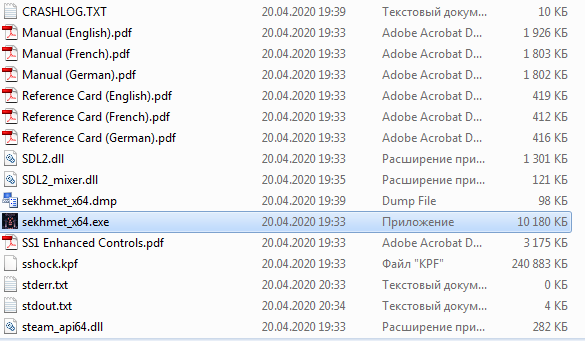
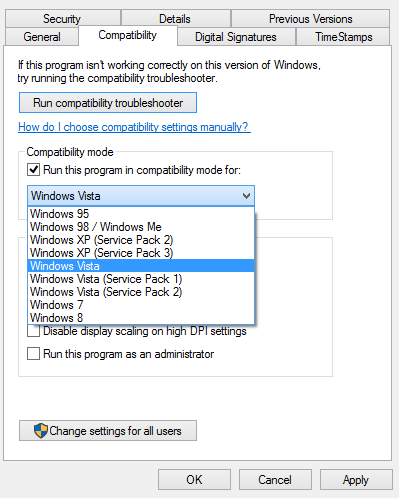
If this didn’t help try starting the game with Admin rights.
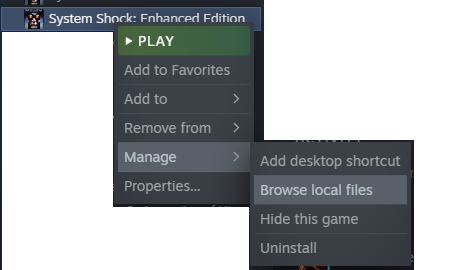
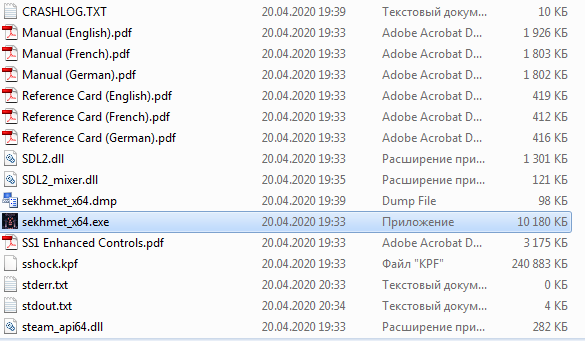
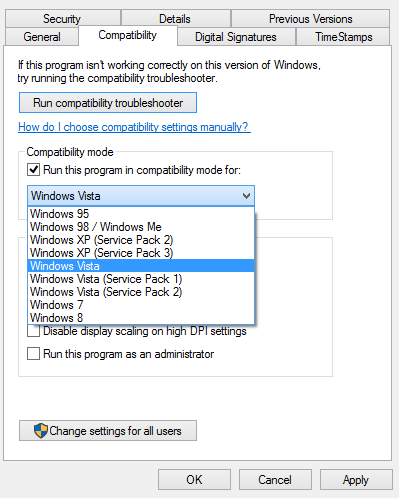
If this didn’t help try starting the game with Admin rights.
By dr.r-k

thank you!