For Sons Of The Forest players, this is a guide about the file configuration to force trees to respawn. Trees will respawn every single time you load back into the save, much like any collectable item.
It’s up to you whether or not you consider this a bit of a cheat, but honestly for me id rather not have a barren landscape of trees and woodland that will not regrow around my base, its ugly! Also considering that the previous game had constantly respawning trees, and everything else in Sons of the forest respawns on loading the save, it’s really not that much of a cheat in my opinion.
How to respawn trees.
Head to the file directory below:
C:\Users\YourUser\AppData\LocalLow\Endnight\SonsOfTheForest\Saves\00000000000000000\SinglePlayer
(you can easily find the appdata folder by searching “%appdata%” in the windows search bar).
![]()
Once you have found the SinglePlayer folder, choose the folder with the most recently modified files inside, then open “WorldObjectLocatiorManagerSaveData.json”
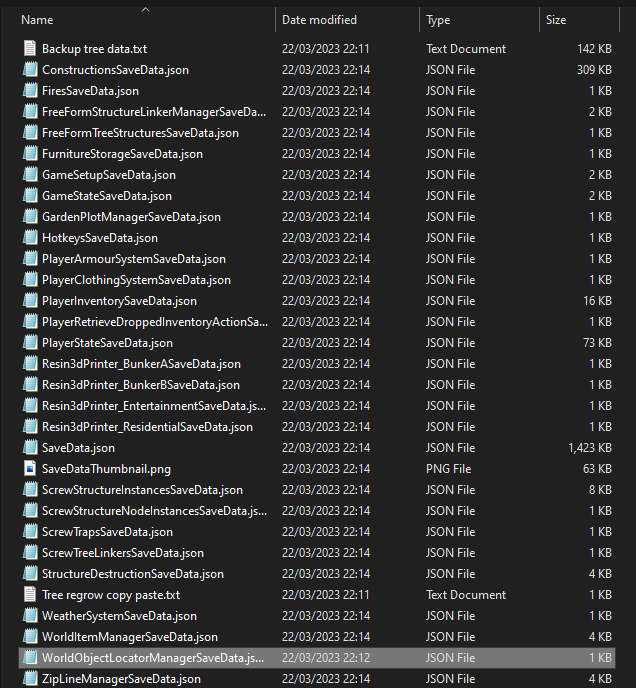
Once you have done this you must replace everything within the file with:
{“Version”: “0.0.0”,”Data”:{“WorldObjectLocatorManager”: “{\”Version\”:\”0.0.0\”,\”SerializedStates\”:[],\”SerializedName\”:\”WorldObjectLocatorManager\”,\”UniqueFile\”:true}”}}
And then save the file.
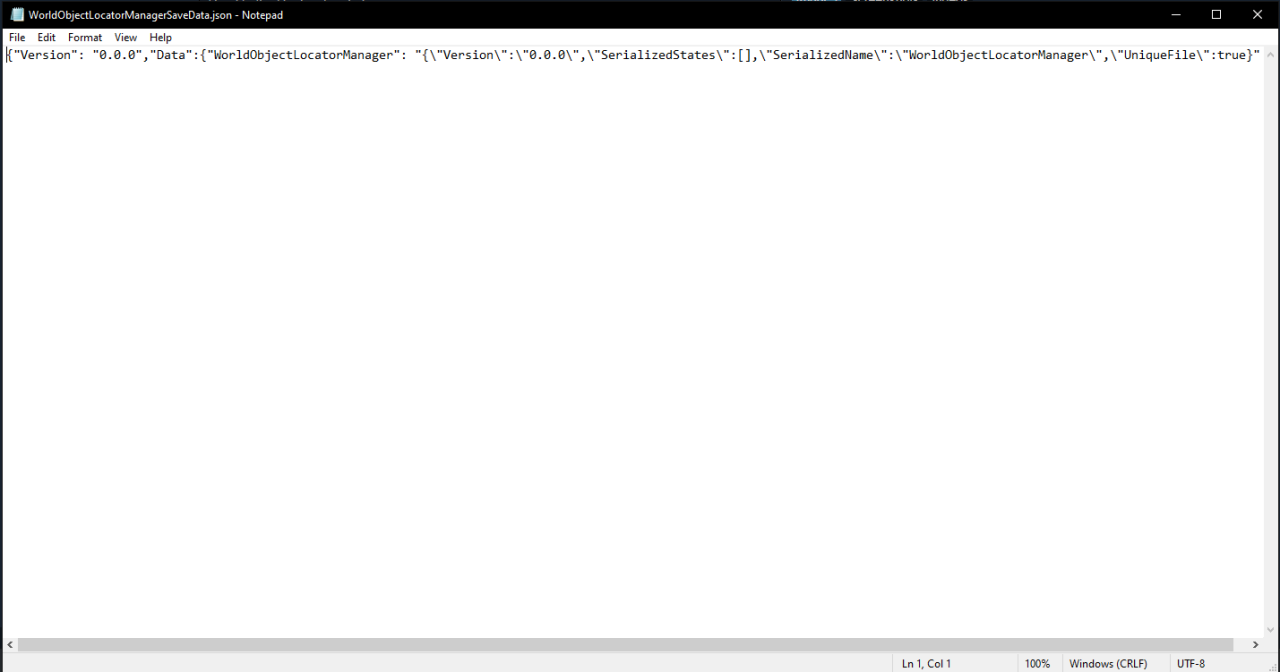
This will reset all the chopped down trees in your game, if you want it to be automatic everytime you load the save instead of whenever you replace the information in the file, then check the small section after this one.
Make them to automatically respawn.
WorldObjectLocatorManagerSaveData.jsonAnd then set the “read only” attribute to True.
This will make them respawn every time the save is loaded instead of only every time you manually replace the contents of the file.
That’s all we are sharing today in Sons Of The Forest How to Make Trees Auto Respawn without Mods, if you have anything to add, please feel free to leave a comment below, you can also read the original article here, all the credits goes to the original author llama steve
Related Posts:
- Sons Of The Forest How to Change a Singleplayer Save to Multiplayer
- Sons Of The Forest How To Revive Kelvin
- Sons Of The Forest How to Keep Your Inventory for New Game
- Sons Of The Forest 100% Save File with All Items
- Sons Of The Forest How to Revive Kelvin and Virginia
