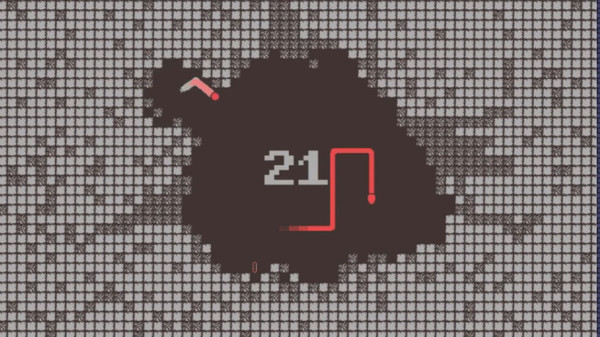For SnOut players, if you are trying to switch the controls of movements to WASD, this guide will explain how to switching to WASD movement, let’s check it out.
How to switch controls to WASD
1. Launch SnOut
2. Press ‘M’ to open the menu
3. Use either your mouse or the arrow keys + ‘Enter’ to select Options.
4. Use either your mouse or the arrow keys + ‘Enter’ to select Left-hand Mode
2. Press ‘M’ to open the menu
3. Use either your mouse or the arrow keys + ‘Enter’ to select Options.
4. Use either your mouse or the arrow keys + ‘Enter’ to select Left-hand Mode
Now the game can use WASD controls!
That’s all we are sharing today in SnOut How to Switching to WASD Movement, if you have anything to add, please feel free to leave a comment below, and we’ll see you soon.
Credit to Connradept