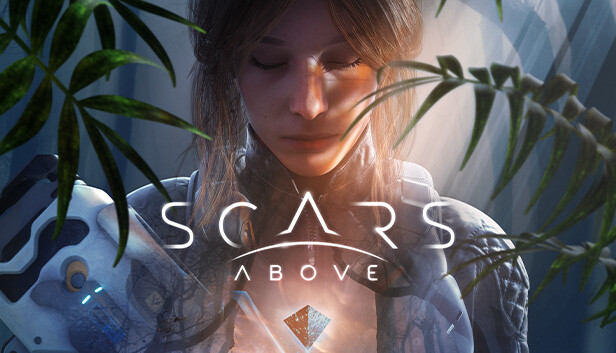For Scars Above players who have lost their save after the patch, this guide will show you how to recover lost save after patch
How to Recover Lost Save After Patch
The Old save (pre-patch):
<Steam-folder>\SteamApps\common\Scars Above\ScarsAbove\Saved\SaveGamesThe new one (post-patch):
%LOCALAPPDATA%\ScarsAbove\Saved\SaveGames
<Steam-folder>\SteamApps\common\Scars Above\ScarsAbove\Saved\SaveGamesThe new one (post-patch):
%LOCALAPPDATA%\ScarsAbove\Saved\SaveGames
You can copy “Default.sav” from the old folder to the new (if you’ve played the demo you probably already have a save there, you can use the demo’s save or the new save)