For Rune Factory 5 players, this guide will show you a path to improve the graphics, skip the intro, and more. This is a short setup guide because I’ve found it very useful in my playthrough!
Overview
RF5Fix[github.com] is a BepInEx plugin for Rune Factory 5 that provides various QoL fixes, created by Lyall[github.com]. I did not make it, but I didn’t hear about it until I checked steam comments, so I wanted to provide an installation guide to help promote it. If Lyall would like me to take this down I will gladly do so!
Installation
Download the latest version of RF5Fix from this page[github.com], under Assets.
Extract the files to your game directory. You can access this quickly by rightclicking the game in your Steam library and clicking Manage>Browse local files. It should look like this:
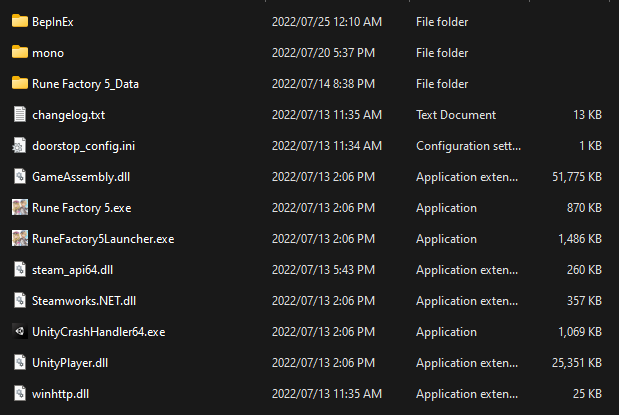
Then, run the game once. It may take a bit to load the first time. Close the game and adjust your settings by going to BepinEx\config\RF5Fix.cfg and editing it in a text editor like Notepad or Notepad++. Then you’re good!
For Linux setup, a guide is included by the developer in the Github repository.
That’s all we are sharing today in Rune Factory 5 How to Fix Ultrawide Support with Camera & Graphics Improvements, if you have anything to add, please feel free to leave a comment below, you can also read the original article here, all the credits goes to the original author $6 SRIMP SPECIAL
Related Posts:
- Rune Factory 5 How To Enable Xbox Icons and GE-Proton7-21 for Steam Deck
- Rune Factory 5 Infinite Starfall Seeds
- Rune Factory 5 Boss Monster Taming Guide
- Rune Factory 5 Bachelor & Bachelorette Gift Guide
